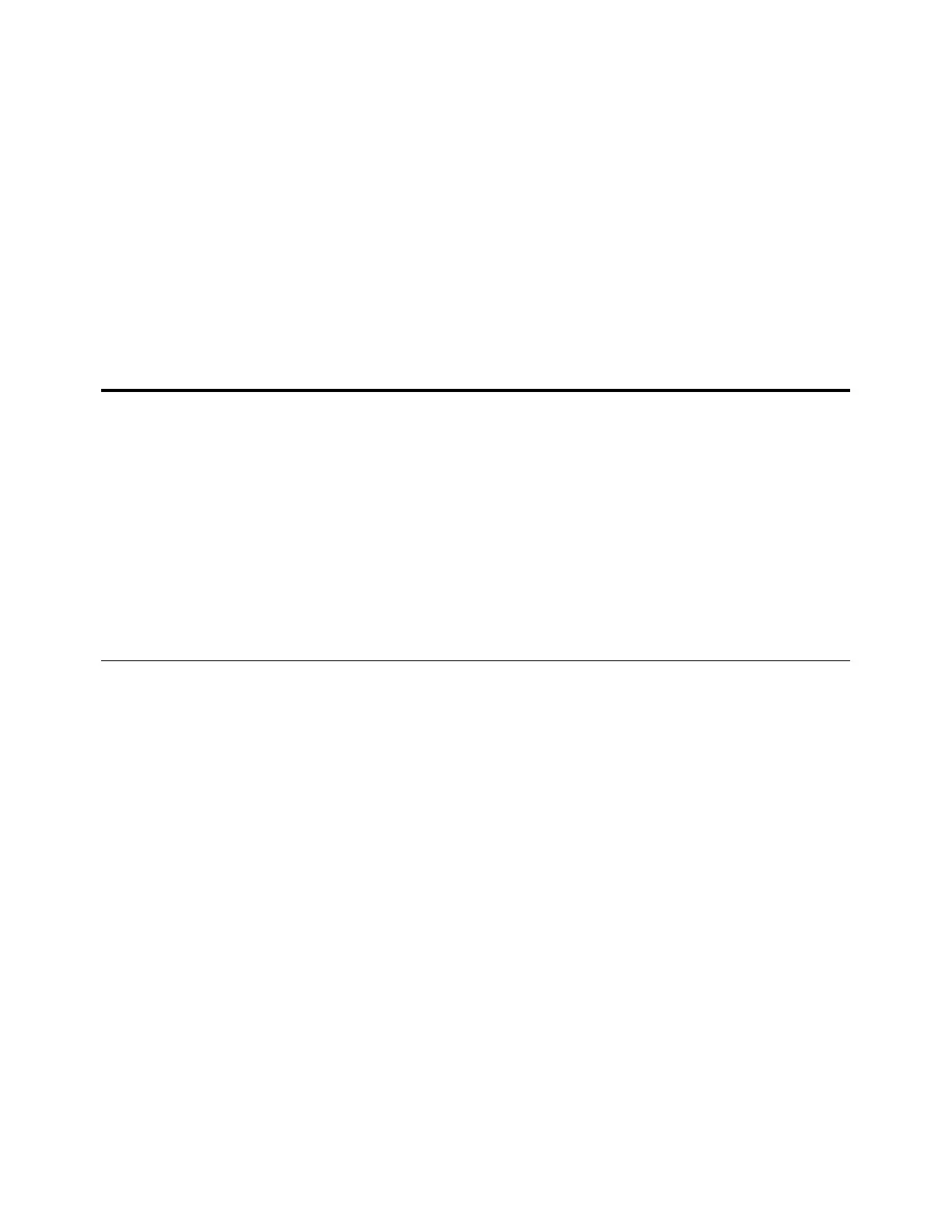30 Agilent 7890B Installation
1 Installing the GC
Install Aux EPC module frits for your application
Skip this section if an Aux EPC module is not installed.
The AUX EPC module ships with brown (FID air) restrictors in
all channels. For certain applications, you will have to replace
this restrictor (frit) so the EPC module can provide flows in the
correct ranges. See Table 4. Also refer to the other instrument’s
or application’s documentation.
Notes for this table
• Frit G3430-80061 ships in each AUX channel.
• Restrictor kit G3470-60502 is included in the AUX module
ship kit.
• Always use new O-rings (part number 5181-3344, O-rings,
6/pk).
• Install tubing and connectors as needed for each additional
gas supply required.
• Do not install an external flow restrictor.
• For other restrictor recommendations, see the Advanced
Operation manual.
Tabl e 4 G3470-60502 Aux EPC restrictor kit
Kit contains Part number Marking Flow Resistance Often used with
O-rings, 6/pk 5181-3344
None G3430-80061 1 ring
Brown
400 ± 30 SCCM air
@ 40 psig
Low FID air, purged splitters,
Deans switch
3 G3430-80062 2 rings
Red
30 ± 1.5 SCCM H2
@ 15 psig
Medium FID hydrogen
3 G3430-80063 3 rings
Blue
3.33 ± 0.3 SCCM H2
@ 15 psig
High NPD hydrogen
3 G3430-20011 None Zero (none) Purged splitter, Deans
switch when using
backflush
