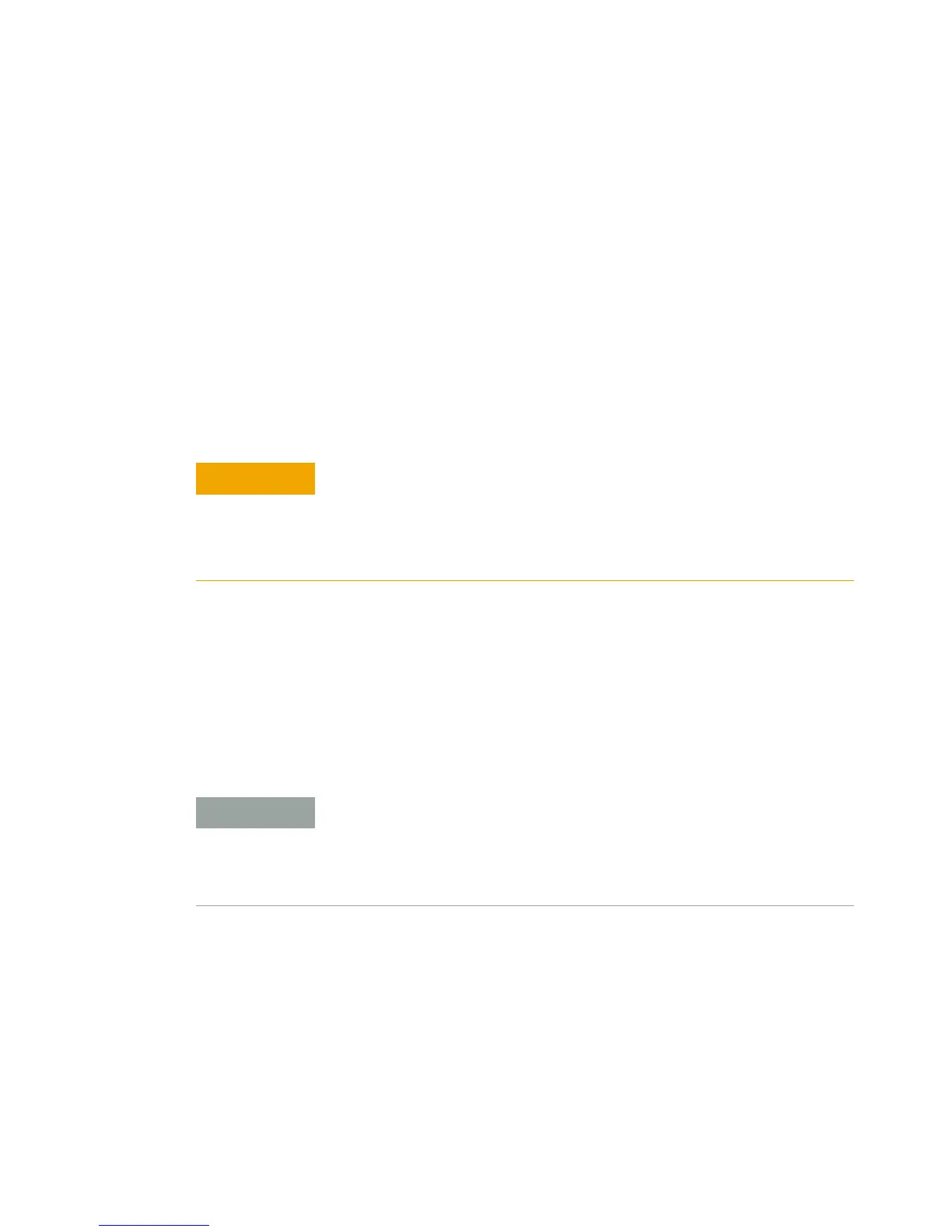3 Setting Up the 850-DS
850-DS Operator’s Manual 21
Tubing
1 Connect the three 1/4-28 male to 1/8" barb fittings to the three ports on the
left side, nearest the rear of the instrument.
2 Using a length of 1/4" silicone tubing, connect the waste fitting to a suitable
waste collection container. If media replacement will be used, use a length of
1/4" silicone tubing to connect to a suitable media container. The media must
be kept at a suitable temperature by a device provided by the user. If the
self-cleaning function will be used, use a length of 1/4" silicone tubing to
connect to a suitable rinse media container.
3 Connect up to 8 sample lines from a dissolution apparatus to the input
connections on the left side of the Agilent 850-DS.
4 Connect up to 8 return lines from a dissolution apparatus to the output
connections on the left side of the Agilent 850-DS. If applicable, connect the
male-to-male tubing adapters to the fittings separately; then, attach the return
tubing lines. This will prevent possible damage caused by excessive twisting
of the tubing.
Ensure that the waste connection is not capable of siphoning
back into the instrument. The inlet tubing must never fall below
the level of waste in the container.
The media bottles should be located at the same bench level as
the 850-DS or lower.
If connecting a dissolution apparatus using less than 8 positions,
attach a barb fitting to the inlet and outlet ports of the unused
positions. Cut appropriate lengths of silicone tubing and attach
them to each barb fitting and route the tubing to an appropriate
waste container.
