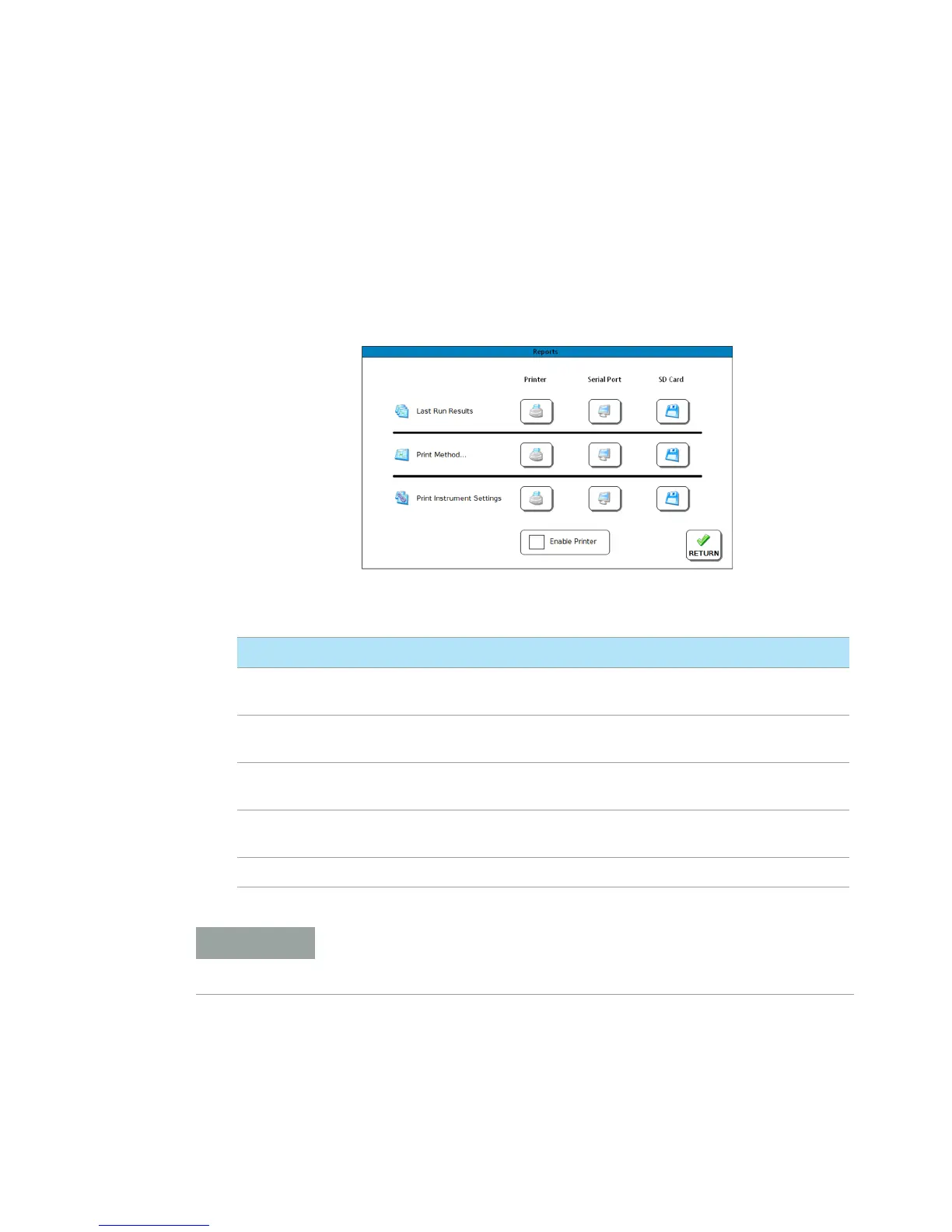4 Operating the 850-DS
850-DS Operator’s Manual 79
Reports
Press Reports from the Main screen to print or export reports on the 850-DS.
Reports can be printed on the optional printer, exported through the auxiliary
serial port (AUX RS-232), or saved to an SD card inserted in the back SD card slot.
Figure 45. Reports
Option Function
Last Run Results Prints the last run results. Select the destination by pressing the appropriate
button.
Print Method Displays the select method screen. Once a method has been selected, prints the
method parameters. Select the destination by pressing the appropriate button.
Print Instrument
Settings
Prints the instrument settings. Select the destination by pressing the
appropriate button.
Enable Printer A toggle function that enables or disables the printer. If the printer is not enabled,
all printing functions are suppressed.
Return Returns to the Main screen.
In order to print reports to the printer, the optional printer must be
enabled. All other functions are available with the Enable Printer
function deselected.
