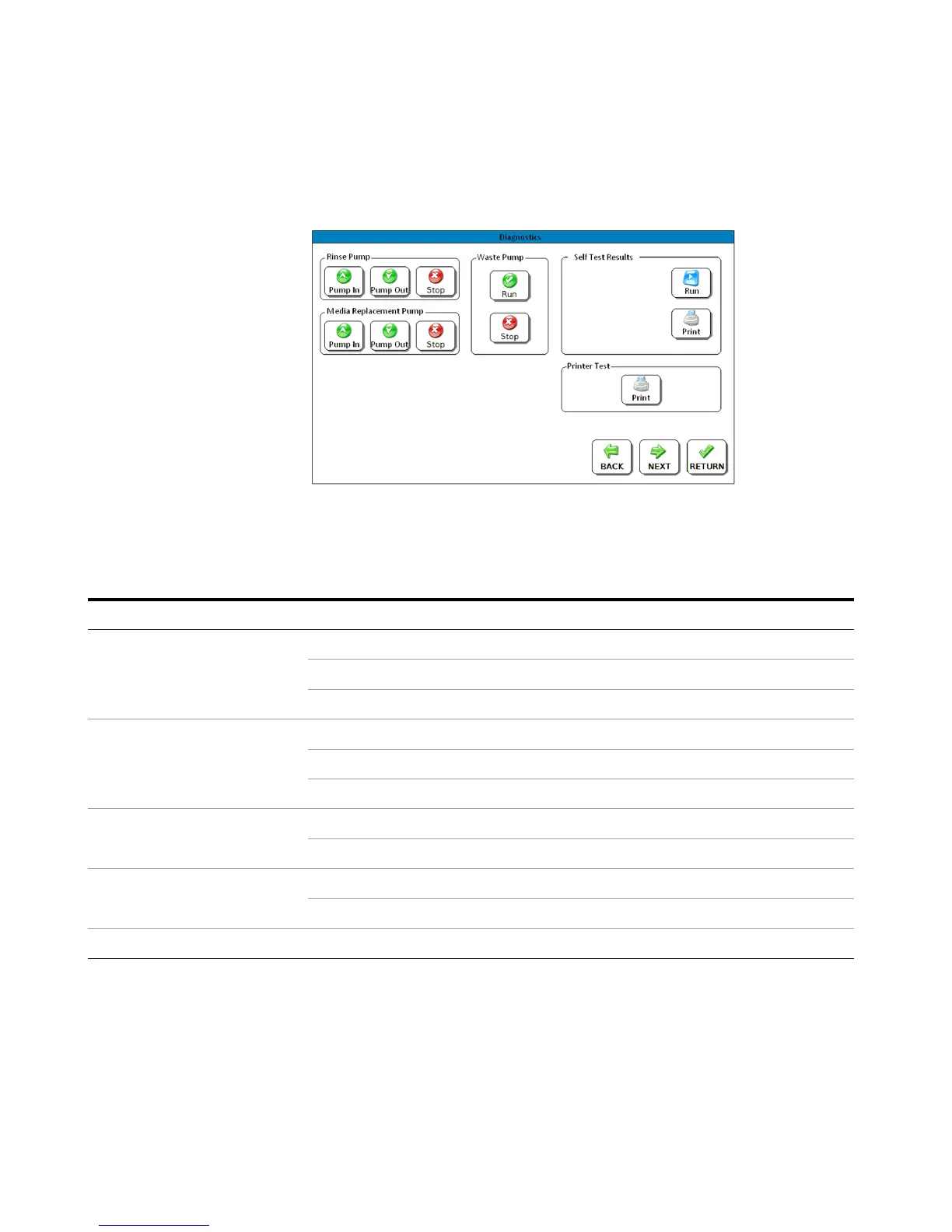4 Operating the 850-DS
66 850-DS Operator’s Manual
Diagnostics Screen 2
Figure 35. Diagnostics Screen 2
Option Description
Rinse Pump Pump In Activates the pump to fill the rinse row.
Pump Out Activates the pump to empty the rinse row.
Stop Stops the pump.
Media Replacement Pump Pump In Activates the pump to fill the media-replacement row.
Pump Out Activates the pump to empty the media-replacement row.
Stop Stops the pump.
Waste Pump Run Activates the waste pump (empties the waste row).
Stop Stops the pump.
Self Test Results Run Runs the self-test routine.
Print Prints the results of the self-test routine.
Printer Test Print Conducts a test to ensure the printer is functioning properly.
