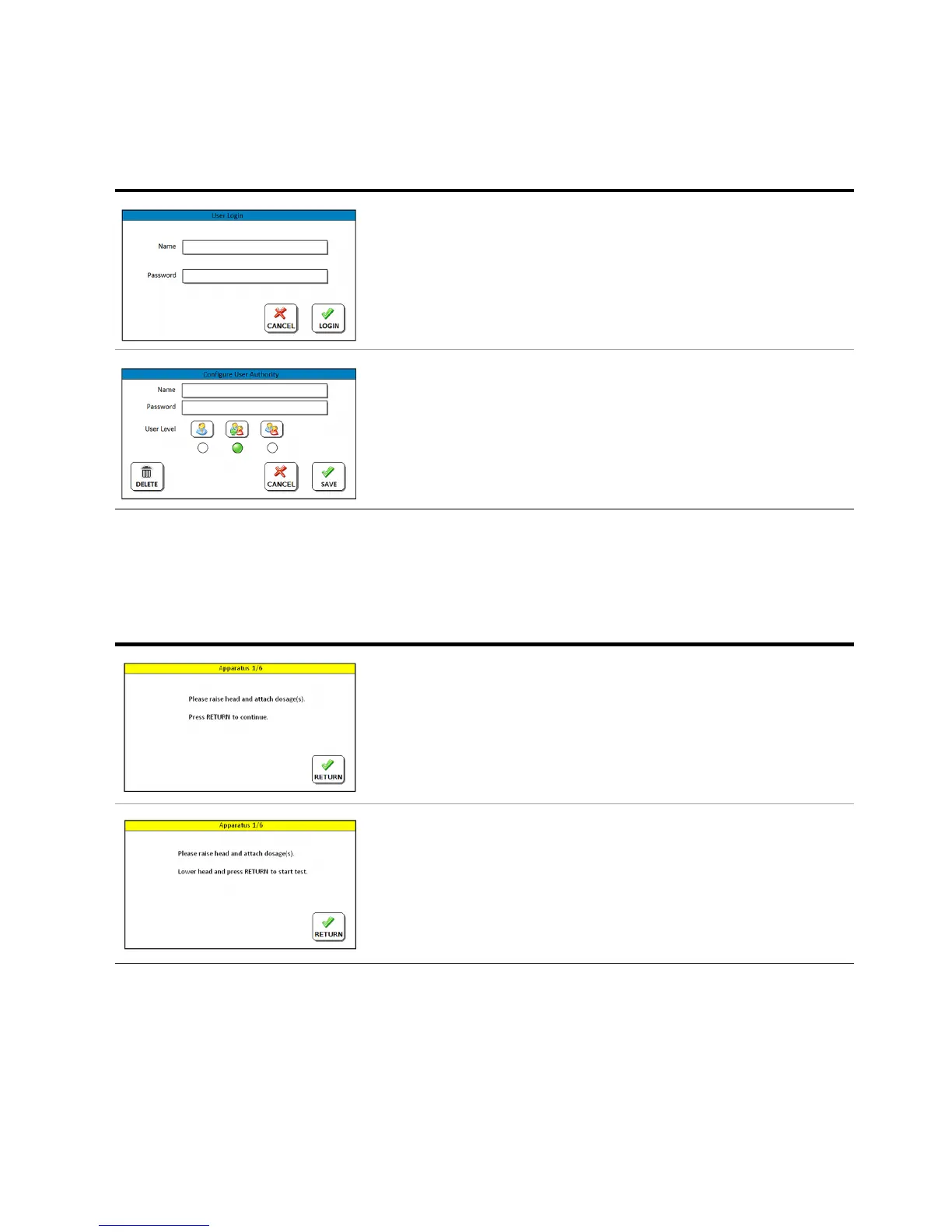4 Operating the 850-DS
850-DS Operator’s Manual 85
Warning Screens (Yellow)
User Login
Displays when Lock s pressed from the 850-DS Main screen if the
Username/Password Access feature is enabled. The individual user must enter
their Name and Password to gain access to their predefined functions.
Configure User Authority
Displays when a number is pressed from the Users List screen. This screen is
used to create, modify or delete users. Each user is assigned a Name, Password,
and User Level from this screen.
Apparatus 1 / 6 Auto Head
Displayed for USP Apparatus 1 or 6 that have an automated drive-unit lift. You
are prompted to attach the appropriate dosage form. The head is automatically
lowered after you press RETURN.
Apparatus 1 / 6 Manual Head
Displayed for USP Apparatus 1 or 6 methods on units that have a manual
drive-unit lift. You are prompted to attach the appropriate dosage form and lower
the drive unit manually. The method will resume after you press RETURN.
