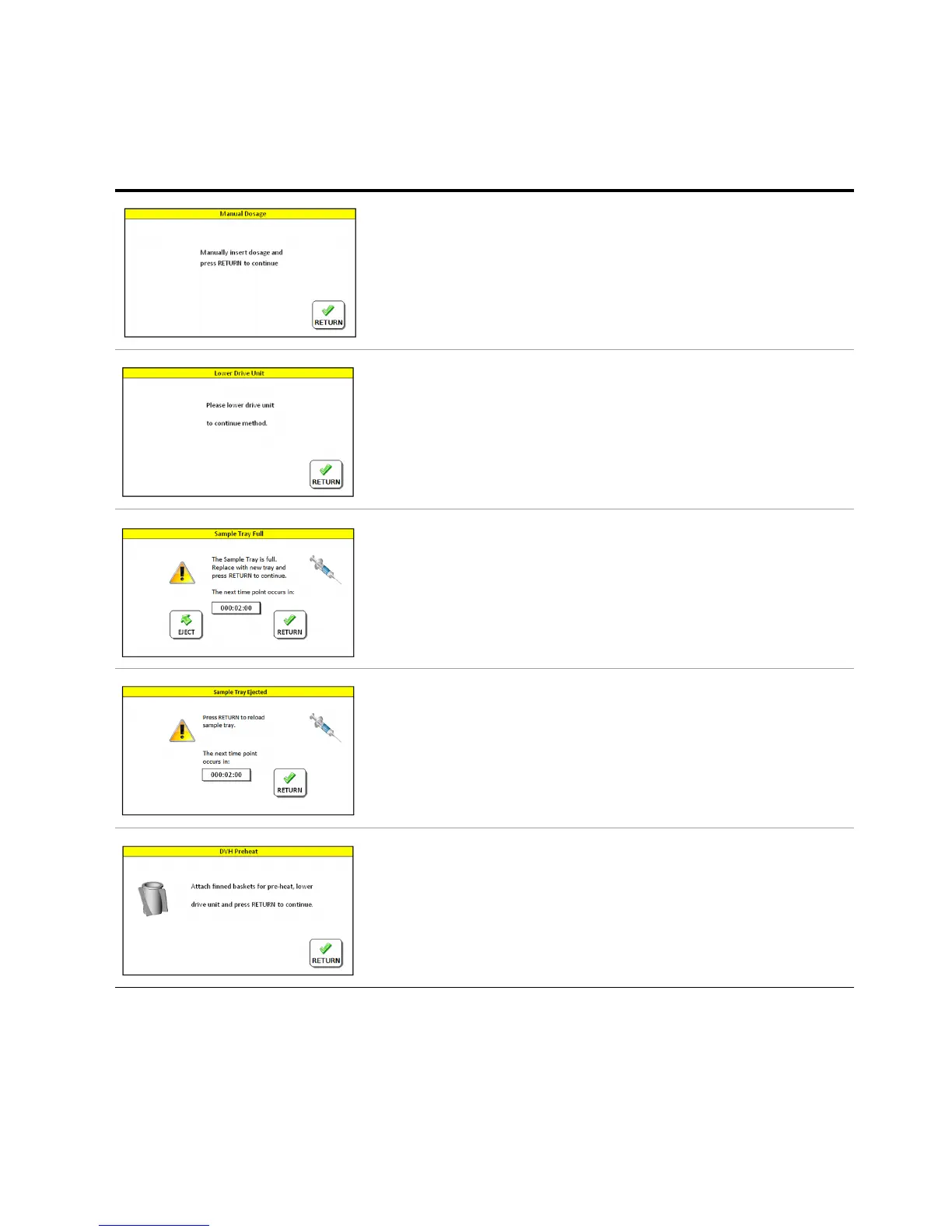4 Operating the 850-DS
86 850-DS Operator’s Manual
Manual Dosage Drop
Displayed for USP Apparatus 2 or 5 methods on units that do not have the
dosage delivery modules (DDMs) installed. After you insert the dosage and press
RETURN, the method will resume.
Head Raised
Generic message on units that have a manual head lift. At any time the head is
not fully lowered, this prompt will display.
Sample Tray Full
Used on methods that have more timepoints than will fit on one sample rack.
After you replace the rack with a fresh one and press RETURN, the method will
continue. If the tray is not retracted prior to the next time point, sample collection
will be skipped.
Sample Tray Ejected
Displayed if the tray is ejected during an program. Press RETURN to retract the
tray prior to the next time point. If the tray is not retracted prior to the next time
point, sample collection will be skipped.
709-DS Preheat Special Condition
Displays when connected to an Agilent 709-DS running an Apparatus 1/6
method. In order to achieve reliable start conditions, finned baskets must be
used during pre-heat. Press RETURN to start the pre-heat cycle.
