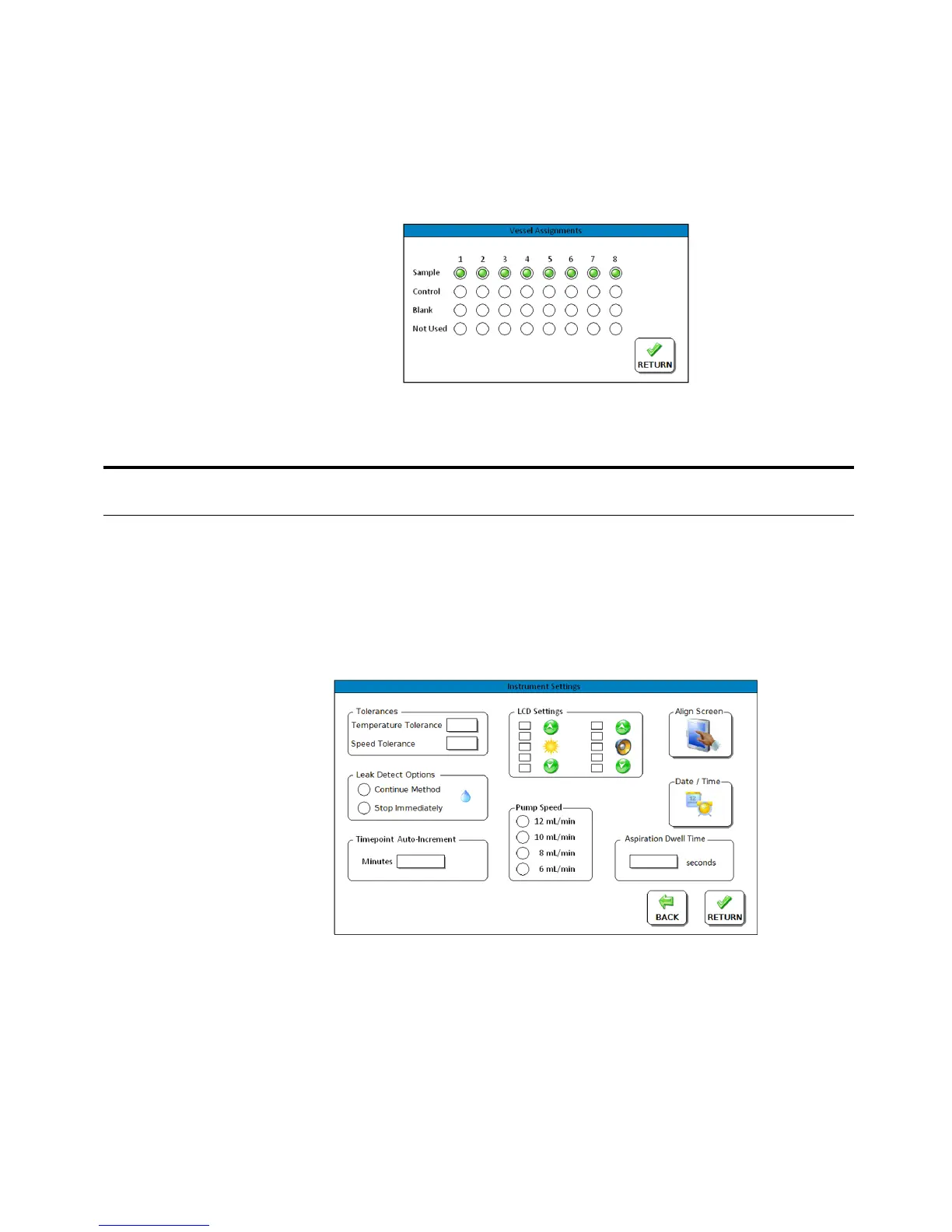4 Operating the 850-DS
74 850-DS Operator’s Manual
Figure 40. Vessel Assignment Screen
Instrument Settings Screen 2
Figure 41. Instrument Settings Screen 2
Vessel Assignments This screen allows you to enter a category for each vessel's usage.
These categories are used for reporting only.
