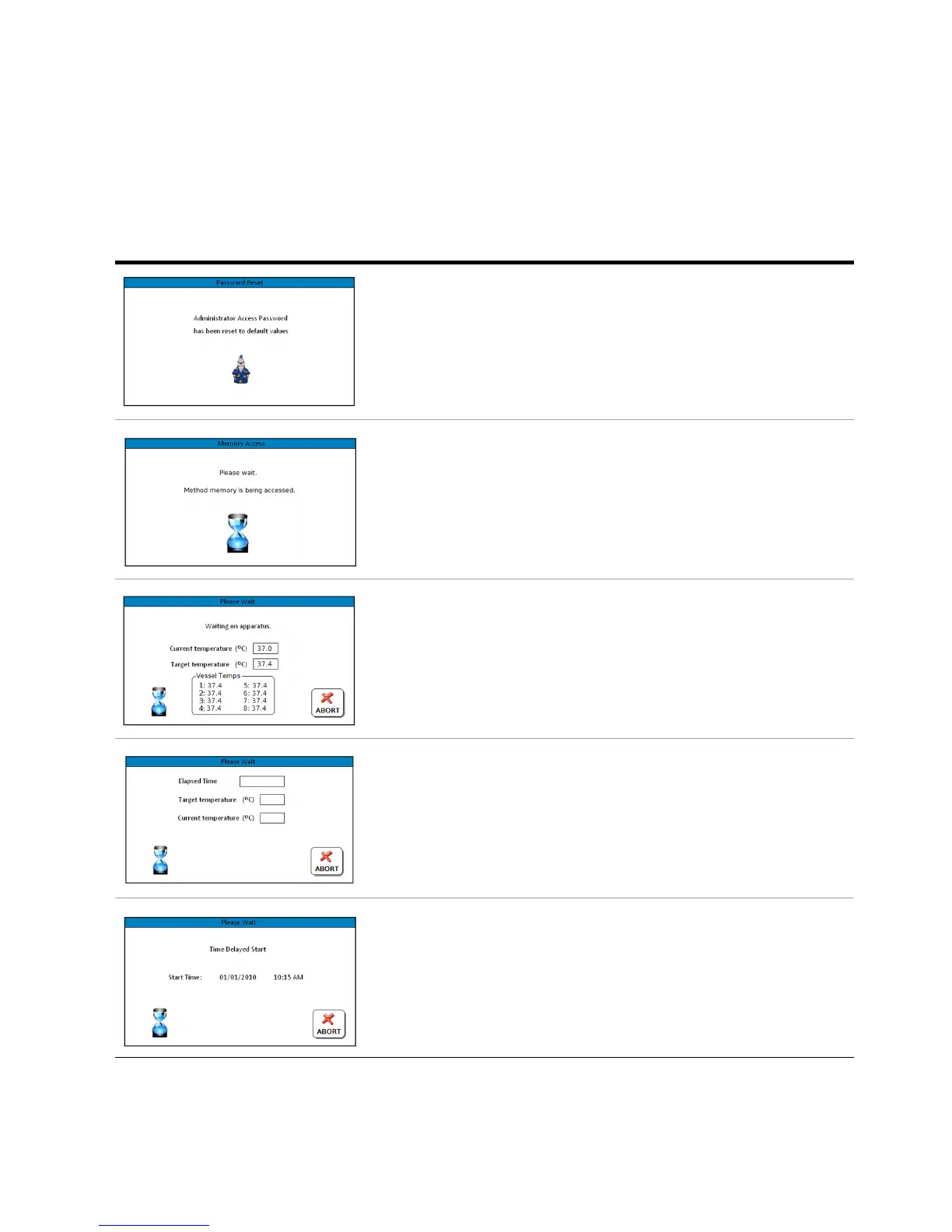4 Operating the 850-DS
850-DS Operator’s Manual 83
Dialog Screens (Blue)
Password Reset
Displays after the Administrator Access password has been reset to factory
default.
Memory Access
Displays when memory is being accessed. Typically it will be displayed when
saving or retrieving methods.
Waiting on Heating - Vessel Temperature Start
Displays when a method is running and the 850-DS is waiting on the dissolution
apparatus for temperatures to reach a setpoint or become stable. The current
temperature, the target temperature, and the vessel temperatures are displayed.
Waiting on Heating - Bath Temperature Start
Displays when a method is running and the 850-DS is waiting on the dissolution
apparatus for temperatures to reach a setpoint or become stable. The elapsed
time, current temperature, and the bath temperature are displayed.
Time Delayed Start
Displays when a time delayed method start has been selected. The expected
start time is displayed so you know how long it will be until the method begins.
