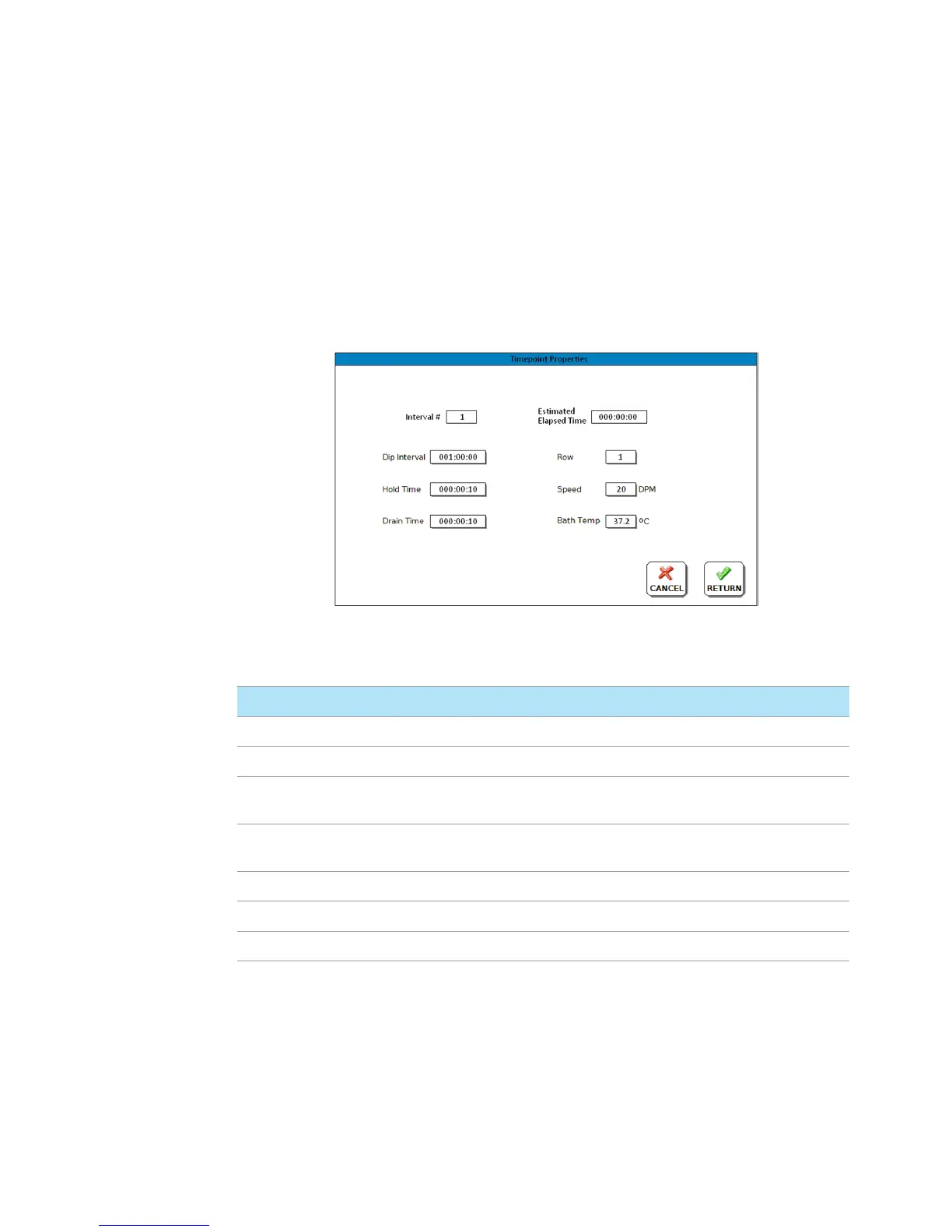4 Operating the 850-DS
48 850-DS Operator’s Manual
Timepoint Parameter Entry (Apparatus 3/7)
This screen specifies the time and the parameters to use for each sample
collection.
Figure 20. Timepoint Properties Screen (Apparatus 3/7)
Option Function
Interval The memory slot of the timepoint being configured.
Dip Interval Duration of dipping time for each row.
Hold Time Duration the inner sample tubes / sample holders are stopped at the bottom of
the stroke before dipping begins.
Drain Time Duration the inner sample tubes / sample holders drain over the outer media
tubes after being lifted from the media.
Row Enter the desired row number.
Speed Enter the desired DPM.
Bath Temp Enter the desired bath temperature.
