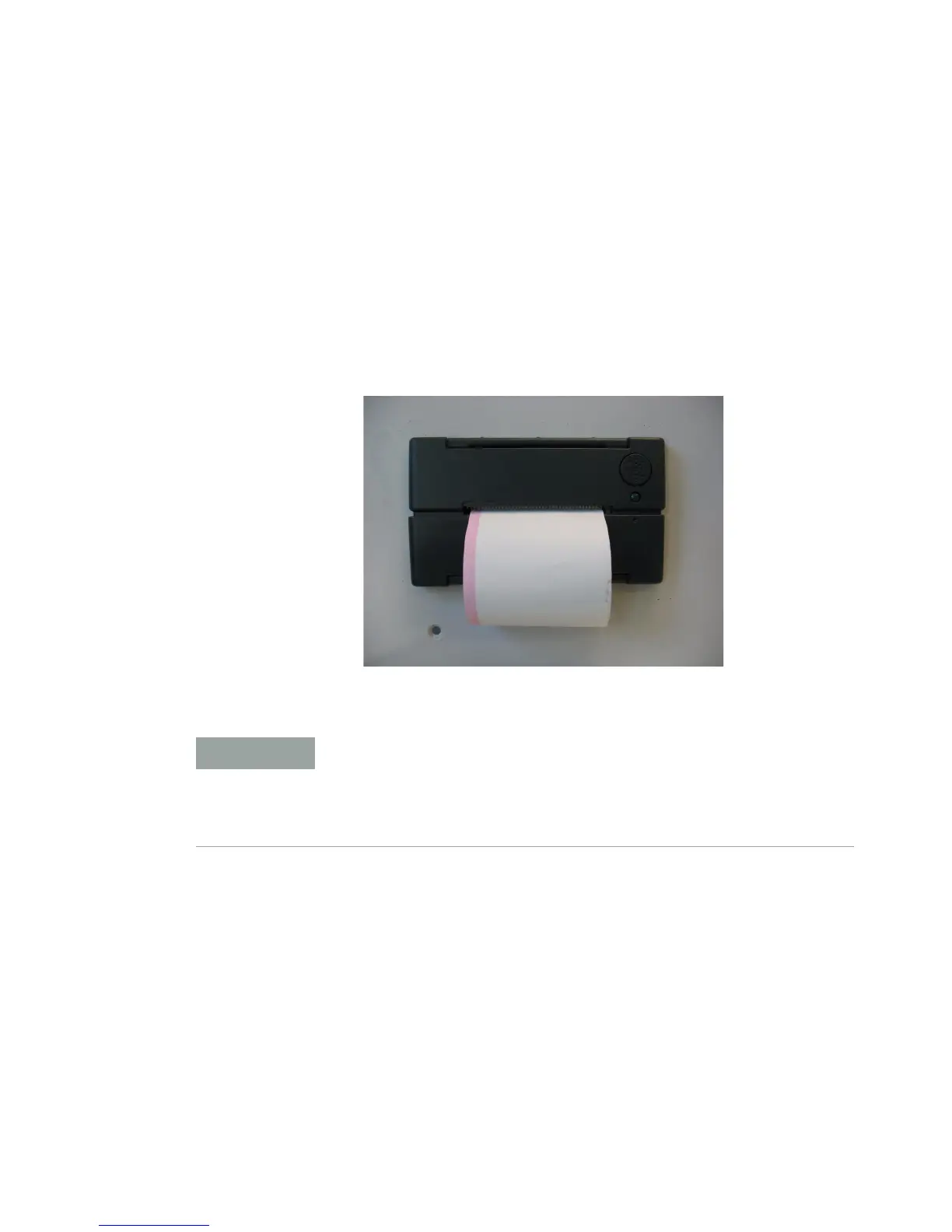5 Maintenance and Troubleshooting
850-DS Operator’s Manual 93
Printer Maintenance
Removing a Thermal Paper Roll
Figure 49. Near-empty Paper Roll
A red line on the side of the paper roll indicates the paper supply is
almost exhausted. Replacement is recommended when the red
line is visible. If the paper roll is not changed and the paper supply
is exhausted, the 850-DS gets an out-of-paper signal from the
printer, and displays an error on the screen.
