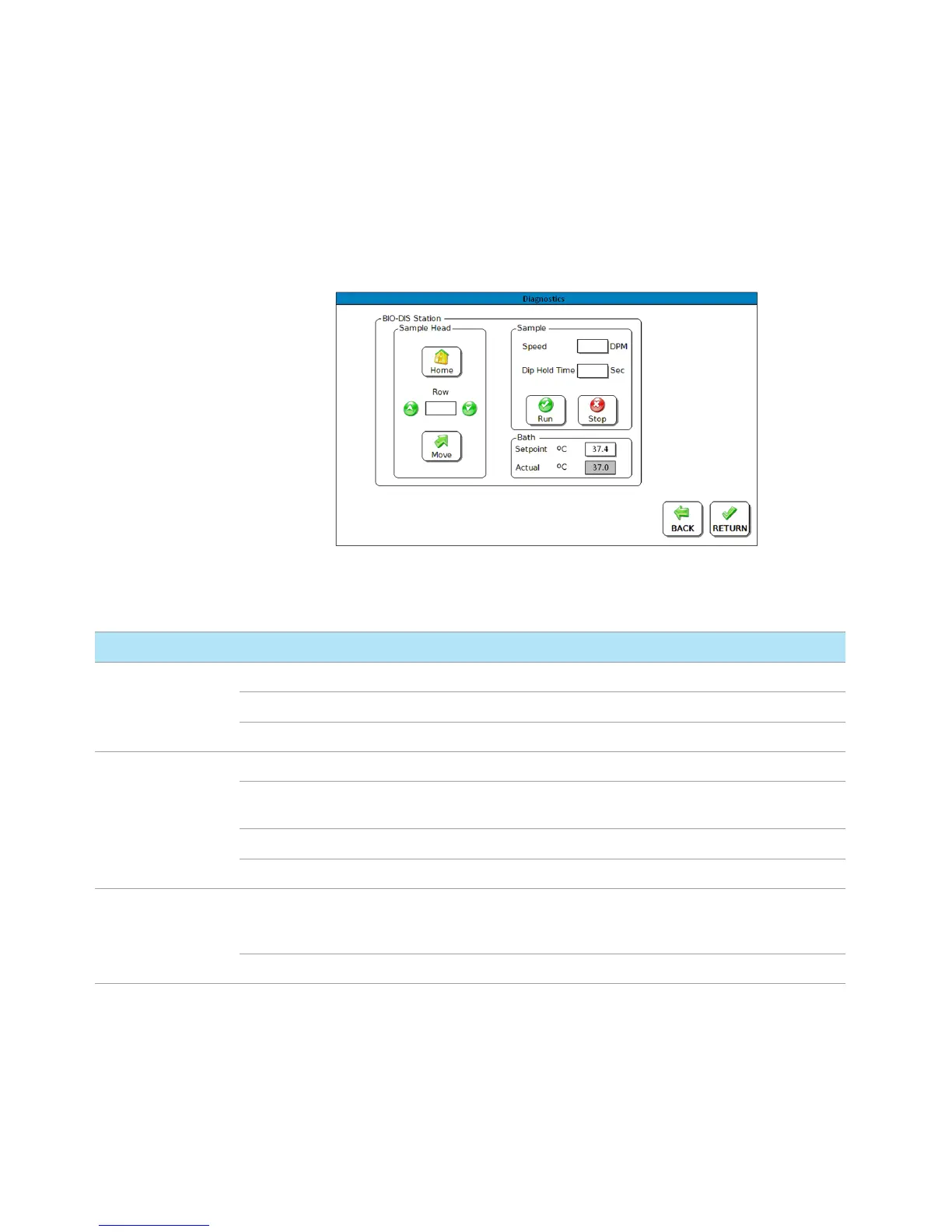4 Operating the 850-DS
850-DS Operator’s Manual 71
Diagnostic Screen 4 (Apparatus 3/7)
Figure 38. Diagnostics Screen 4 (Apparatus 3/7)
Option Description
Sample Head Home Returns the drive unit to the home position.
Row Enter the desired row number.
Move Moves the drive unit to the entered row.
Sample Speed Enter the desired speed in DPM.
Dip Hold Time Stops the inner sample tubes / sample holders at the bottom of
the stroke for the length of time entered.
Run Begins manual dipping.
Stop Stops manual dipping.
Bath Setpoint Pressing the Setpoint indicator will display the numeric entry screen.
Enter the desired temperature and press Return. The dissolution
apparatus bath setpoint will be updated to the value entered.
Actual Displays the current actual bath temperature.
