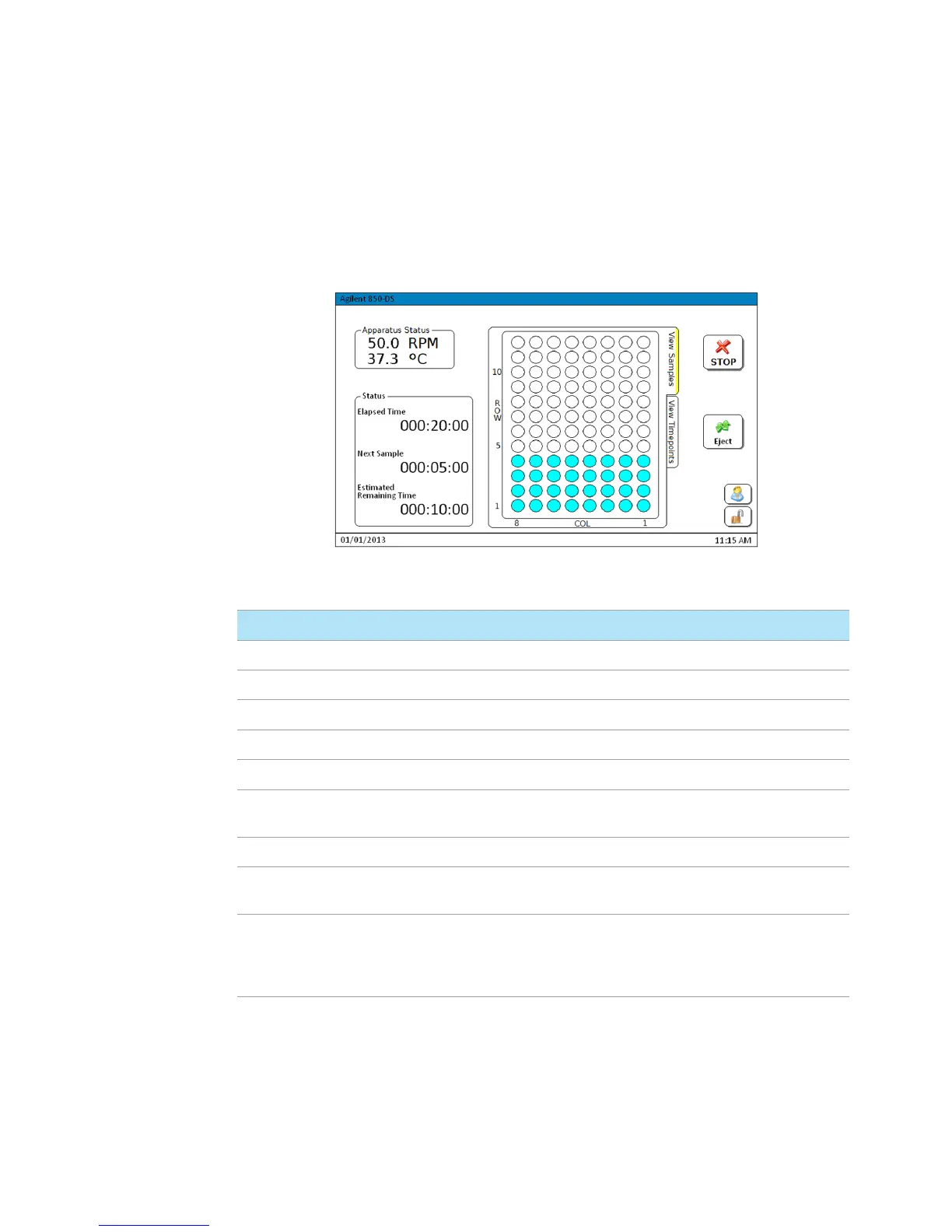4 Operating the 850-DS
52 850-DS Operator’s Manual
Run Method Screen 3
Figure 23. Run Method Screen 3
Option Function
RPM Current spindle speed.
ºC Current bath temperature.
Elapsed Time Current elapsed time since the start of the method.
Next Sample Time to the next sample collection time.
Remaining Time Time required to complete the current method.
View Samples Graphical indication of the method progress. The shaded circles indicate filled
test tubes or vials.
View Timepoints Provides a view of the timepoints in the current running method.
Stop Press STOP to display the dialog screen confirming the choice to stop or
continue the method.
Eject Press Eject to access the sample tray. The sample tray may be ejected during
an active program as long as the system is not taking a sample. Press RETURN
(on the screen displayed) to retract the tray prior to the next sample time point;
otherwise, the sample will not be taken.