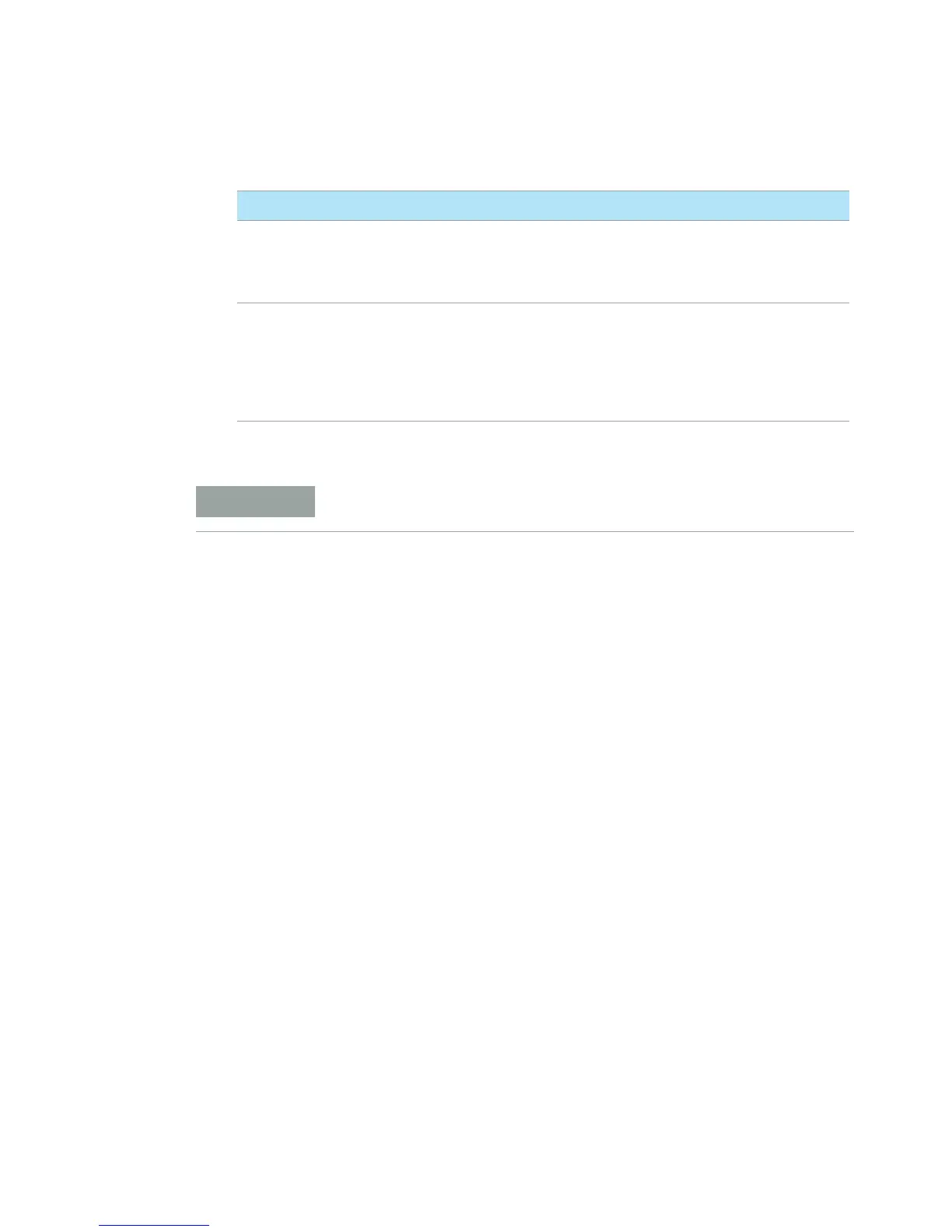4 Operating the 850-DS
850-DS Operator’s Manual 51
Time Delayed Will start the method at the time and date specified.
Note: Time-delayed method starts are not allowed with the Synchronous Start
option.
Synchronized Start Allows two 850-DS collectors to execute the same method simultaneously.
Each 850-DS must have the same method loaded in the same memory location.
Methods may be transferred between 850-DS units using an SD card (See
“850-DS Method Transfer (to another 850-DS)” on page 54.). A 9-9 pin null
modem cable (5075-0449) connects one instrument to the other using the AUX
RS-232 port.
Option Function
