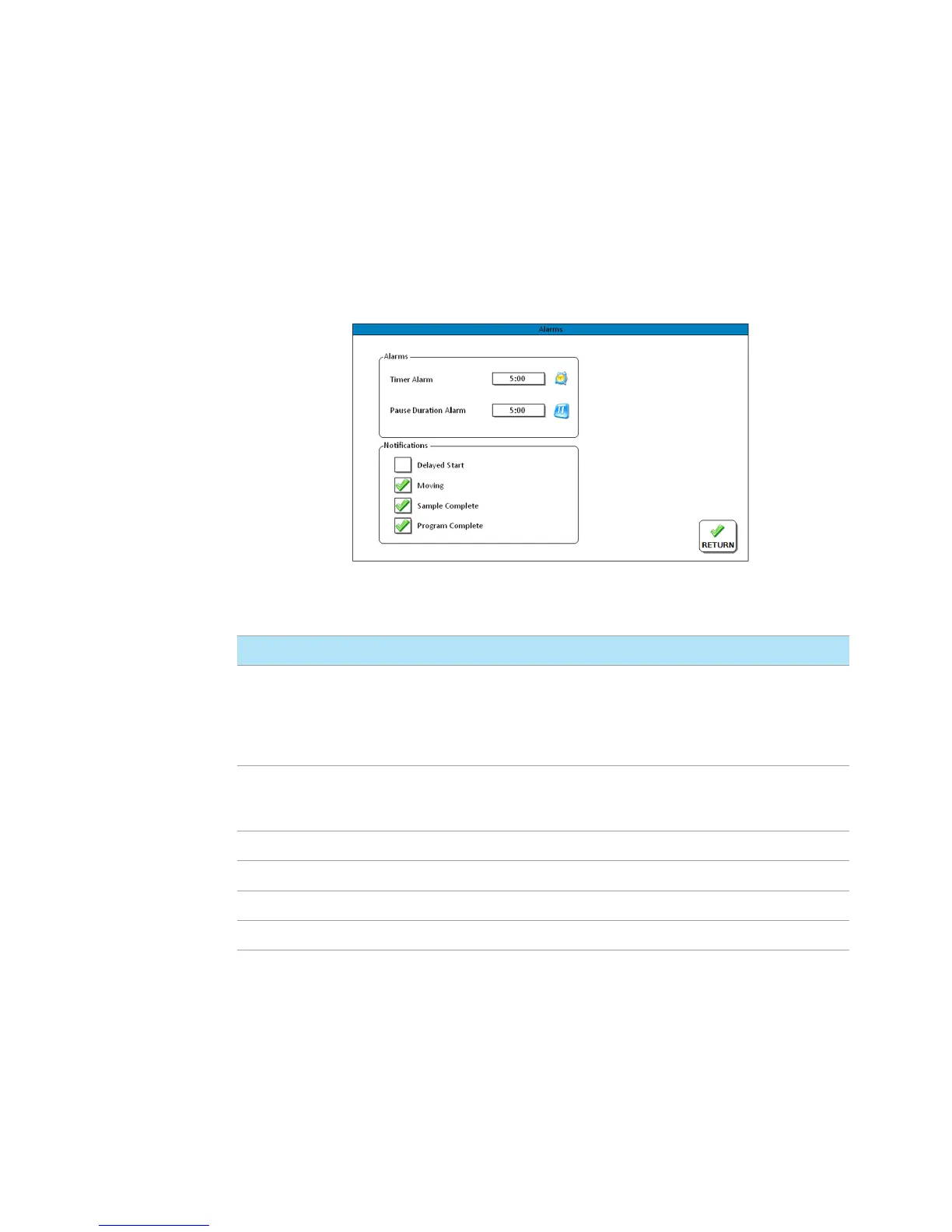4 Operating the 850-DS
56 850-DS Operator’s Manual
Alarms
Press Alarms from the Main screen to configure alarms on the 850-DS.
Figure 28. Alarm Screen
Option Function
Timer Alarm This alarm acts in a manner similar to a laboratory countdown timer. Once a
value is entered and you press RETURN, the alarm will start a countdown to
zero. You do not need to remain on this screen for the alarm to remain active.
Once the timer value reaches zero, an alarm will sound and a dialog box will
display to indicate that the alarm has expired.
Pause Duration
Alarm
This option sets the duration that you are allowed while performing media
changes and additions. The duration of a pause is recorded and printed on the
optional printer.
Delayed Start Beeps prior to starting a method when you have selected Delayed Start.
Moving Beeps prior to any tray movements of the Agilent 850-DS.
Sample Complete Beeps at the end of each sample timepoint.
Program Complete Beeps at the conclusion of a method.
