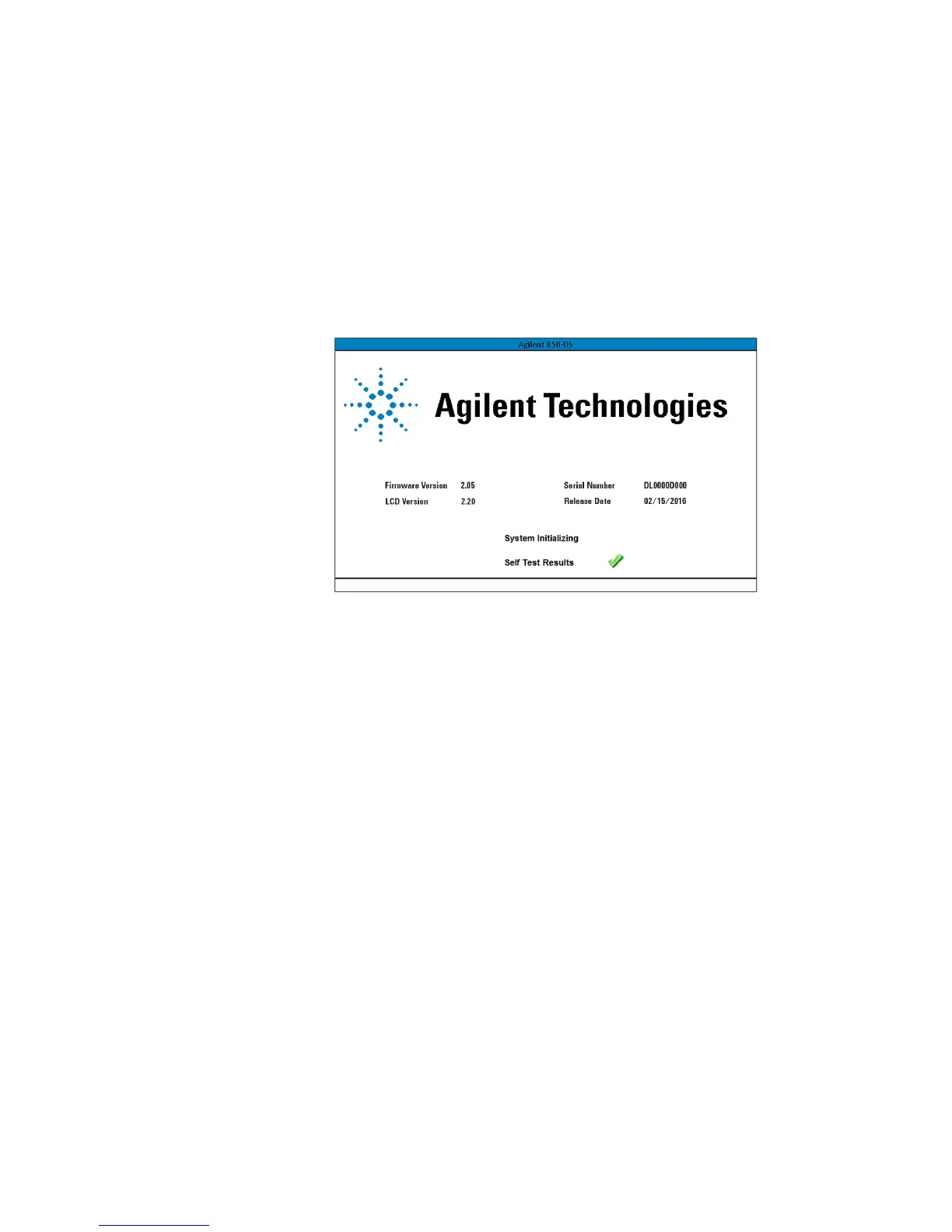4 Operating the 850-DS
30 850-DS Operator’s Manual
Startup Screen
Figure 4. Startup Screen
The Startup screen provides initial information after you power on the
instrument. The firmware version, LCD version, serial number and release date
are displayed while a self-test is executed in the background. If the self-test
completes successfully, a green check mark will be displayed for a few seconds
and then the instrument will progress to the Main screen. If an error is
encountered during the self-test, a red X will be displayed along with a short text
description of the component causing the error. After approximately 10 seconds,
the Startup screen will change over to the Main screen.
