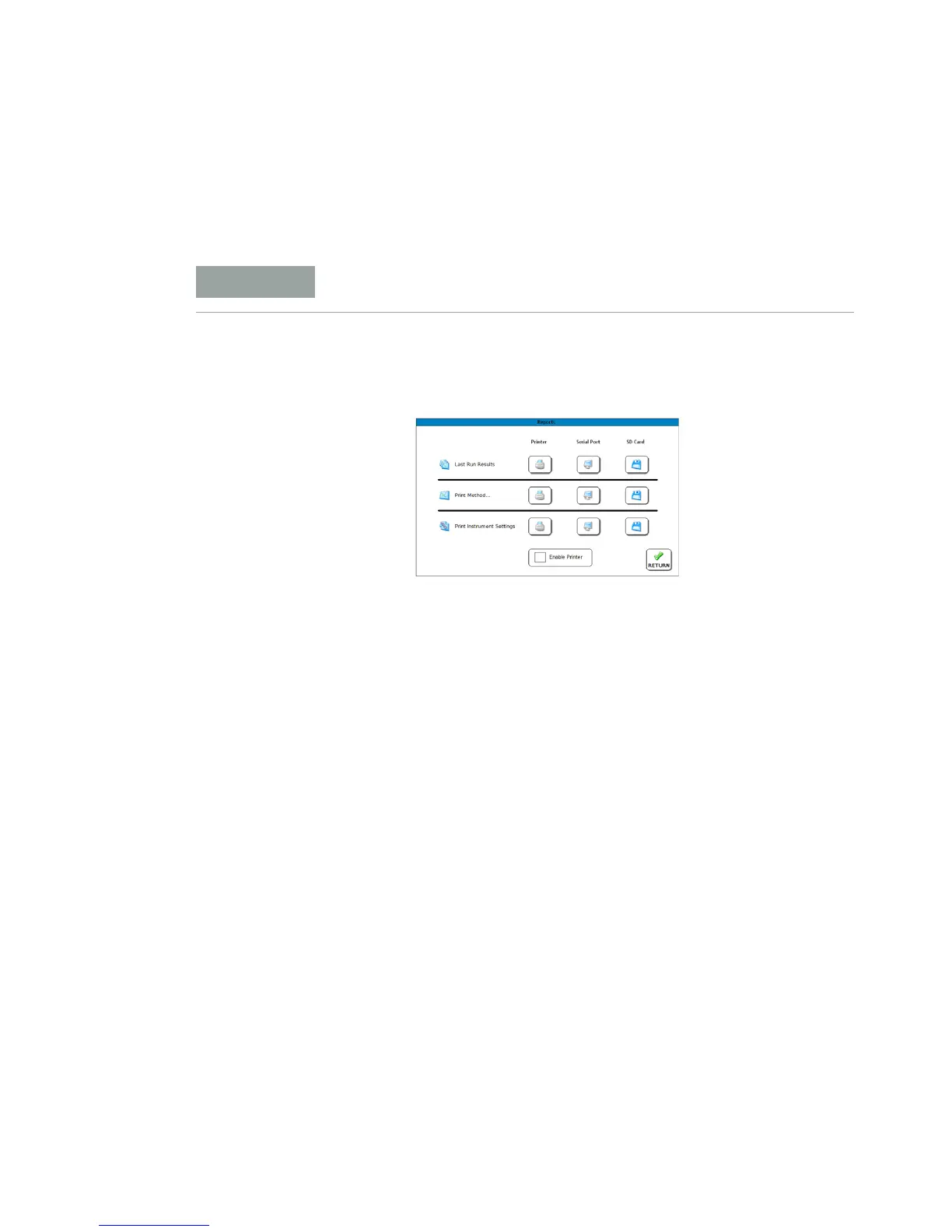4 Operating the 850-DS
54 850-DS Operator’s Manual
850-DS Method Transfer (to another 850-DS)
1 Insert an SD card into the SD card slot on the back of the 850-DS.
2 Select the Reports tab from the 850-DS main screen.
Figure 26. Reports Screen
3 Press SD Card in the "Print Method..." row. Allow the method to save to the SD
card.
4 Eject the SD card.
5 On 850-DS where you want to import the method, insert the SD card on the
back of the unit.
