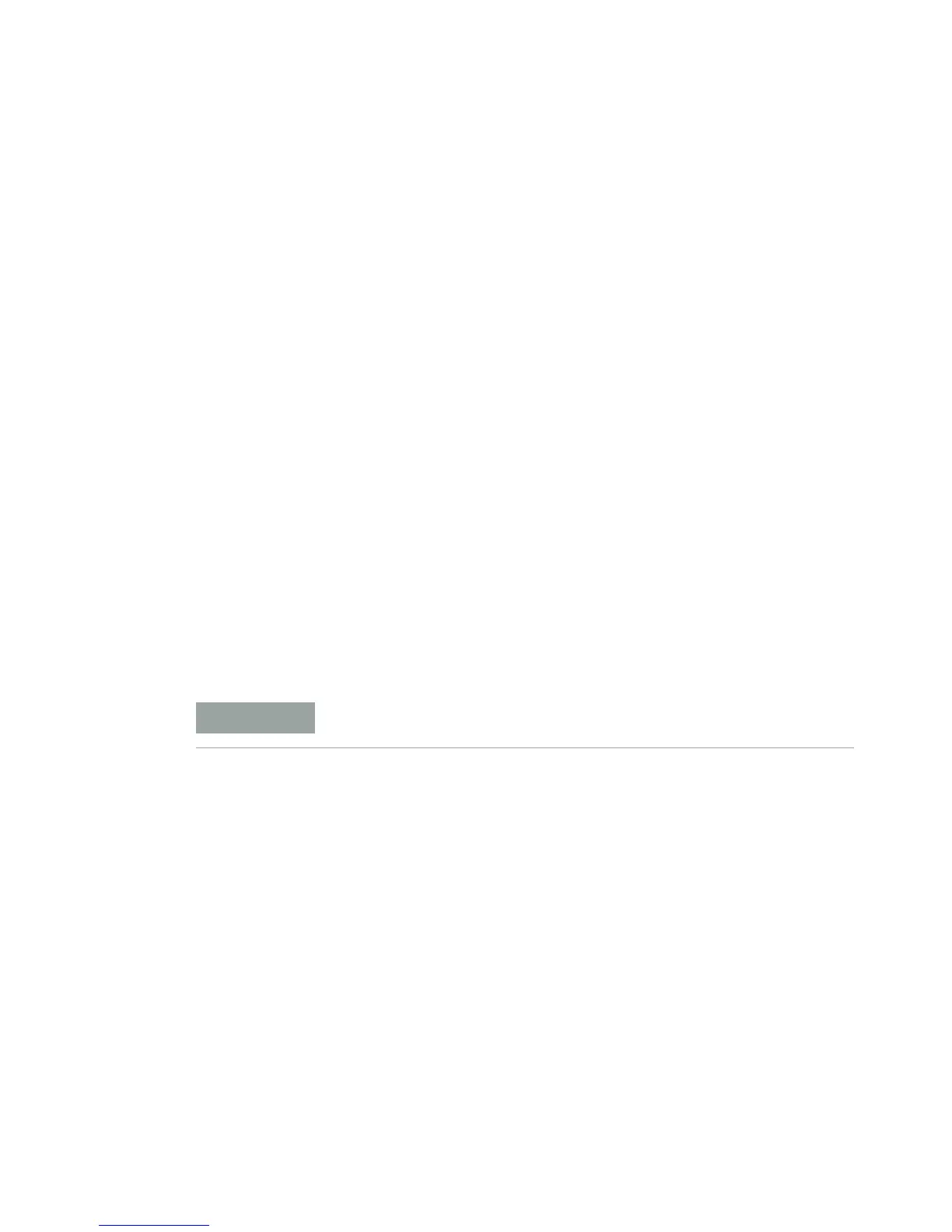3 Setting Up the 850-DS
850-DS Operator’s Manual 25
Updating 850-DS Language Screens
The 850-DS firmware can support several languages including:
• English
• Simplified Chinese
• Spanish
• Japanese
• German
• Hungarian
• Portuguese
• Russian
English is the default language setting. To update the language, the file
containing the new screens should be placed on an appropriate SD card. Contact
your Agilent representative to obtain the necessary files.
Copying files to the SD card
Copy the files listed below containing the desired language screens from the PC
to the SD card. No additional files may be on the SD card.
• Config.ini
• Flash2.ini
• SLCD-850.BIN