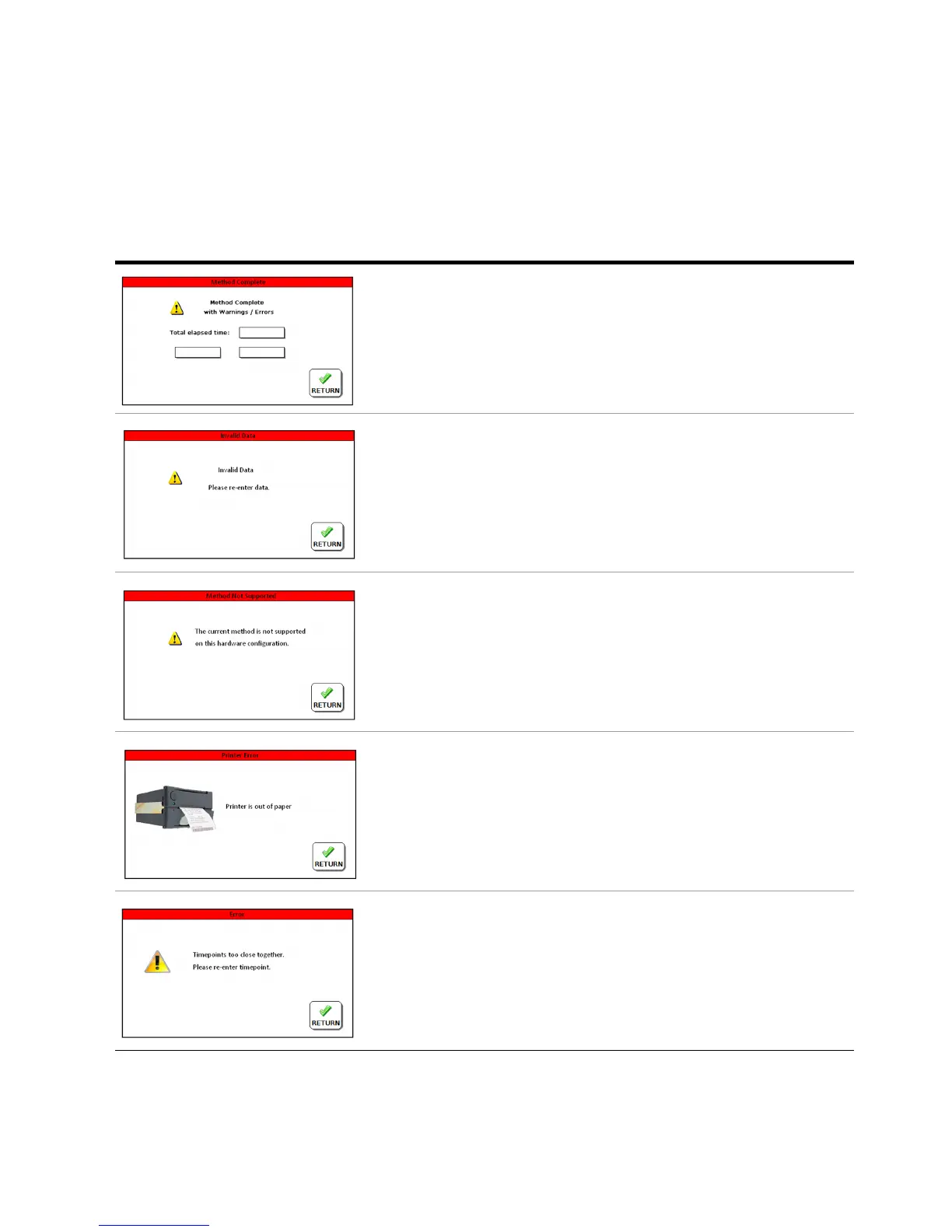4 Operating the 850-DS
88 850-DS Operator’s Manual
Error Screens (Red)
Method Error
This screen appears at the conclusion of a method when errors
have been encountered. The total elapsed time, the current time,
and the current date are displayed
.
Invalid Data
Displayed when data has been entered that is outside of the acceptable limits.
Press RETURN to re-enter the data. The prompts in the data entry screens will
inform you of the valid data ranges.
Method Not Supported
Displayed when the loaded method requires hardware or options that are not
installed. For example, if a method requires filtration and no Filter Module is
installed.
Printer Out of Paper
This dialog is displayed when the printer is out of paper. The paper status is only
checked at the beginning of a print request, not continuously during a print. See
“Printer Maintenance” on page 93..
Timepoints Too Close
This dialog is displayed when entering timepoints and the minimum transfer
time is not met. Increase the timepoint spacing or reduce the sampling volume
parameters to meet the minimum transfer time parameter.
