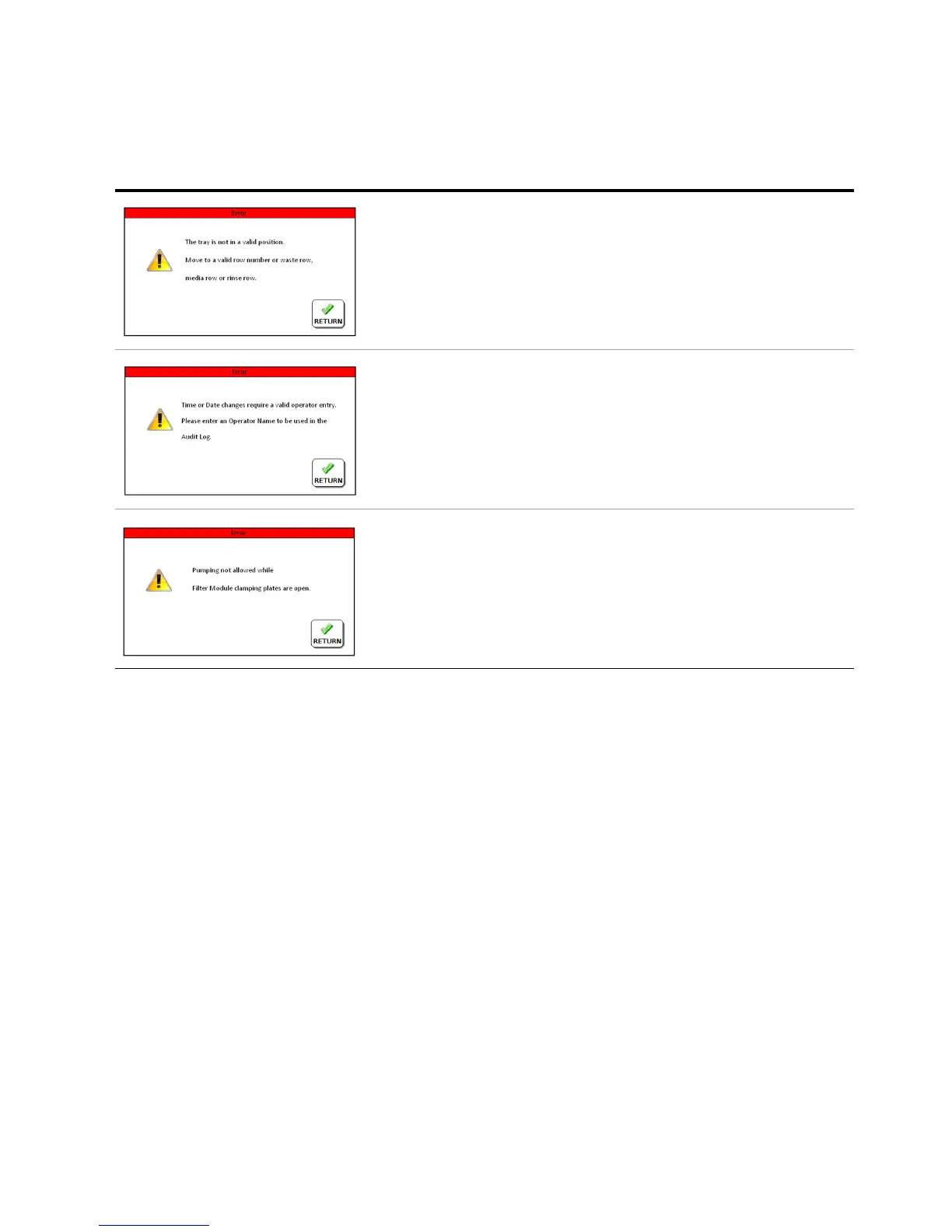4 Operating the 850-DS
850-DS Operator’s Manual 89
Not Valid Tray Position
This dialog is only displayed when in Diagnostics. It is displayed if the tray is not
in a valid position when a pumping action has been requested (e.g. dispensing a
volume through the needles, but the tray is in the home or eject position). Moving
the tray to a valid row will resolve this issue.
Clock Audit Log
Displayed if a change to either the time or date has been requested and no
operator has been entered. Operator names are required for clock changes and
for saving into the audit log.
Filter Clamp Plates Open
This dialog is displayed on units with a Filter Module installed. If a pumping
action has been requested and the filter clamp plates are in the open position,
this error will appear. Usually, this is encountered during diagnostics. Navigate to
the Filter Module section of the Diagnostics screen (See “Diagnostics Screen 2”
on page 66.) and close the clamp plates. Once closed, normal pumping is
allowed.
