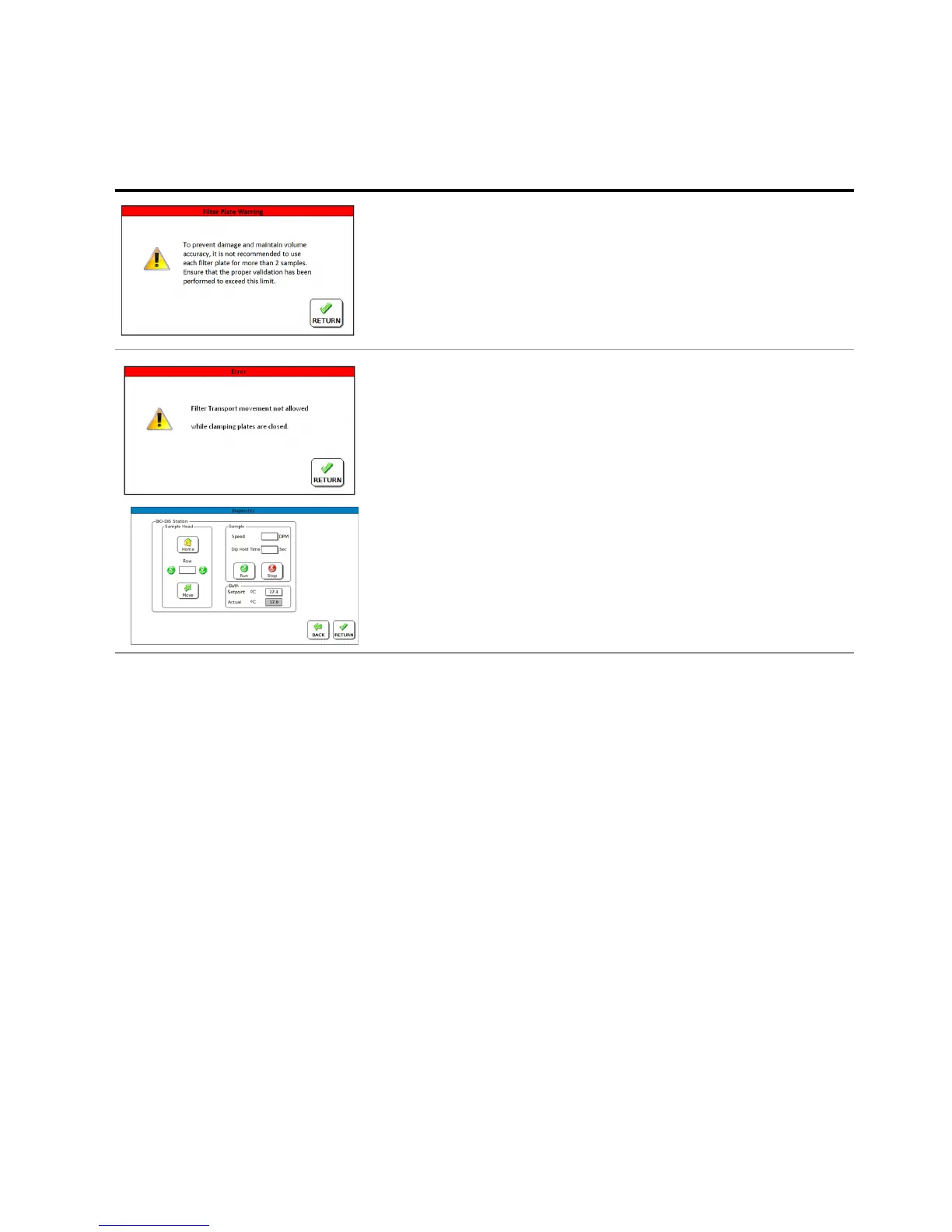4 Operating the 850-DS
90 850-DS Operator’s Manual
Filter Plate Warning
Displayed if a value > 2 is entered for the number of samples to filter prior to filter
plate replacement. Saturation may occur and volume inaccuracy or system
performance could deteriorate under certain conditions. Proper filter validation
should be performed to ensure acceptable performance.
Filter Transport Conflict
This dialog is displayed on units with a Filter Module installed. If in the
Diagnostics Screen, a filter transport move is requested and the clamp plates are
closed, this error will be displayed. The transport can't move while the clamp
plates are closed. Navigate to the Filter Module section of the Diagnostics screen
(See “Diagnostics Screen 2” on page 66.) and open the clamp plates. Once
opened, normal filter transport movement is allowed.