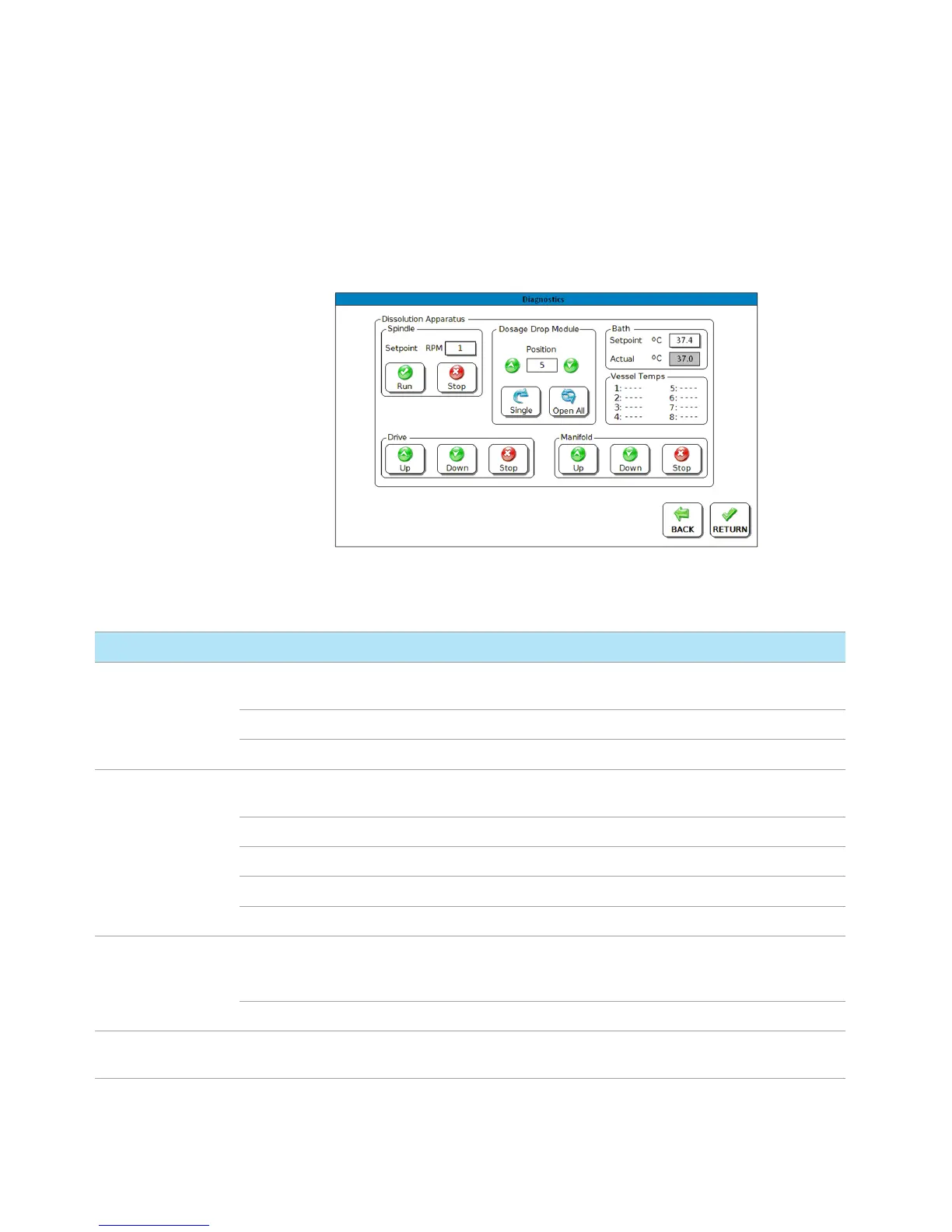4 Operating the 850-DS
850-DS Operator’s Manual 69
Diagnostic Screen 4 (Apparatus 1/2/5/6)
Figure 37. Diagnostics Screen 4 (Apparatus 1/2/5/6)
Option Description
Spindle Setpoint RPM Pressing the RPM indicator will display the numeric entry screen. Enter
the desired RPM and press RETURN.
Run Starts the spindles.
Stop Stops the spindles.
Dosage Drop Module
(DDM)
Position Pressing the Position indicator will display the numeric entry screen.
Enter the desired number and press RETURN.
Up Arrow Increments the DDM position.
Down Arrow Decrements the DDM position.
Single Actuates the individual DDM selected by the position indicator.
Open All Actuates all DDM modules simultaneously.
Bath Setpoint Pressing the Setpoint indicator will display the numeric entry screen.
Enter the desired temperature and press RETURN. The dissolution
apparatus bath setpoint will be updated to the value entered.
Actual Displays the current actual bath temperature.
Vessel Temperatures If a manifold is installed and lowered, the current vessel temperatures
are displayed here.
