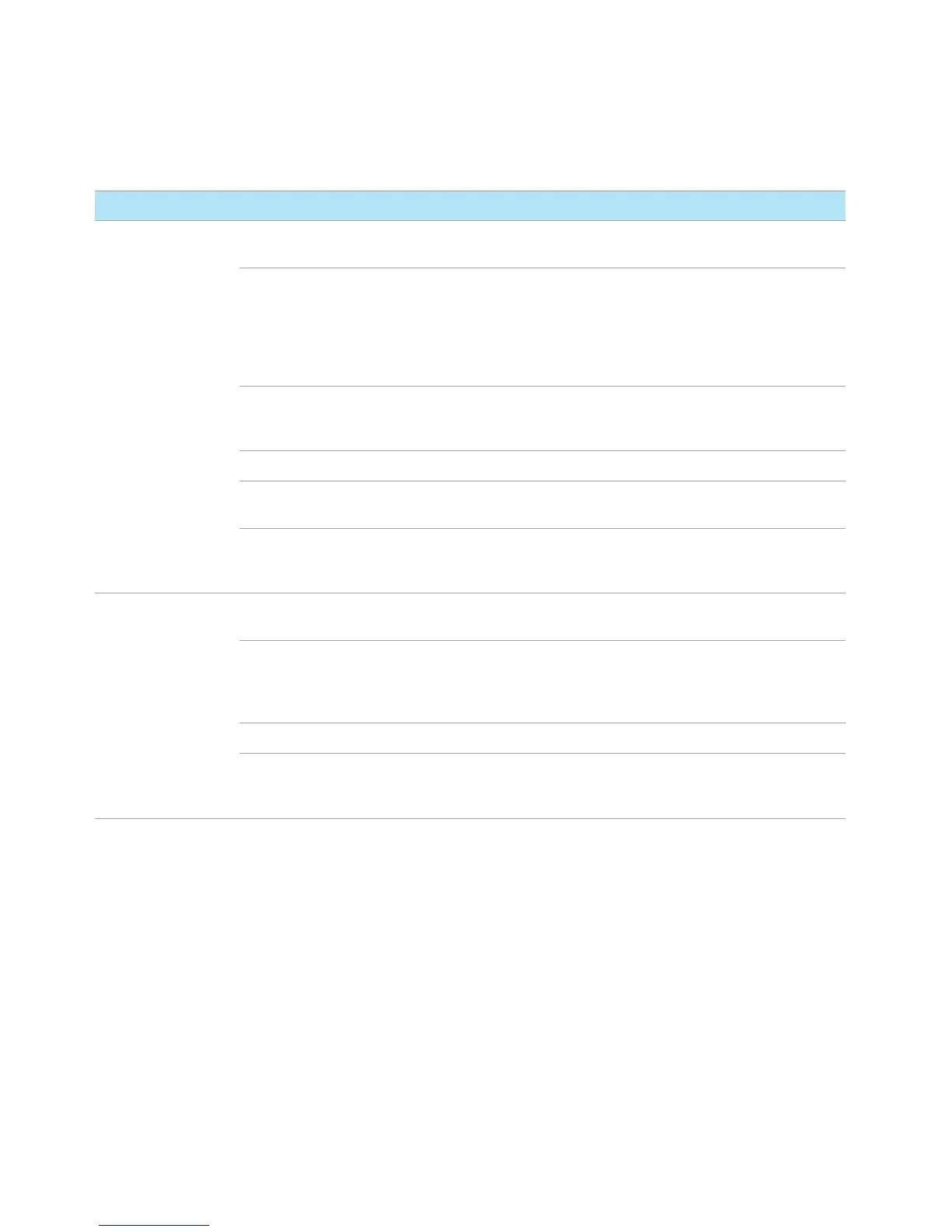4 Operating the 850-DS
68 850-DS Operator’s Manual
Option Description
Filter Transport Load Moves the filter transport plate to the load position. This is the location
of the filters that are placed in the inlet stack.
Media Repl Moves the filter transport plate to the media replacement position. This
position allows the filter clamp plates to clamp on themselves. This
position is not directly under the new filters in order to minimize any
carryover or contamination between a used filter and the new ones in
the stack. This position is used when a media replacement is being
performed.
Filter Moves the filter transport plate to the filter position. This position
allows the filter clamp plates to seal on the filter and pump samples
through it.
Eject Moves the filter transport plate to the eject position.
# Filters to Eject Pressing the # Filters to Eject indicator will display the numeric entry
screen. Enter the number and press RETURN.
Cycle Filters Will cycle the filter transport plate between the load and eject position
for # Filters to Eject times. This may be used to empty the inlet stack or
verify operation.
Filter Clamp Open Opens the filter clamp plates. The clamp mechanism will stop
automatically when it reaches its open position.
Close Closes the filter clamp plates.
Caution: Care should be used with this function as damage may occur
if there are any obstructions in the clamping path.
Stop Turns off the clamp motor. The plates remain in their current position.
Clamp Force Control This parameter adjusts the amount of power the motor receives from
90 to 100%. Values below this result in poor clamping and are thus not
allowed.
