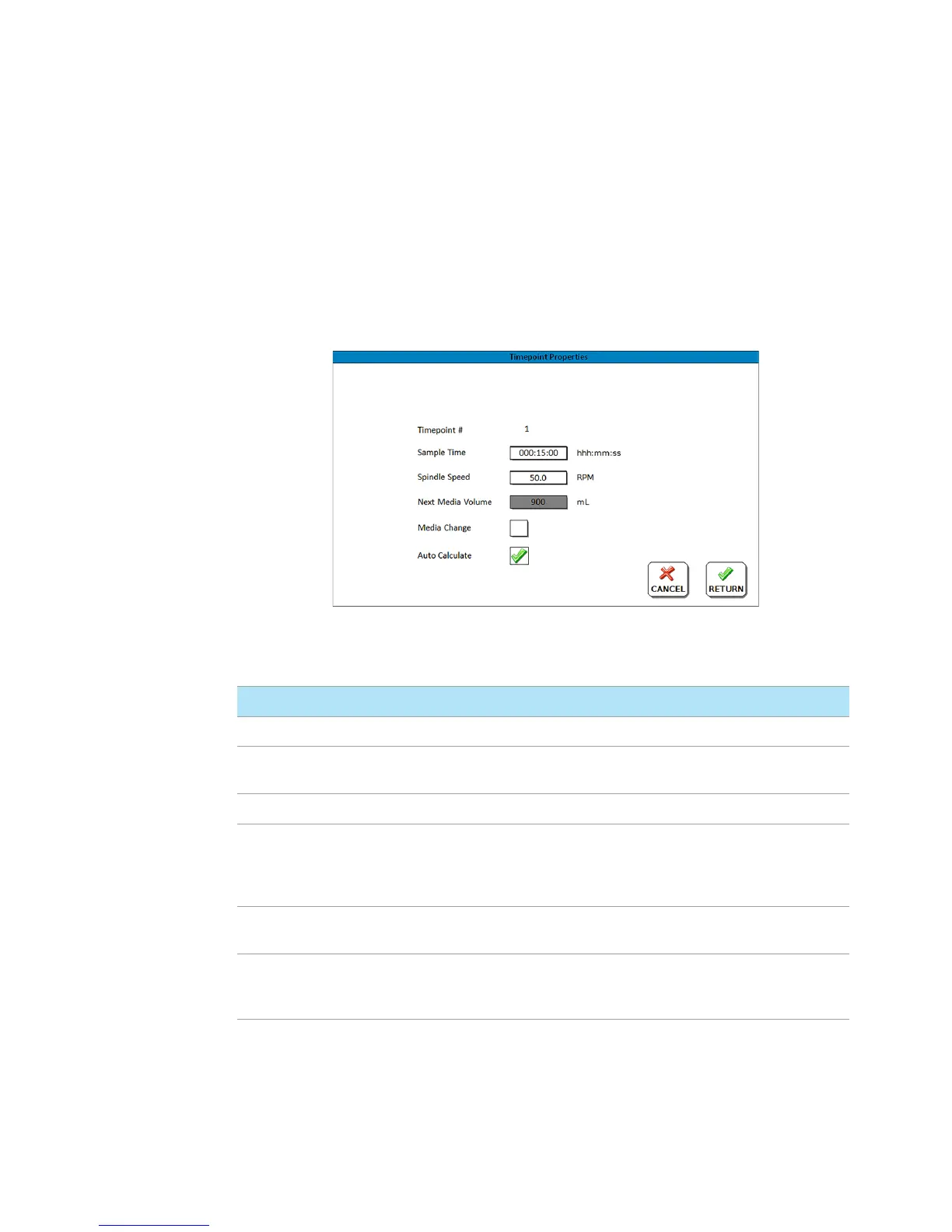4 Operating the 850-DS
850-DS Operator’s Manual 47
Timepoint Parameter Entry (Apparatus 1/2/5/6)
This screen specifies the time and the parameters to use for each sample
collection.
Figure 19. Timepoint Properties Screen (Apparatus 1/2/5/6)
Option Function
Timepoint # An indicator of the currently selected timepoint.
Timepoint The amount of time to wait after the method starts before the sample will be
collected.
Spindle Speed The spindle speed to use just after this sample collection finishes.
Next Media Volume The nominal volume present in the vessels after each sample cycle. This volume
is used to determine the proper sample manifold position if used with an Agilent
708-DS. The Auto Calculate option can be enabled to automatically determine
this value.
Media Change Indicates that you will be performing either a full media change or a media
addition after this timepoint.
Auto Calculate Enable this option to have the firmware automatically determine the Next Media
Volume based on the method parameters. If enabled, the Next Media Volume
field will become inaccessible.
