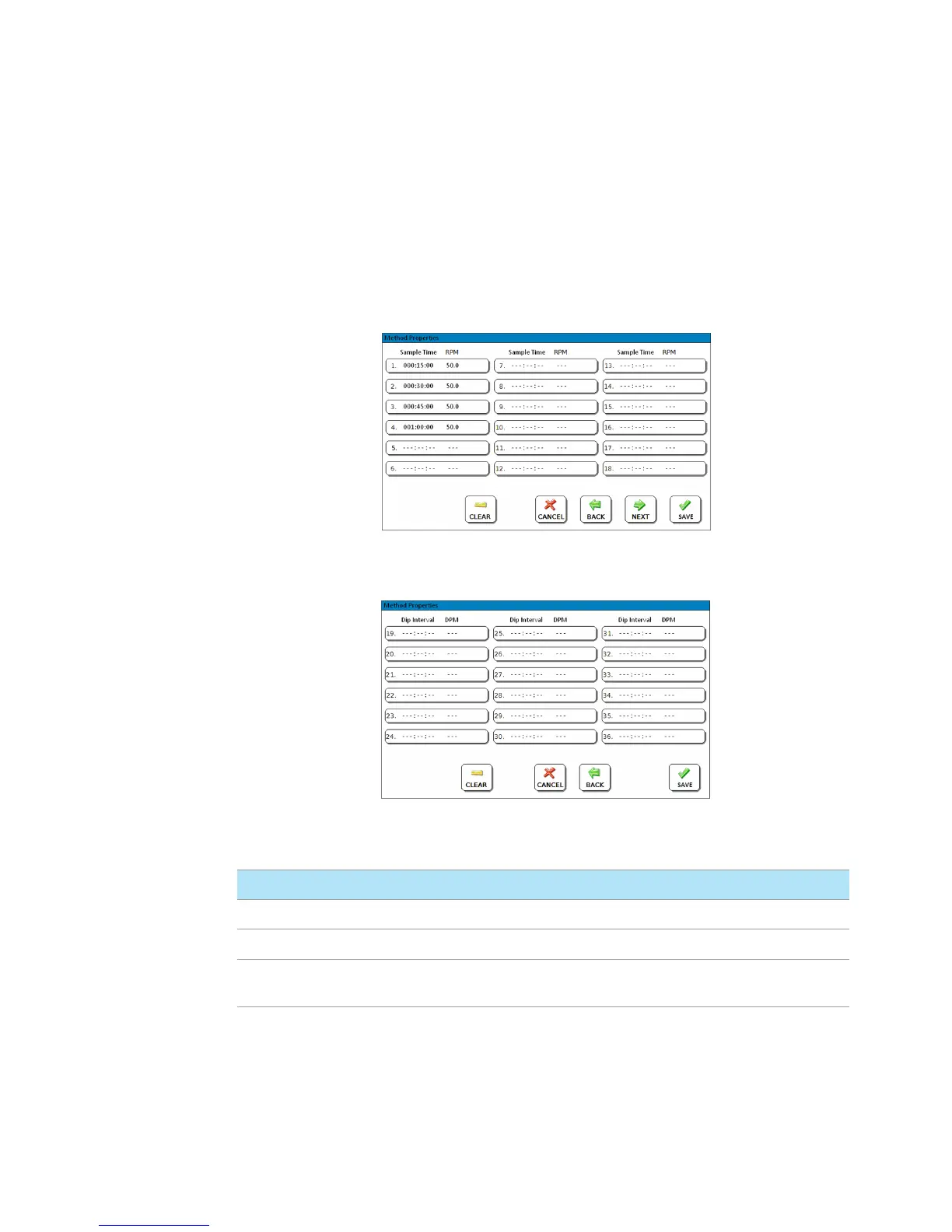4 Operating the 850-DS
46 850-DS Operator’s Manual
Timepoint Number Selection
Up to 36 timepoints may be specified per method. This screen and the next allow
you to define when samples are taken. Timepoints must be consecutively
numbered. Entering zero for the time will delete a timepoint.
Figure 17. Timepoint Number Selection (Apparatus 1/2/5/6)
Figure 18. Timepoint Number Selection (Apparatus 3/7)
Option Function
Clear Erases all values entered and returns them to default values.
Save Saves all method parameters and returns to the Main screen.
Cancel Exits the timepoint entry screen and returns to the Main screen without saving
any parameters.
