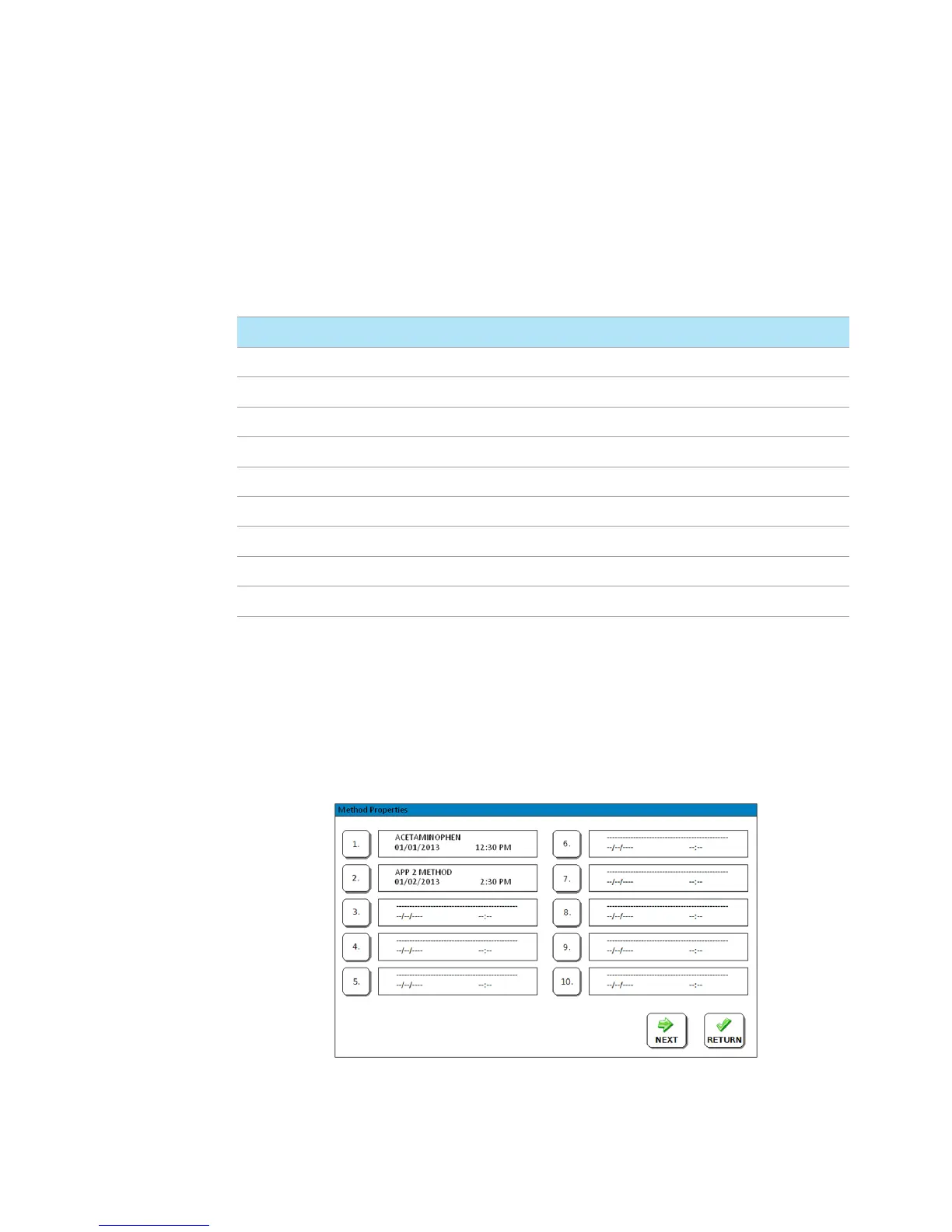4 Operating the 850-DS
36 850-DS Operator’s Manual
Menu Screens
Methods
Press Methods from the Main screen to create sample-collection methods.
Figure 11. Method Properties Screen
Option Function
Methods See “Methods” on page 36..
Alarms See “Alarms” on page 56..
Calibration See “Calibration” on page 57..
Cleaning See “Cleaning” on page 61..
Diagnostics See “Diagnostics” on page 64..
Instrument See “Instrument Settings” on page 72..
Mfg Config See “Manufacturing Configuration” on page 78..
Reports See “Reports” on page 79..
User Access See “User Access” on page 80..
