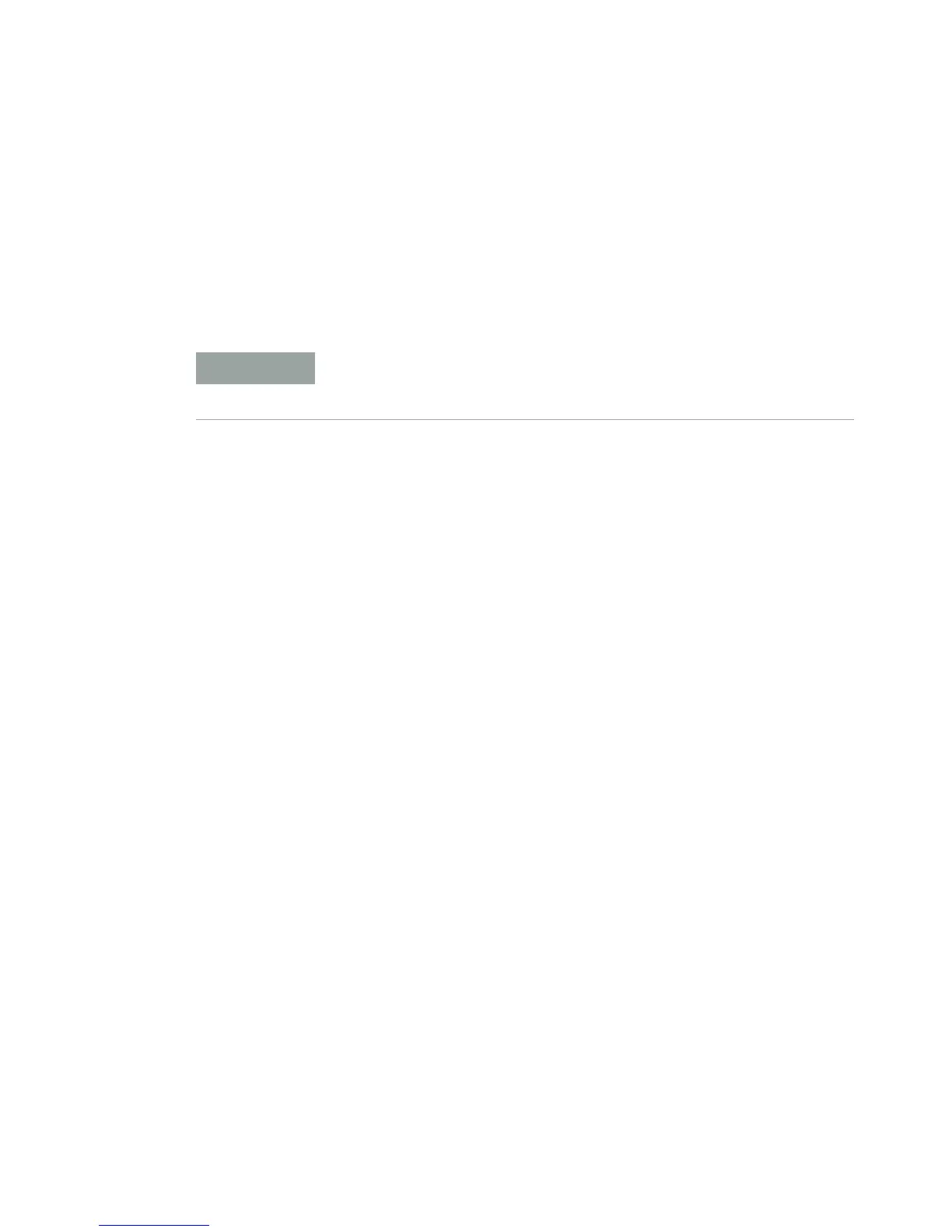4 Operating the 850-DS
850-DS Operator’s Manual 37
The first four screens of Method Properties show memory locations 1 through
40. Ten methods are displayed per page and the method name and last save
time and date are shown for all non-blank methods. Blank memory slots are
indicated by a series of dashes.
Select a storage location for the method to be entered by pressing one of the
numbered memory locations.
Only the memory-location numbers are touchable on screen. The
software will not respond if the method details in the box next to
each memory location are touched.