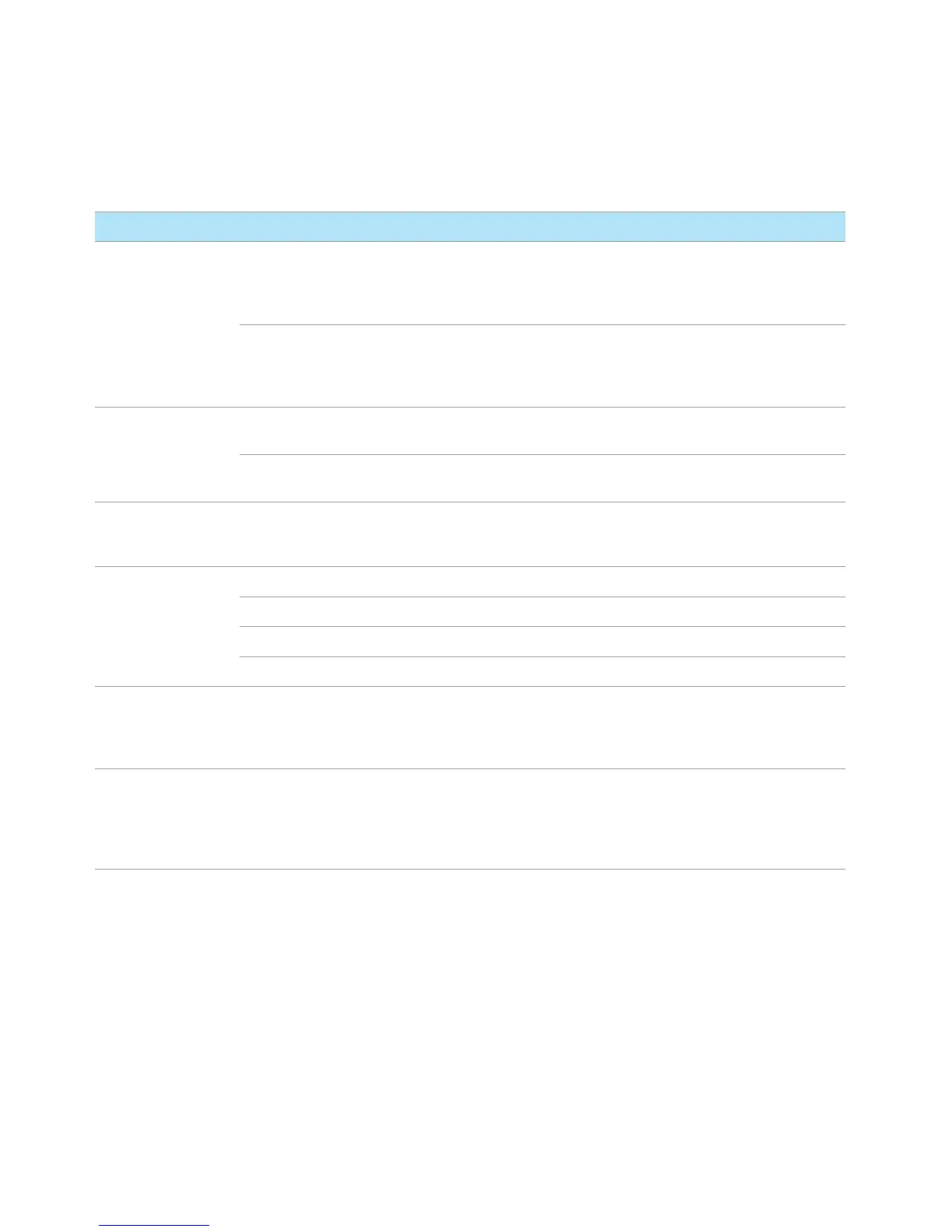4 Operating the 850-DS
850-DS Operator’s Manual 75
Option Description
Tolerances Temperature Tolerance Displays the numeric entry screen. Enter the desired tolerance and
press Return. Temperatures that are outside of this tolerance to their
respective setpoints will raise an error condition. These errors will be
reported through dialog screens and on the optional printer.
Speed Tolerance Displays the numeric entry screen. Enter the desired tolerance and
press Return. Spindle speeds that are outside of this tolerance to their
respective setpoints will raise an error condition. These errors will be
reported through dialog screens and on the optional printer.
Leak Detect Options Continue Method If a leak is detected, a notification will be shown on the Main screen, but
otherwise all running methods will continue uninterrupted.
Stop Immediately If a leak is detected a notification will be shown and any currently
running method will be aborted.
Timepoint
Auto-increment
This value controls the auto populate feature of method timepoint
entry. After the first timepoint is entered, all subsequent timepoints will
have this value added to them.
LCD Settings Brightness Up Increases the brightness of the LCD backlight.
Brightness Down Decreases the brightness of the LCD backlight.
Speaker Up Increases the volume of the internal speaker.
Speaker Down Decreases the volume of the internal speaker.
Pump Speed Sets the speed of the syringe pump to the selected rate. Use slower
speeds for higher viscosity media or media containing surfactant.
Higher pump speeds may be used for less viscous media. The pump
speed may also be reduced to improve volume accuracy.
Aspiration Dwell Time Sets the time (in seconds) that the syringe pauses after pulling in liquid
prior to dispensing. This setting may need to be increased to maintain
volume accuracy for certain types of dissolution media. The Dwell
Time is automatically adjusted (3-second minimum) when filtration is
enabled.
