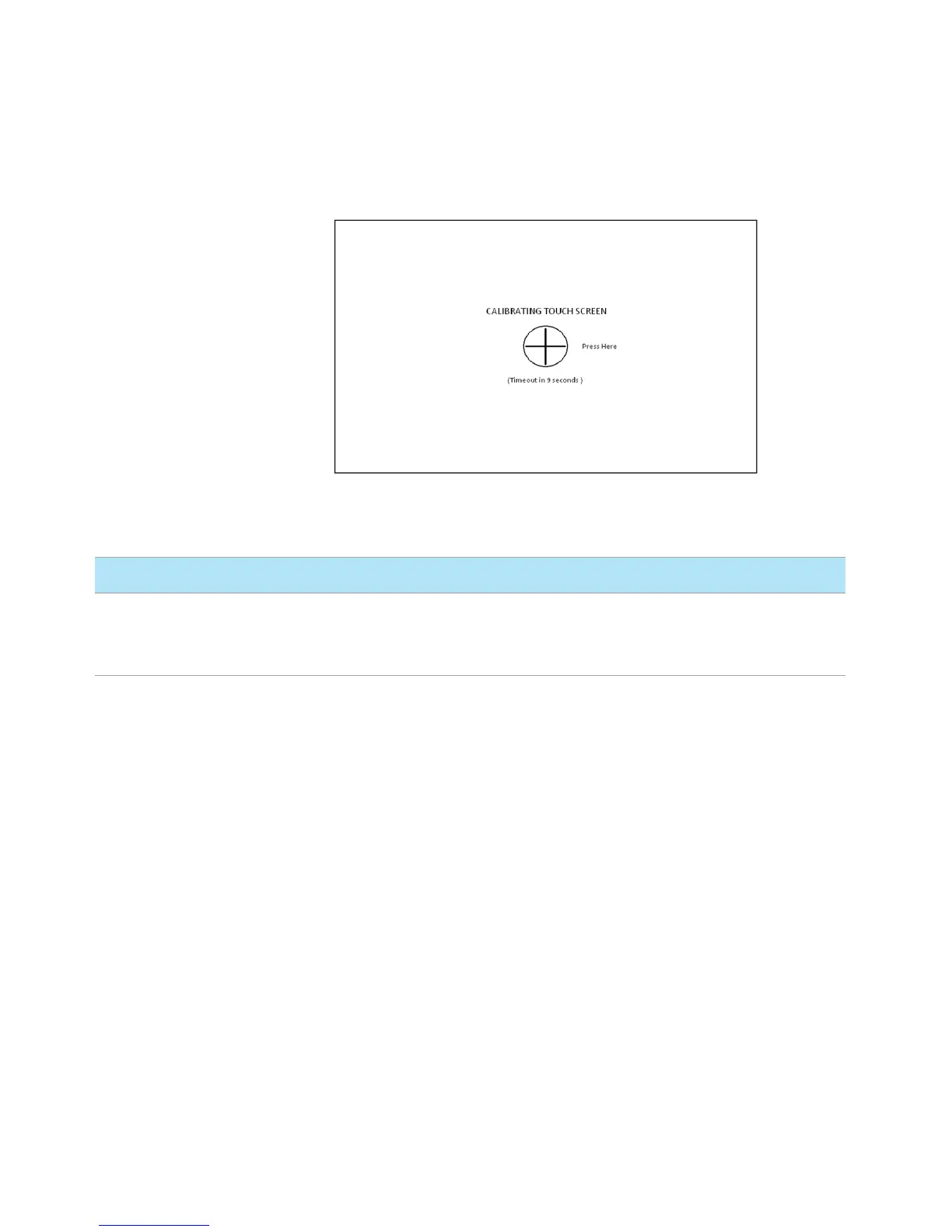4 Operating the 850-DS
76 850-DS Operator’s Manual
Figure 42. Touch Screen Calibration Screen
Option
Description
Align Screen Starts the touchscreen alignment routine. Follow the instructions on
the screen to calibrate the touchscreen. If the screen is not touched for
10 seconds, the Agilent 850-DS will return to the Instrument Settings
screen.
