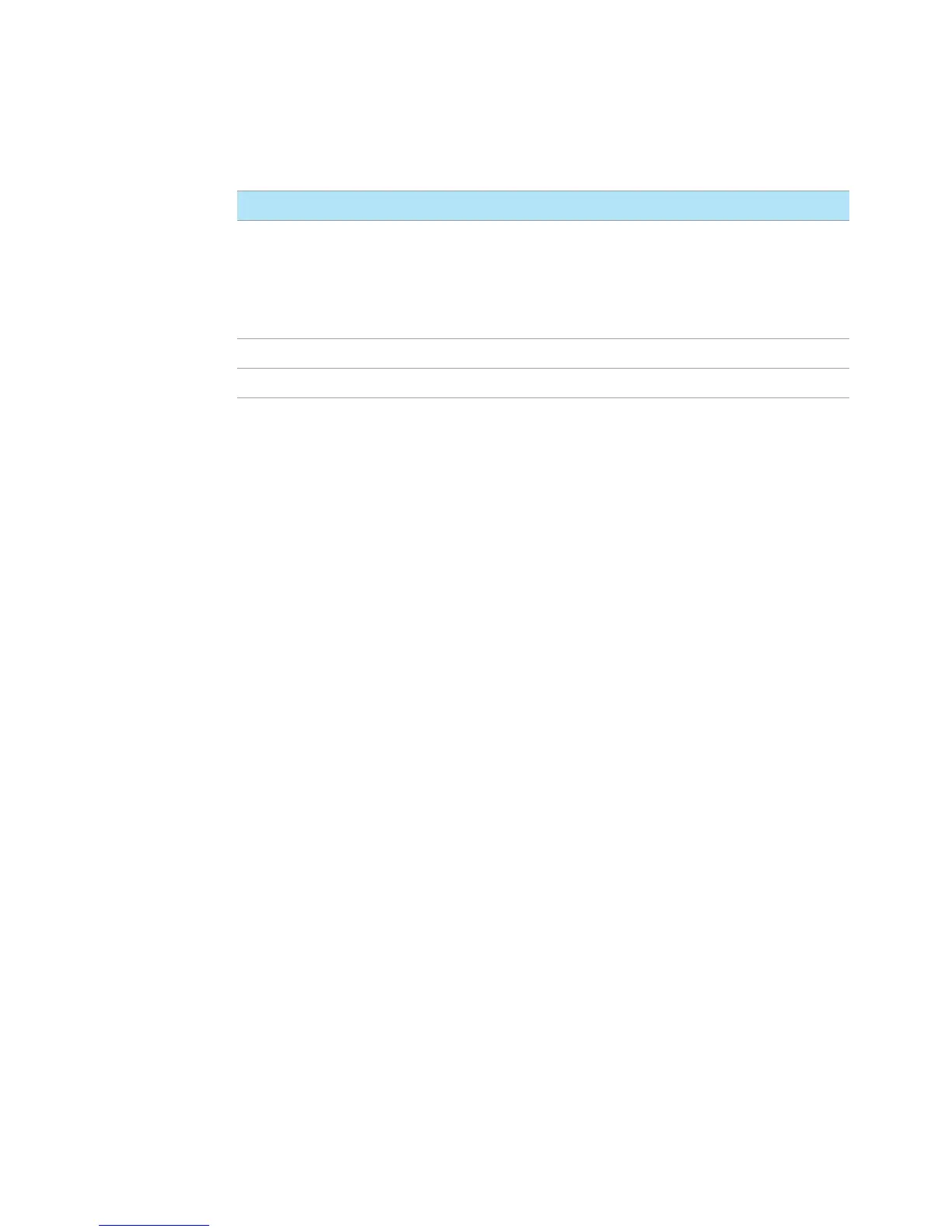4 Operating the 850-DS
44 850-DS Operator’s Manual
Enable Cleaning
Cycle
When enabled, executes a cleaning cycle after the test has finished. The
parameters for the cleaning routine are taken from the stored values on the
Cleaning screen (“Cleaning” on page 61). A validated cleaning method
should be performed after each dissolution test. This enables the 850-DS
to perform at a high level for an extended period of time while reducing
ongoing maintenance costs.
Clear Erases all values entered and returns them to default values.
Save Saves all method parameters and returns to the Main screen.
Option Function
