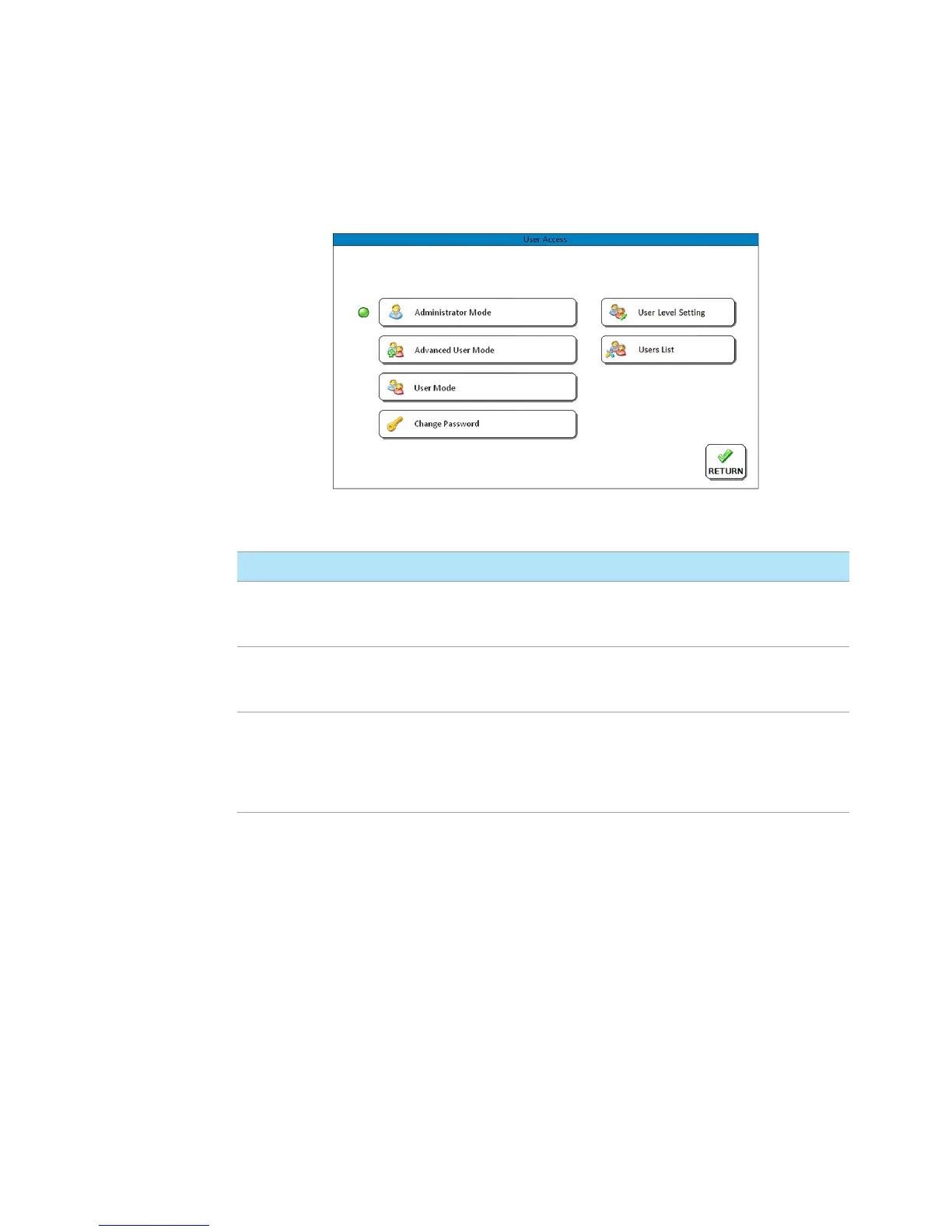4 Operating the 850-DS
850-DS Operator’s Manual 81
Figure 46. User Access
Option Function
Change Password Allows an administrator to change the password. Displays the password
change screen. The new password must be entered correctly twice before it will
be changed. The default password is 12345.
User Level Setting This screen allows an Administrator to define access to specific functions of the
850-DS based on the User Group assigned to the system or individual user. The
system settings are stored when Save is pressed.
Users List This screen allows an Administrator to create, modify and define access for
users of the 850-DS. A total of 20 individual users may be stored. Each user is
assigned a User Level (Administrator, Advanced User, or User) that determines
what functions may be accessed. An individual Name and Password is
assigned to each user at the time of creation.
