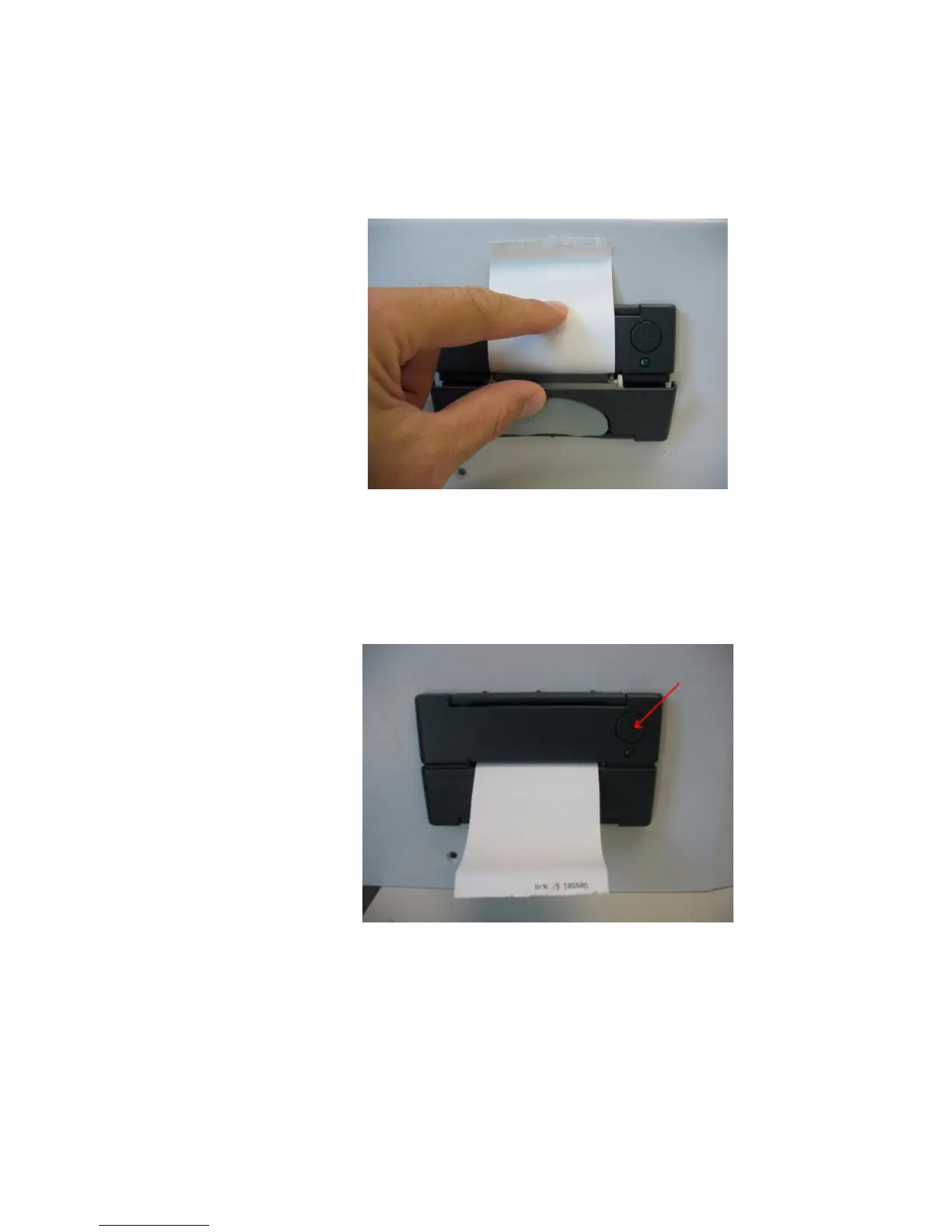5 Maintenance and Troubleshooting
850-DS Operator’s Manual 97
Figure 55. Closing the Printer Chamber
4 To verify that the paper is not skewed or jammed, press the upper-right
button on the printer to feed some paper. If paper does not feed, re-open the
chamber and re-center the paper.
Figure 56. Feeding Paper
