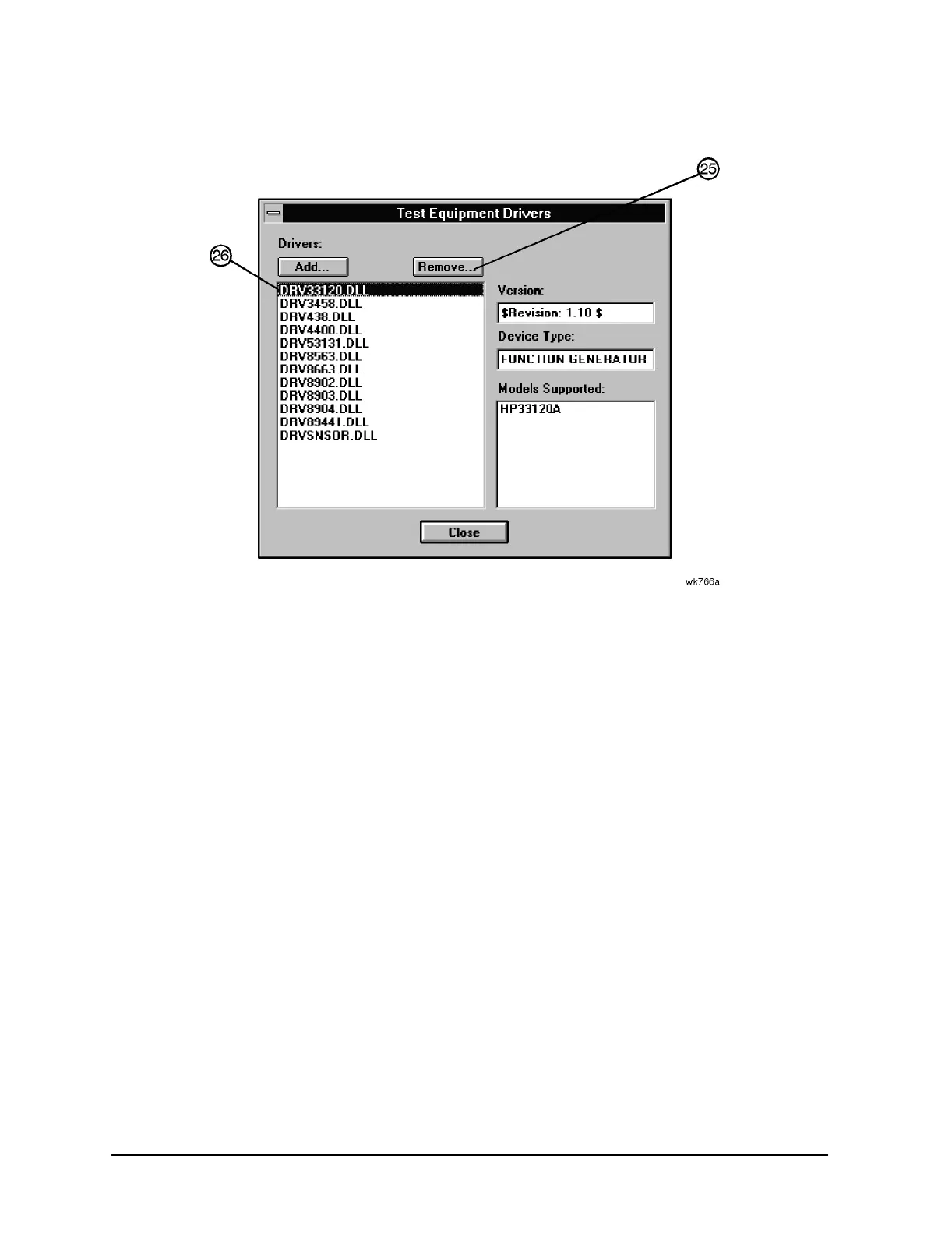7-48
Adjustments
Agilent Service Support Software
3. Select Test Equipment Drivers from the File drop-down menu.
4. Select the driver (.dll) file to be removed (26).
5. Ensure that the information displayed in the Version, Device Type, and Models
Supported fields reflects the current information for the selected driver.
6. Click Remove (25).
7. Click Close.
Adding Test Drivers
The Test Drivers window allows for the addition of software drivers for the test procedures
being used to verify the performance of the DUT. Follow these instructions to add a test
driver.
1. Log in.
2. Cancel the Select Test Equipment and Tests window.