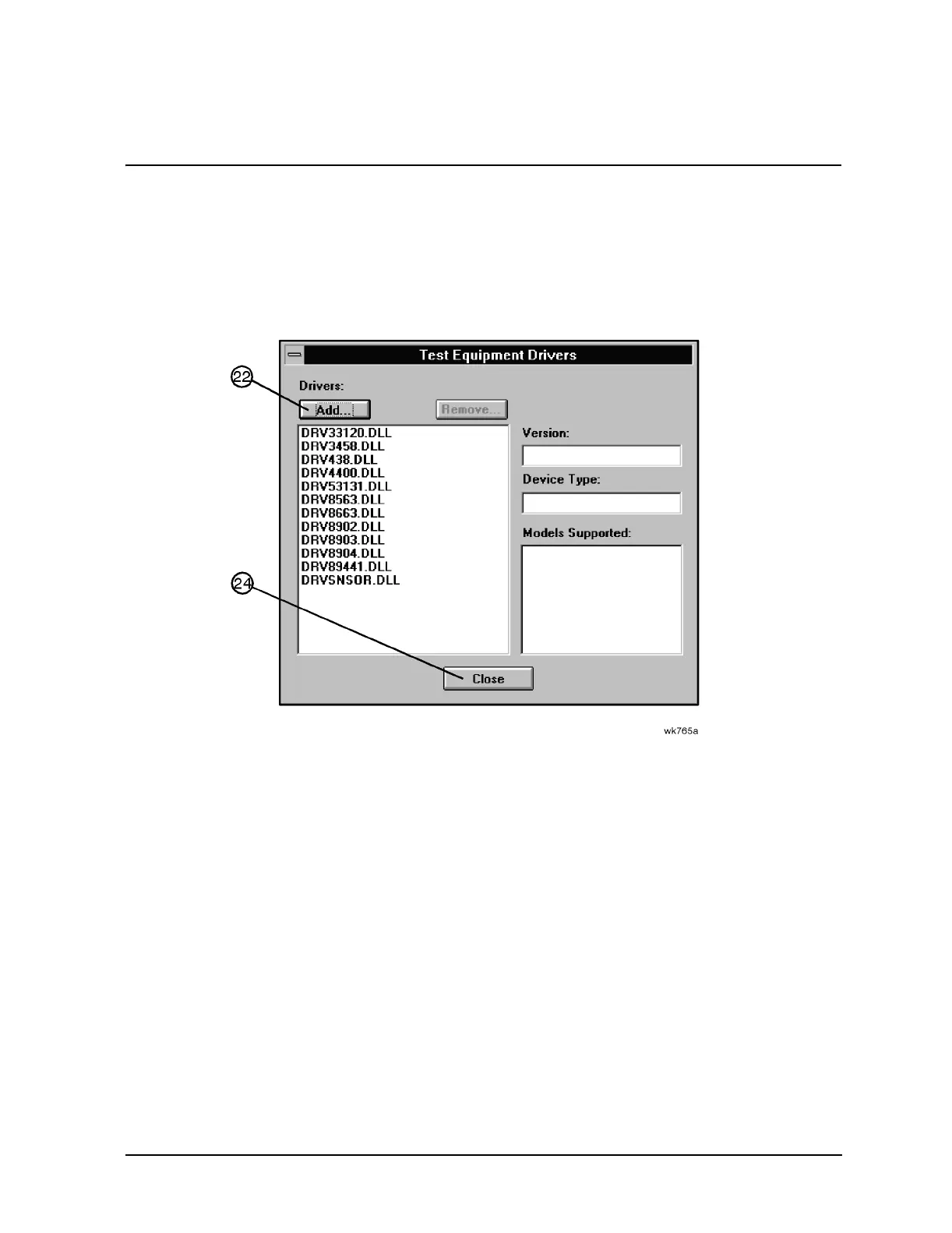7-47
Adjustments
Agilent Service Support Software
used when instructions are provided describing which drivers or datapacks
need replacement or removal.
Follow these instructions to add test equipment drivers to the program:
1. Log into the software and enter your password. The Select Test Equipment and Tests
window is displayed. Click cancel.
2. In the File drop-down menu, select Test Equipment Drivers. This selection allows for
the addition or removal of software drivers for the test equipment being used to verify
the performance of the DUT.
3. To add a device driver to the existing list of test equipment drivers, click Add (22).
4. Using the standard file search procedure, select the driver that you are adding and click
OK. The selected driver should now be displayed in the Test Equipment Drivers dialog
box.
5. Click Close (24).
Removing Device Drivers
Removing device drivers is accomplished using the Test Equipment Drivers dialog box.
1. Log in.
2. Cancel the Select Test Equipment and Tests window.