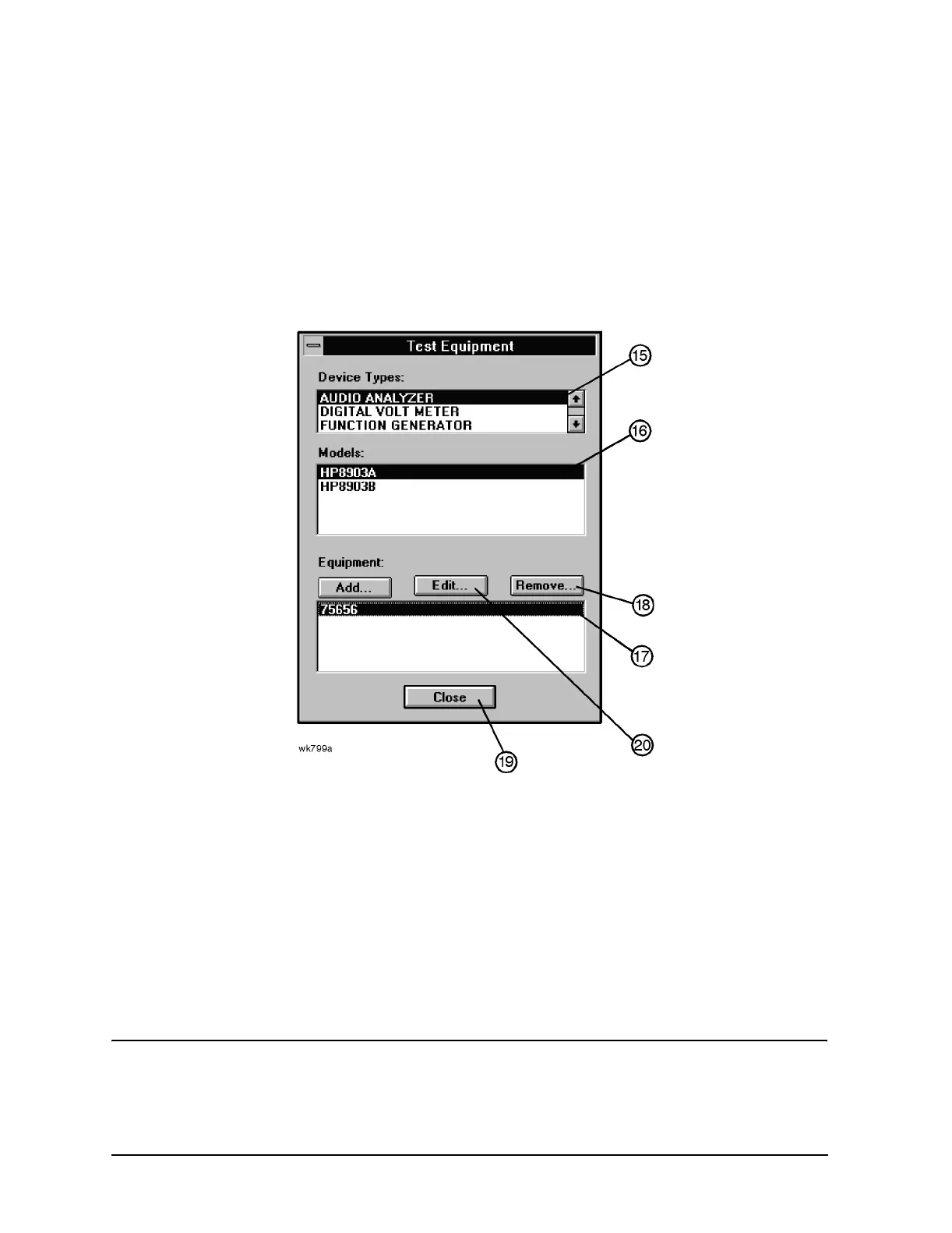7-46
Adjustments
Agilent Service Support Software
1. Select the Device Type of the test equipment to be removed (15).
2. Select the serial number of the test equipment to be removed from the Equipment field
(17)
3. Click Remove (18).
4. Click Close (19).
Editing Test Equipment
Editing test equipment parameters is accomplished using the Test Equipment dialog box.
1. Select the Device Type of the test equipment to be edited (15).
2. Select the model of the test equipment to be edited from the Models field (16).
3. Select the serial number of the test equipment to be edited (17).
4. Click Edit (20). Change the field parameters as necessary.
5. Click OK (12).
6. Click Close (19).
Adding Device Drivers
CAUTION The following three procedures: Adding/Removing Device (Test Equipment)
Drivers, Adding/Removing Test Drivers, and Adding/Removing Datapacks
are included for informational purposes. These procedures should only be