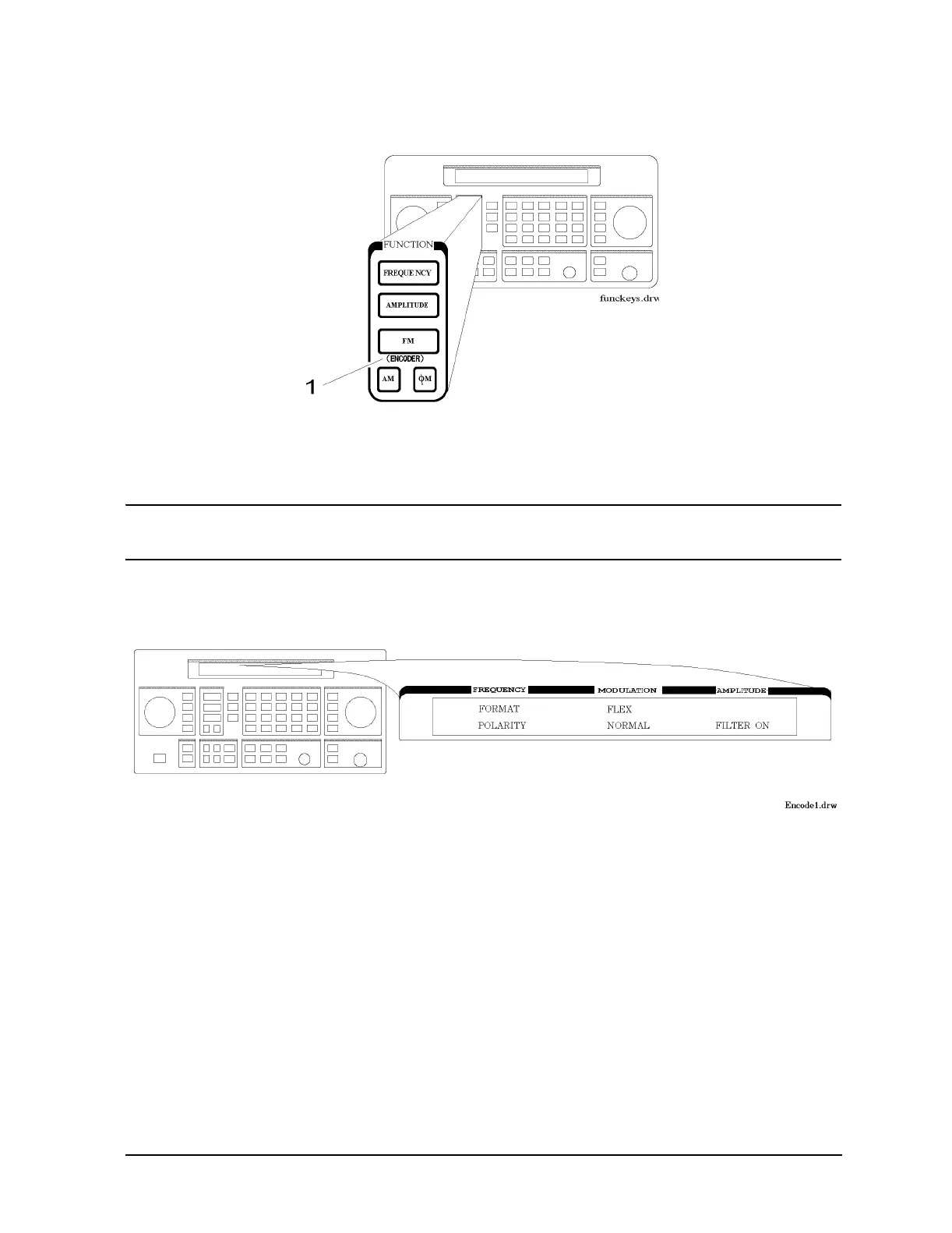1b-7
Operation Reference
Function
1. ENCODER
NOTE Before selecting the pager encoder mode, check that the correct pager carrier
frequency and FM deviation have been set.
To select the pager encoder mode, press
FM (ENCODER) twice: once to set FM deviation,
then again to toggle between the standard functions and the pager encoder mode. The
display will look like the following:
This format menu is always displayed first when the pager encoder mode is selected.
The ⇑ (PREV) and ⇓ (NEXT) keys are used to move the blinking cursor between each
parameter.
The knob in the AMPLITUDE/ENCODER block is used to select the desired setting for
each pager encoder parameter.
To start or stop encoding, press
INCR SET (START/STOP).