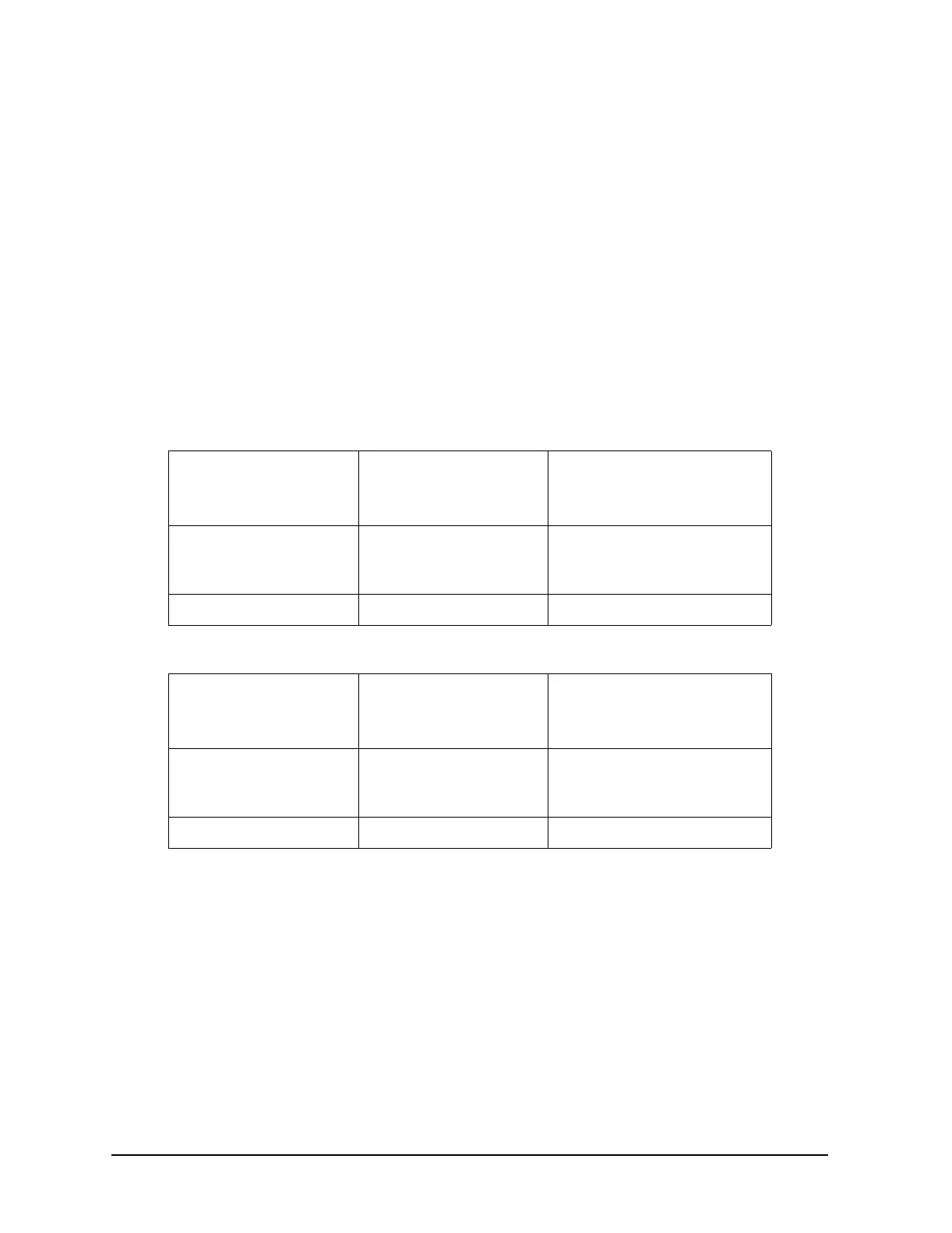1b-8
Operation Reference
Function
Setting the Format
The format menu, shown in the previous figure, has the following settings:
• FORMAT selects the pager protocol being tested.
FLEX: FLEX format
FLEX-TD: FLEX-TD format
POCSAG: POCSAG format
PN15: Pseudorandom Sequence (PN15)
RESYNC: Re-synchronization function (for FLEX/FLEX-TD pagers only)
SERVICE: Servicing the 8648A Option 1EP
• POLARITY selects the data polarity.
Normal: Normal polarity
INVERSE: Inverse polarity
• FILTER selects whether or not the baseband modulation filter (10th-order Bessel
low-pass filter, −3 dB at 3.9 kHz) is used. Normally the filter is on.
ON: Uses the low-Pass filter
OFF: Does not use the low-pass filter
POCSAG FLEX/FLEX-TD
(2-Level FSK),
RESYNC, PN15
FLEX/FLEX-TD
(4-Level FSK)
“1”: Carrier − Deviation “1”: Carrier + Deviation “10”: Carrier + Deviation
“11”: Carrier + (Deviation/3)
“01”: Carrier − (Deviation/3)
“0”: Carrier + Deviation “0”: Carrier − Deviation “00”: Carrier − Deviation
POCSAG FLEX/FLEX-TD
(2-Level FSK),
RESYNC, PN15
FLEX/FLEX-TD
(4-Level FSK)
“1”: Carrier + Deviation “1”: Carrier − Deviation “10”: Carrier − Deviation
“11”: Carrier − (Deviation/3)
“01”: Carrier + (Deviation/3)
“0”: Carrier − Deviation “0”: Carrier + Deviation “00”: Carrier + Deviation