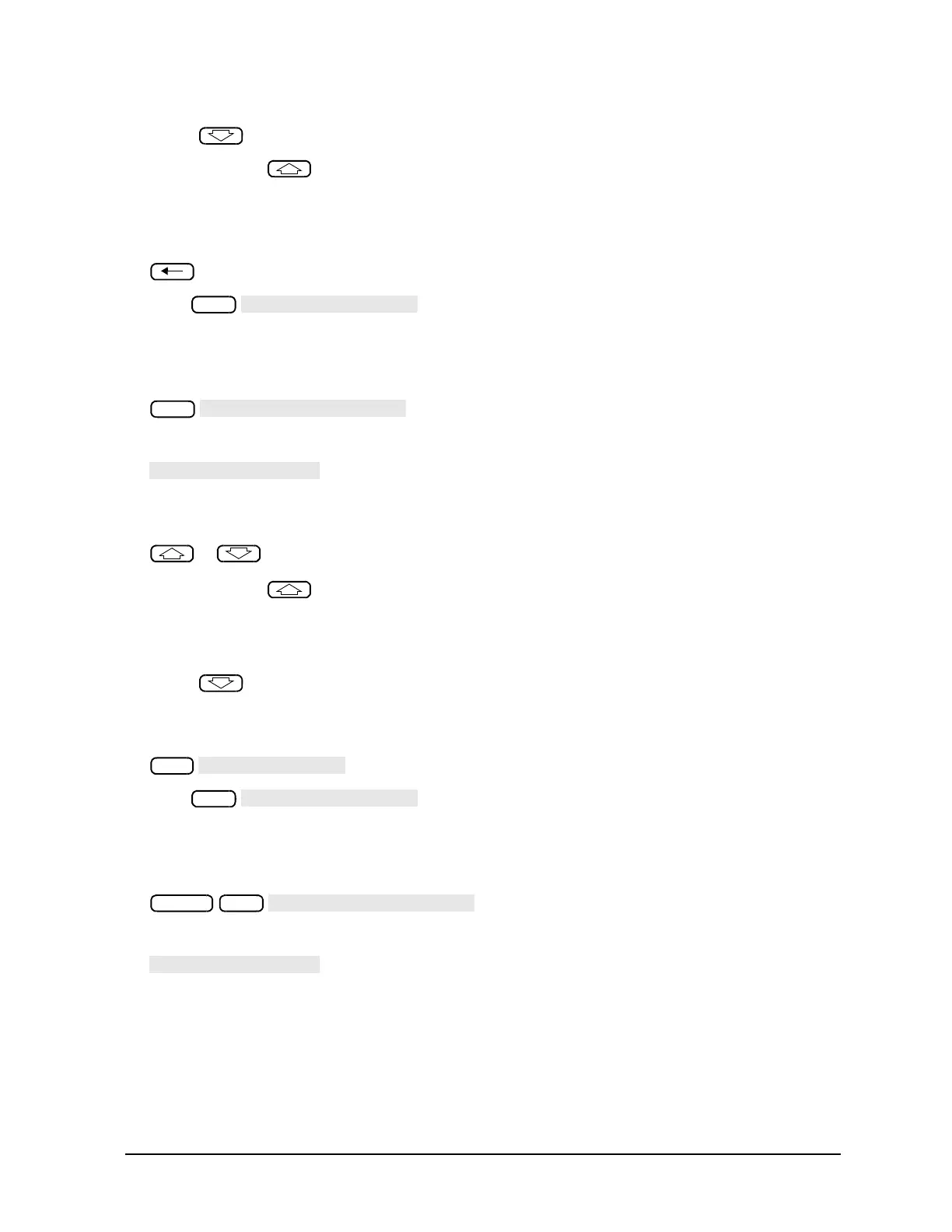1- 103
Making Measurements
Using Test Sequencing
the key and scroll through the command list backwards.
• If you use the key to move the cursor through the list of commands, the commands are
actually performed when the cursor points to them. This feature allows the sequence to be tested
one command at a time.
4. To delete the selected command, press:
(backspace key)
5. Press to exit the modify (edit) mode.
Inserting a Command
1. To enter the creation/editing mode, press:
2. To select the particular test sequence you wish to modify (sequence 1 in this example), press:
3. To insert a command, move the cursor to the line immediately above the line where you want to insert a
new command, by pressing:
or
• If you use the key to move the cursor through the list of commands, the commands are
actually performed when the cursor points to them. This feature allows the sequence to be tested
one command at a time.
• If you wish to scroll through the sequence without executing each line as you do so, you can press
the
key and scroll through the command list backwards.
4. To enter the new command, press the corresponding analyzer front panel keys. For example, if you want
to activate the averaging function, press:
5. Press to exit the modify (edit) mode.
Modifying a Command
1. To enter the creation/editing mode, press:
2. To select the particular test sequence you wish to modify, (sequence 1 in this example), press:
The following list is the commands entered in "Creating a Sequence" on page 1-100. Notice that for
longer sequences, only a portion of the list can appear on the screen at one time.
Start of Sequence
RECALL PRST STATE
Trans: FWD S21 (B/R)
LOG MAG
