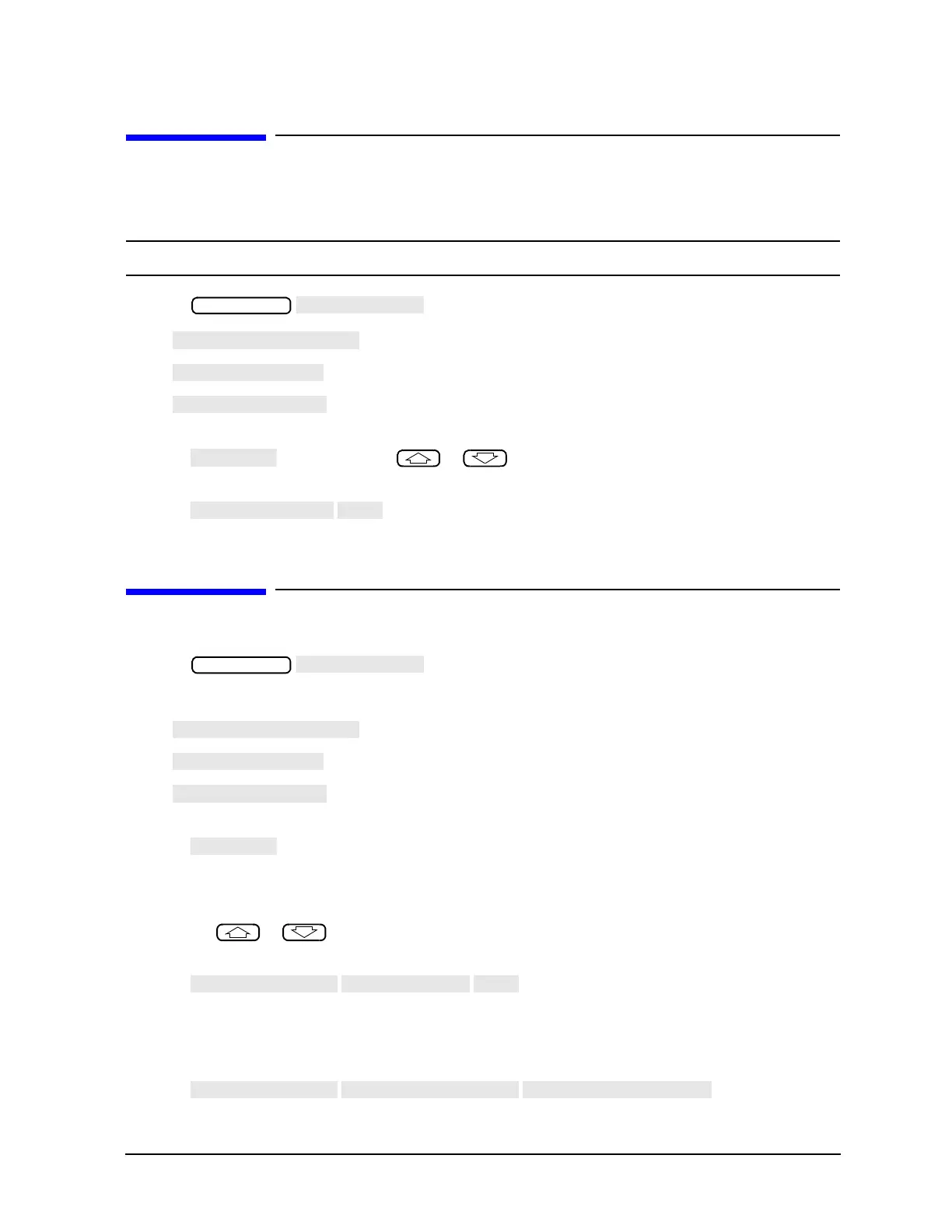4- 49
Printing, Plotting, and Saving Measurement Results
Re-Saving an Instrument State
Re-Saving an Instrument State
If you re-save a file, the analyzer overwrites the existing file contents.
NOTE You cannot re-save a file that contains data only. You must create a new file.
1. Press and select the storage device.
❏
❏
❏ (If necessary, refer to the external disk setup procedure in "Saving an
Instrument State" on page 4-36.)
2. Press and then use the or key or the front-panel knob to highlight the name
of the file that you want to re-save.
3. Press .
Deleting a File
1. Press .
2. Choose from the following storage devices:
❏
❏
❏ (If necessary, refer to the external disk setup procedure in "Saving an
Instrument State" on page 4-36.)
3. Press .
To Delete an Instrument State File
❏ Press the or keys or the front panel knob to highlight the name of the file that you want to
delete.
❏ Press to delete all of the files that make up the
selected instrument state.
To Delete all Files
❏ Press to delete all of the
files that are on the selected storage device.
