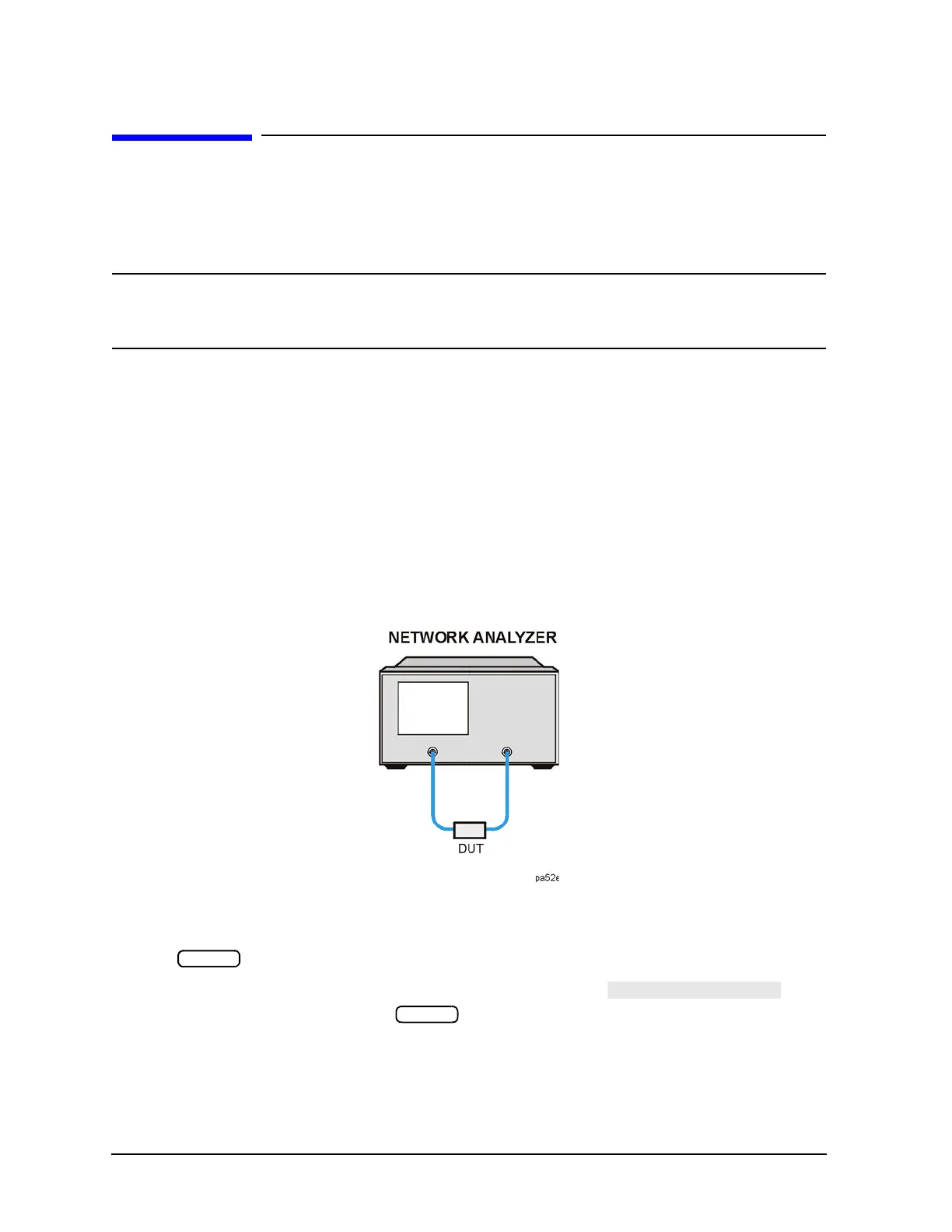1-4
Making Measurements
Making a Basic Measurement
Making a Basic Measurement
There are five basic steps when you are making a measurement.
1. Connect the device under test and any required test equipment.
CAUTION Damage may result to the device under test (DUT) if it is sensitive to the analyzer's default
output power level. To avoid damaging a sensitive DUT, be sure to lower the output power
before connecting the DUT to the analyzer.
2. Choose the measurement parameters.
3. Perform and apply the appropriate error-correction.
4. Measure the device under test (DUT).
5. Output the measurement results.
This example procedure shows you how to measure the transmission response of a bandpass filter.
Step 1. Connect the device under test and any required test equipment.
Make the connections as shown in Figure 1-1.
Figure 1-1 Basic Measurement Setup
Step 2. Choose the measurement parameters.
Press .
To set preset the analyzer to the “Factory Preset” conditions, press the
softkey if it is not selected. Then press .
