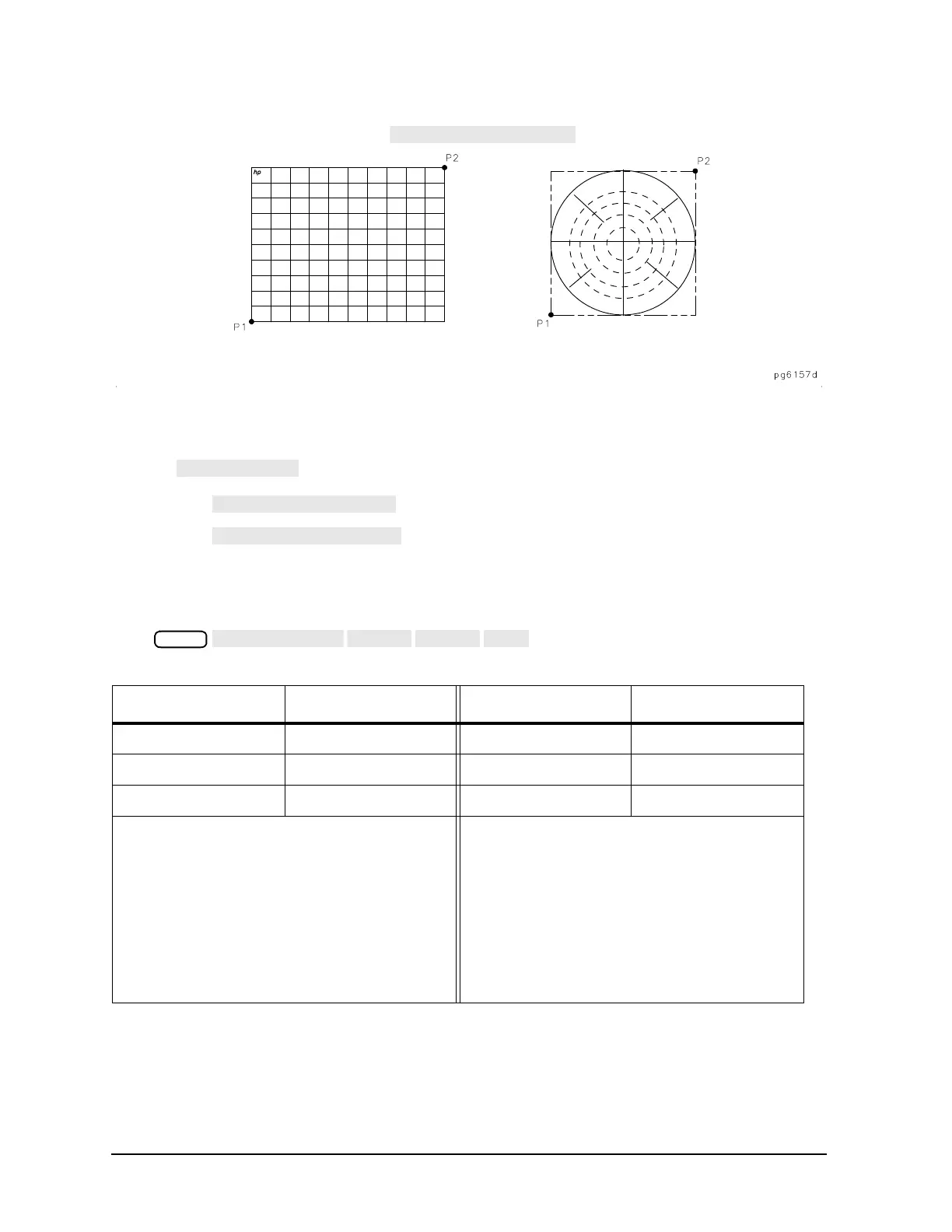4-16
Printing, Plotting, and Saving Measurement Results
Defining a Plot Function
Figure 4-7 Locations of P1 and P2 in Mode
Choosing Plot Speed
• Press until the plot speed appears that you want.
❏ Choose for normal plotting.
❏ Choose for plotting directly on transparencies. (The slower speed
provides a more consistent line width.)
To Reset the Plotting Parameters to Default Values
Press .
Tab le 4-5 Plotting Parameter Default Values
Plotting Parameter Default Value Plotting Parameter Default Value
Select Quadrant Full page Plot Scale Full
Auto Feed ON Plot Speed Fast
Define Plot All plot elements on Line Type 7 (solid line)
Pen Numbers: Channel 1 and 3 Pen Numbers: Channel 2 and 4
Data 2 Data 3
Memory 5 Memory 6
Graticule 1 Graticule 1
Te xt 7 Te x t 7
Marker 7 Marker 7
