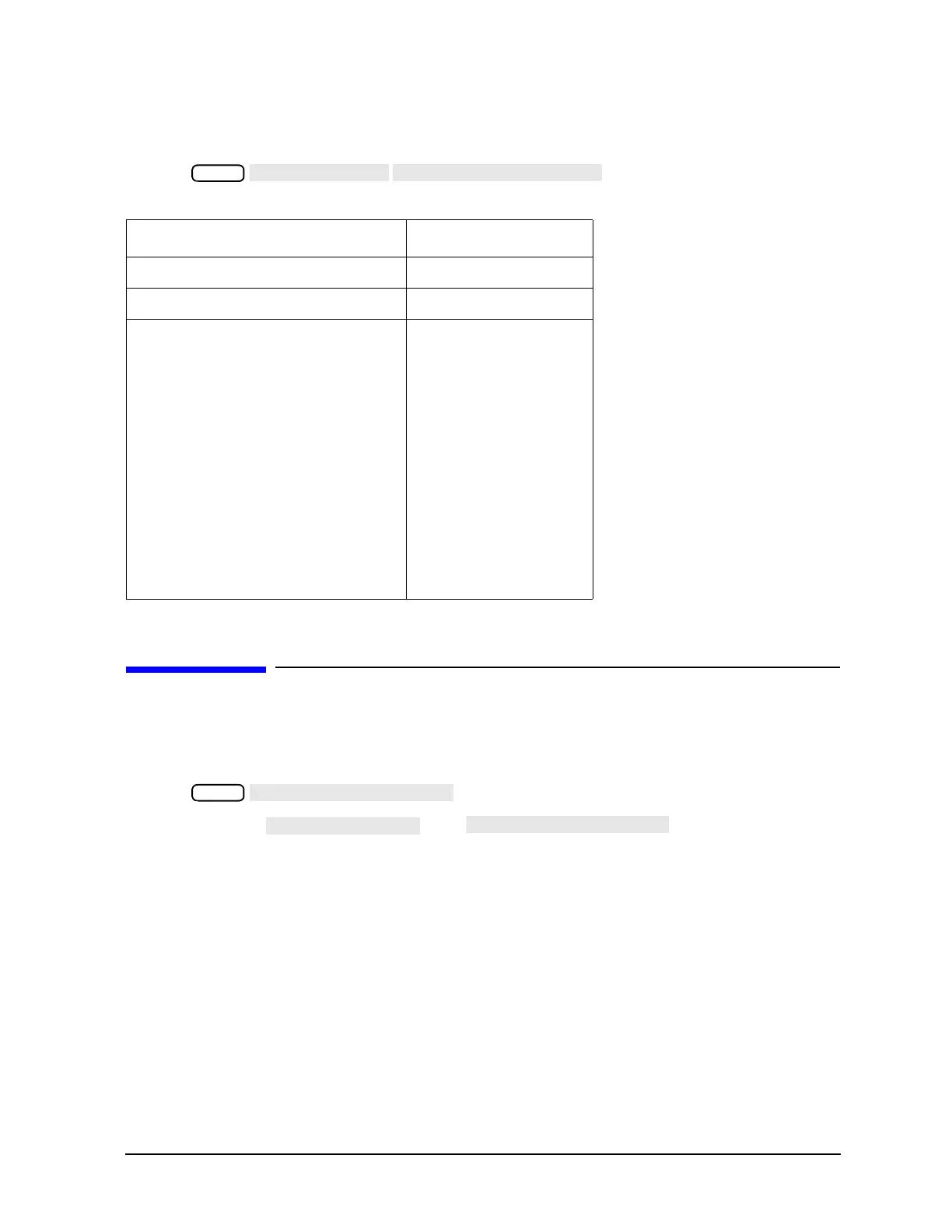4- 7
Printing, Plotting, and Saving Measurement Results
Printing One Measurement Per Page
To Reset the Printing Parameters to Default Values
1. Press .
Printing One Measurement Per Page
1. Configure and define the print function, as explained in "Configuring a Print Function" on page 4-4 and
"Defining a Print Function" on page 4-6.
2. Press .
If you defined the , press after the message COPY
OUTPUT COMPLETED appears.
Tab le 4-1 Default Values for Printing Parameters
Printing Parameter Default
Printer Mode Monochrome
Auto Feed ON
Printer Colors
Channel 1 and 3 Data Magenta
Channel 1 and 3 Memory Green
Channel 2 and 4 Data Blue
Channel 2 and 4 Memory Red
Graticule Cyan
Warning Black
Te x t Black
Ref Line Black
