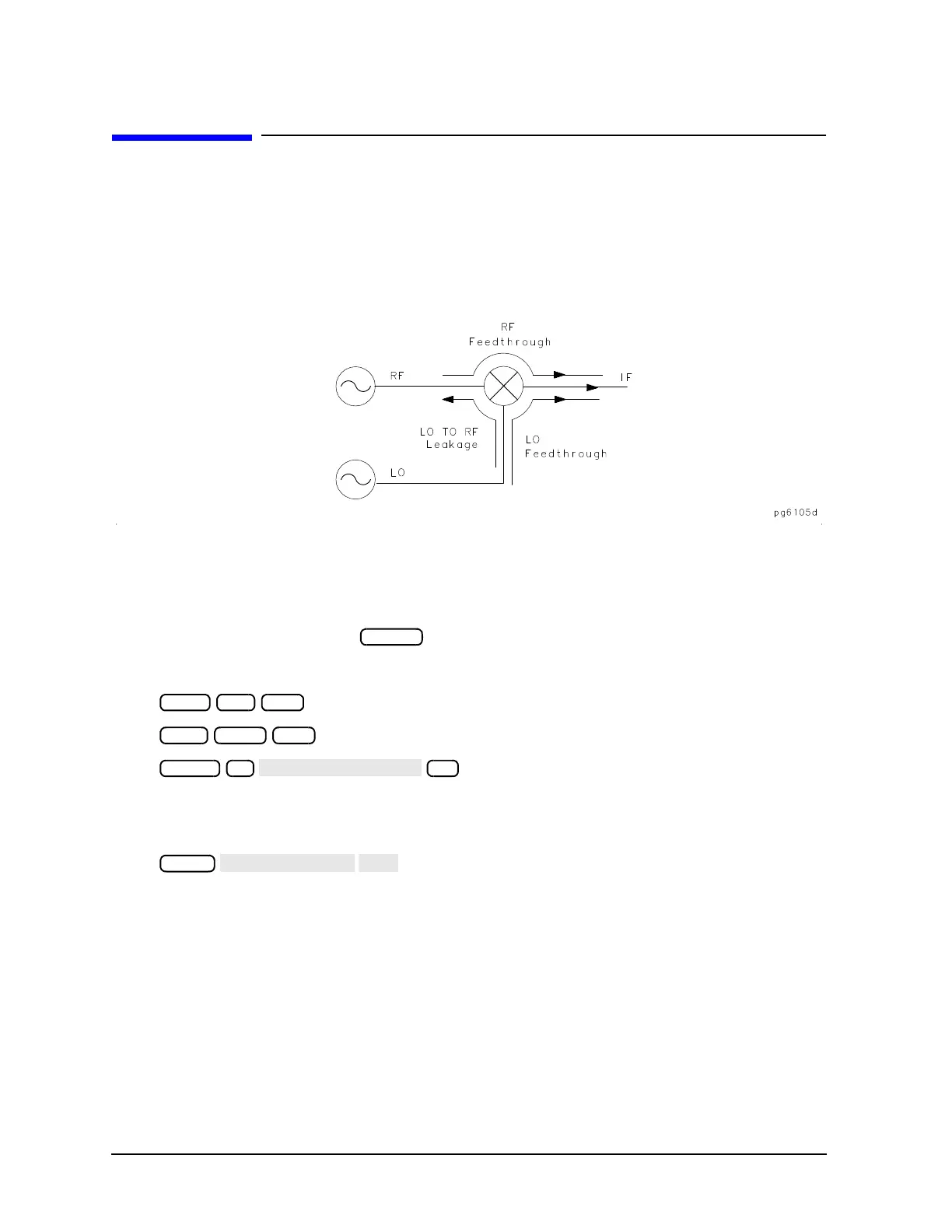2-44
Making Mixer Measurements
Isolation Example Measurements
Isolation Example Measurements
Isolation is the measure of signal leakage in a mixer. Feedthrough is specifically the forward signal leakage
to the IF port. High isolation means that the amount of leakage or feedthrough between the mixer's ports is
very small. Isolation measurements do not use the frequency offset mode.
Figure 2-32 illustrates the signal
flow in a mixer.
Figure 2-32 Signal Flow in a Mixer Example
LO to RF Isolation
LO to RF isolation is the amount the LO power is attenuated when it appears directly at the RF port.
1. Initialize the analyzer by pressing .
2. To select the analyzer frequency range and source power, press:
This source stimulates the mixer's LO port.
3. To select a ratio B/R measurement, press:
4. Make the connections as shown in Figure 2-33.
