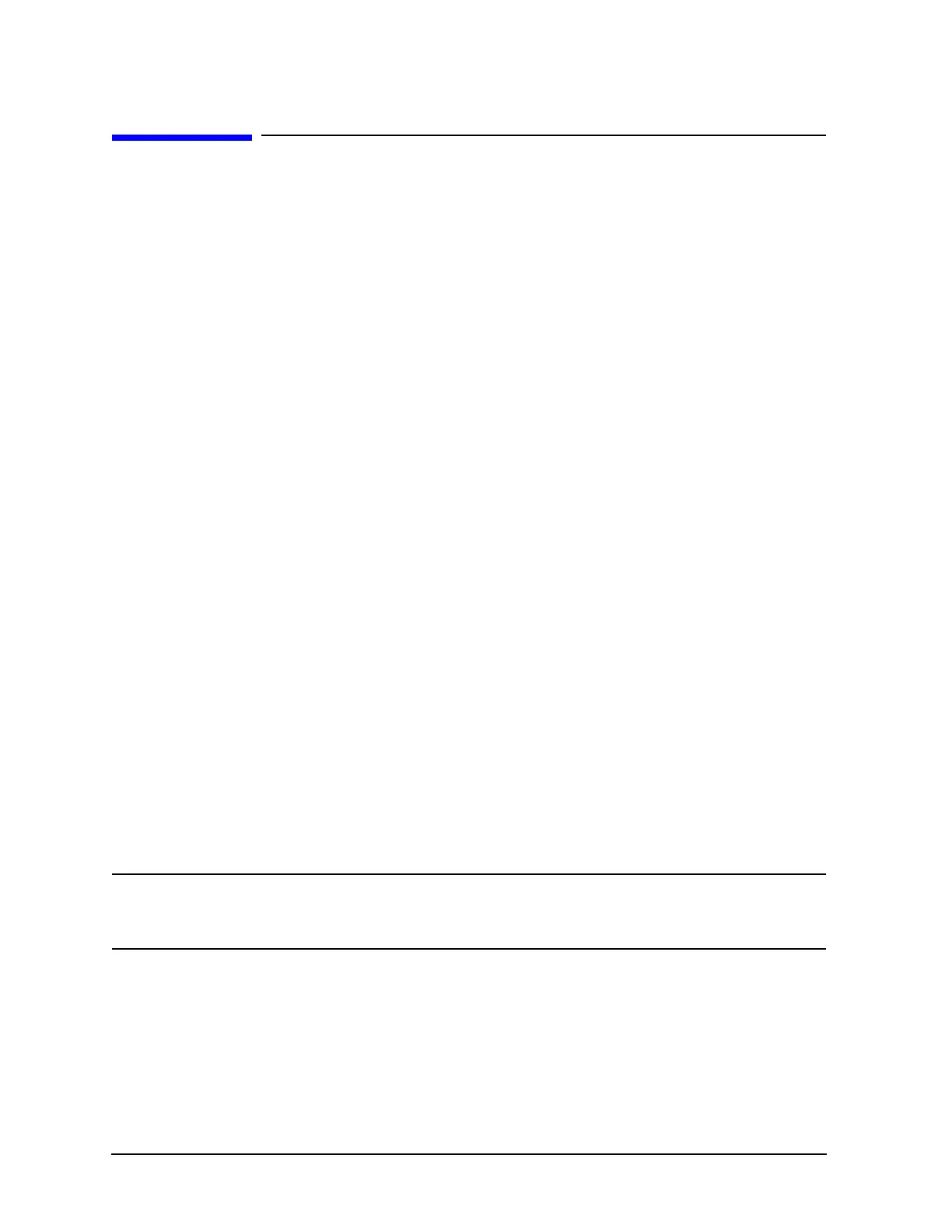4-34
Printing, Plotting, and Saving Measurement Results
Saving and Recalling Instrument States
Saving and Recalling Instrument States
Places Where You Can Save
• analyzer internal memory
• floppy disk using the analyzer's internal disk drive
• floppy disk using an external disk drive
• IBM compatible personal computer using GPIB mnemonics
What You Can Save to the Analyzer's Internal Memory
The number of registers that the analyzer allows you to save depends on the size of associated
error-correction sets, and memory traces. However, the maximum number of registers that can be saved to
internal memory is 31. Refer to the "Preset State and Memory Allocation" chapter of the reference guide for
further information.
You can save instrument states in the analyzer internal memory, along with the following list of analyzer
settings. The default file names are REG<01-31>.
• error-corrections on channels 1 and 2
•displayed memory trace
• print/plot definitions
• measurement setup
❏ frequency range
❏ number of points
❏ sweep time
❏ output power
❏ sweep type
❏ measurement parameter
NOTE When the ac line power is switched off, the internal non-volatile memory is retained by a
battery. Refer to “Specifications and Characteristics” in the reference guide for data
retention times.
