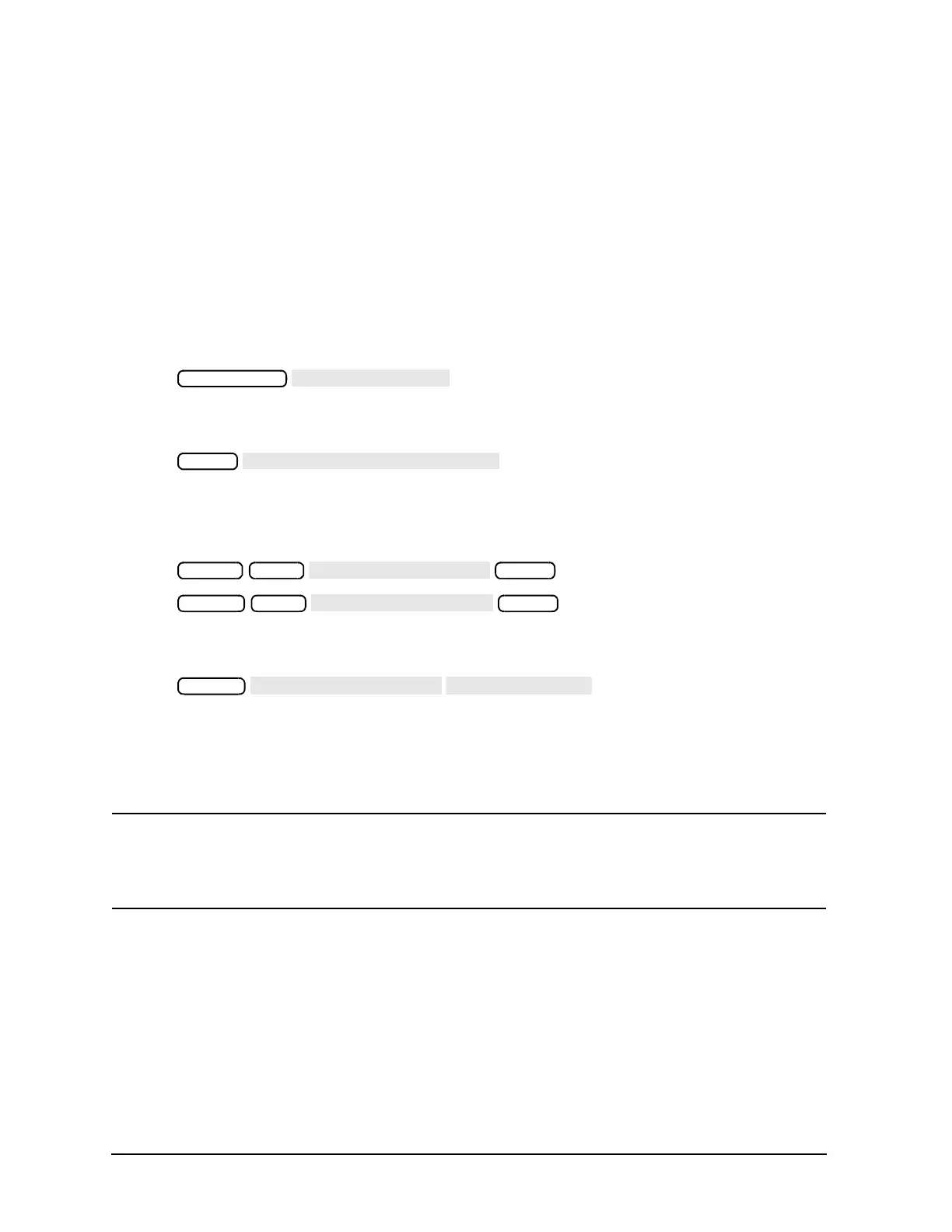1-62
Making Measurements
Measuring Amplifiers
Measuring Gain and Reverse Isolation Simultaneously
(ES Analyzers Only)
Since an amplifier will have high gain in the forward direction and high isolation in the reverse direction, the
gain (S
21
) will be much greater than the reverse isolation (S
12
). Therefore, the power you apply to the input
of the amplifier for the forward measurement (S
21
) should be considerably lower than the power you apply to
the output for the reverse measurement (S
12
). By applying low power in the forward direction, you'll prevent
the amplifier from being saturated. A higher power in the reverse direction keeps noise from being a factor in
the measurement and accounts for any losses caused by attenuators or couplers on the amplifier's output
needed to lower the output power into the analyzer. The following steps demonstrate the features that best
accomplish these measurements.
1. Press .
Coupling the channels allows you to have the same frequency range and calibration applied to channel 1
and channel 2.
2. Press .
Uncoupling the port power allows you to apply different power levels at each port. In Figure 1-51, the port
1 power is set to 25 dBm for the gain measurement (S
21
) and the port 2 power is set to 0 dBm for the
reverse isolation measurement (S
12
).
3. Press and set the power level for port 1.
4. Press and set the power level for port 2.
5. Perform an error-correction and connect the amplifier to the network analyzer. Refer to the Chapter 5 ,
“Optimizing Measurement Results,” for error-correction procedures.
6. Press .
You can view both measurements simultaneously by using the dual channel display mode. Refer to
Figure 1-51. If the port power levels are in different power ranges, one of the displayed measurements
will not be continually updated and the annotation tsH will appear on the left side of the display. Refer to
"Source Attenuator Switch Protection" on page 7-14 for information on how to override this state.
NOTE To obtain best accuracy, you should set the power levels prior to performing the calibration.
However, the analyzer compensates for nominal power changes you make during a
measurement, so that the error correction still remains quite valid. In these cases, the Cor
annunciator will change to C.
