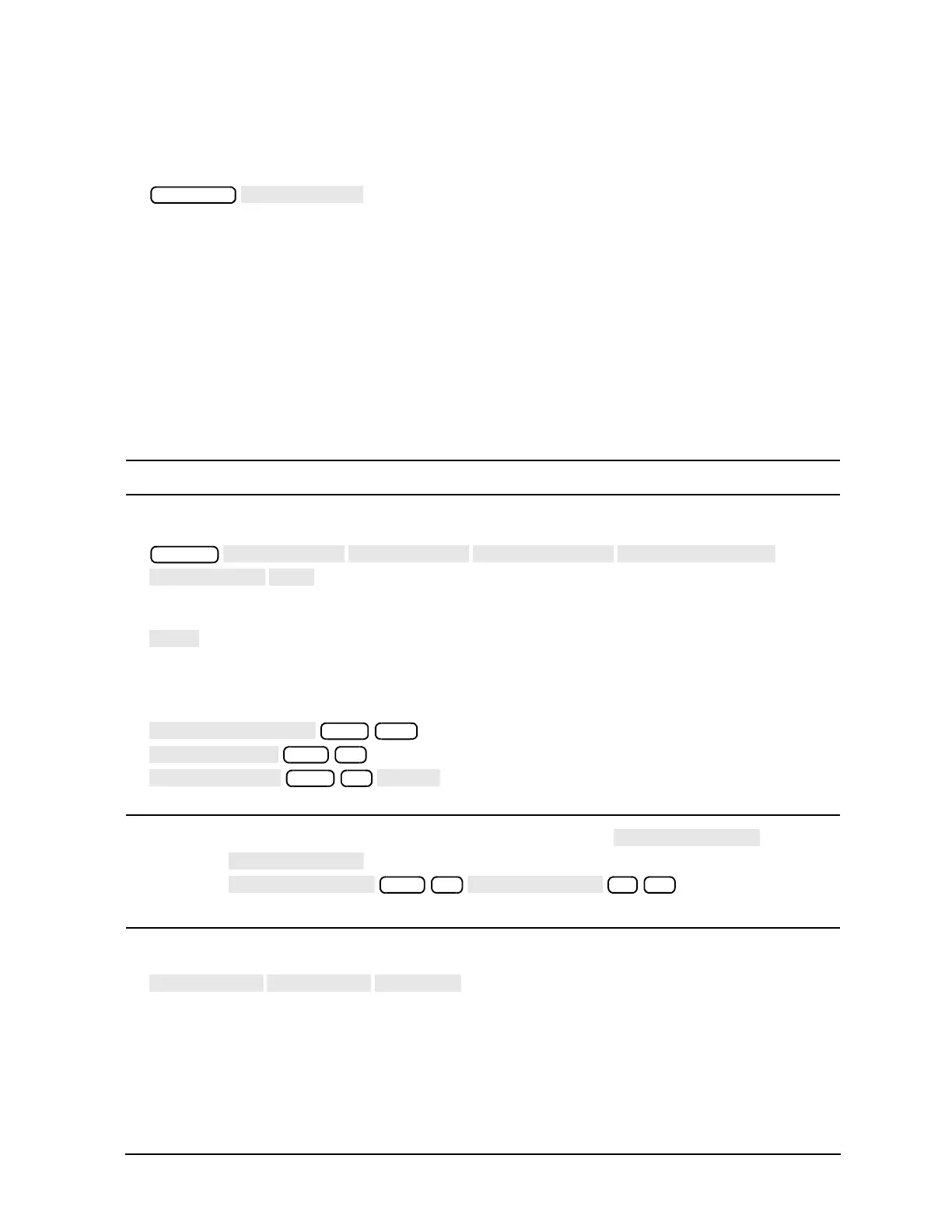1- 75
Making Measurements
Using Limit Lines to Test a Device
4. Reconnect your test device.
5. To better view the measurement trace, press:
Creating Flat Limit Lines
In this example procedure, the following flat limit line values are set:
NOTE The minimum value for measured data is 200 dB.
1. To access the limits menu and activate the limit lines, press:
2. To create a new limit line, press:
The analyzer generates a new segment that appears on the center of the display.
3. To specify the limit's stimulus value, test limits (upper and lower), and the limit type, press:
NOTE You could also set the upper and lower limits by using the and
keys. To use these keys for the entry, press:
This would correspond to a test specification of 24 3 dB.
4. To define the limit as a flat line, press:
Frequency Range Power Range
127 MHz to 140 MHz 27 dB to 21 dB
100 MHz to 123 MHz 200 dB to 65 dB
146 MHz to 160 MHz 200 dB to 65 dB
