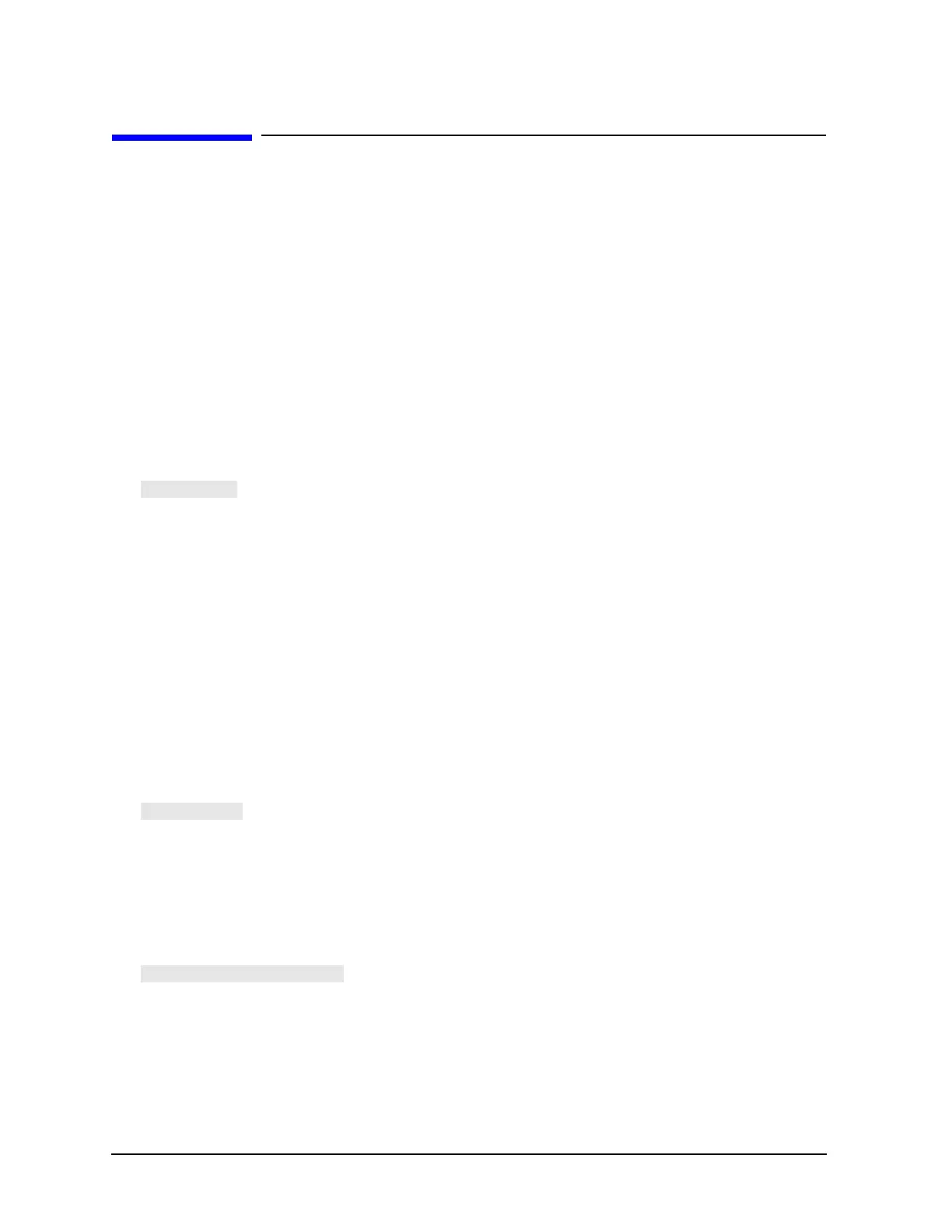7- 16
Operating Concepts
Sweep Types
Sweep Types
The following sweep types will function with the interpolated error-correction feature (described in
“Interpolated Error Correction” on page 6-8):
• linear frequency
• power sweep
•CW time
The following sweep types will not function with the interpolated error correction feature:
• logarithmic frequency sweep
• list frequency sweep
Linear Frequency Sweep (Hz)
The softkey activates a linear frequency sweep that is displayed on a standard graticule with
ten equal horizontal divisions. This is the preset default sweep type.
For a linear sweep, sweep time is combined with the channel's frequency span to compute a source sweep
rate:
sweep rate = (frequency span) / (sweep time)
Since the sweep time may be affected by various factors, the equation provided here is merely an indication
of the ideal (fastest) sweep rate. If the user-specified sweep time is greater than 15 ms times the number of
points, the sweep changes from a continuous ramp sweep to a stepped CW sweep. Also, for 10 Hz or 30 Hz
IF bandwidths, the sweep is automatically converted to a stepped CW sweep.
In the linear frequency sweep mode, it is possible, with Option 010, to transform the data for time domain
measurements using the inverse Fourier transform technique.
Logarithmic Frequency Sweep (Hz)
The softkey activates a logarithmic frequency sweep mode. The source is stepped in
logarithmic increments and the data is displayed on a logarithmic graticule. This is slower than a continuous
sweep with the same number of points, and the entered sweep time may therefore be changed
automatically. For frequency spans of less than two octaves, the sweep type automatically reverts to linear
sweep.
Stepped List Frequency Sweep (Hz)
The softkey activates a stepped list frequency sweep, one of two list
frequency sweep modes. The stepped list mode allows the analyzer to sweep a list of arbitrary frequency
points. This list is defined and modified using the edit list menu and the edit subsweep menu. Up to 30
frequency subsweeps (called "segments") of several different types can be specified, for a maximum total of
1601 points.
