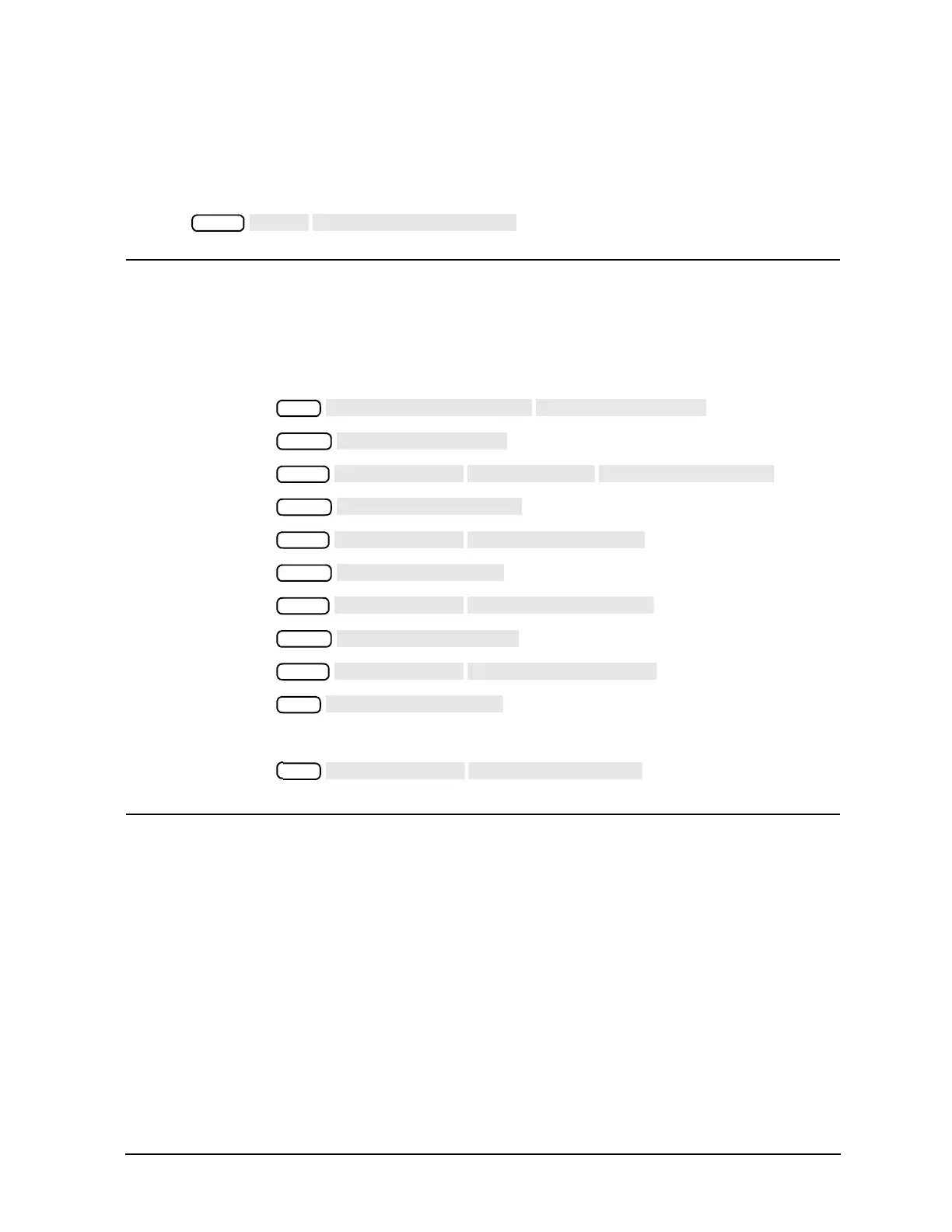4- 19
Printing, Plotting, and Saving Measurement Results
Plotting Multiple Measurements Per Page Using a Pen Plotter
If You Are Plotting to an HPGL Compatible Printer
1. Configure and define the plot, as explained in "Configuring a Plot Function" on page 4-9 and "Defining a
Plot Function" on page 4-13.
2. Press to print the data the printer has received.
NOTE Use test sequencing to automatically plot all four S-parameters.
1. Set all measurement parameters.
2. Perform a full 2-port calibration.
3. Enter the test sequence:
4. Run the test sequence by pressing:
