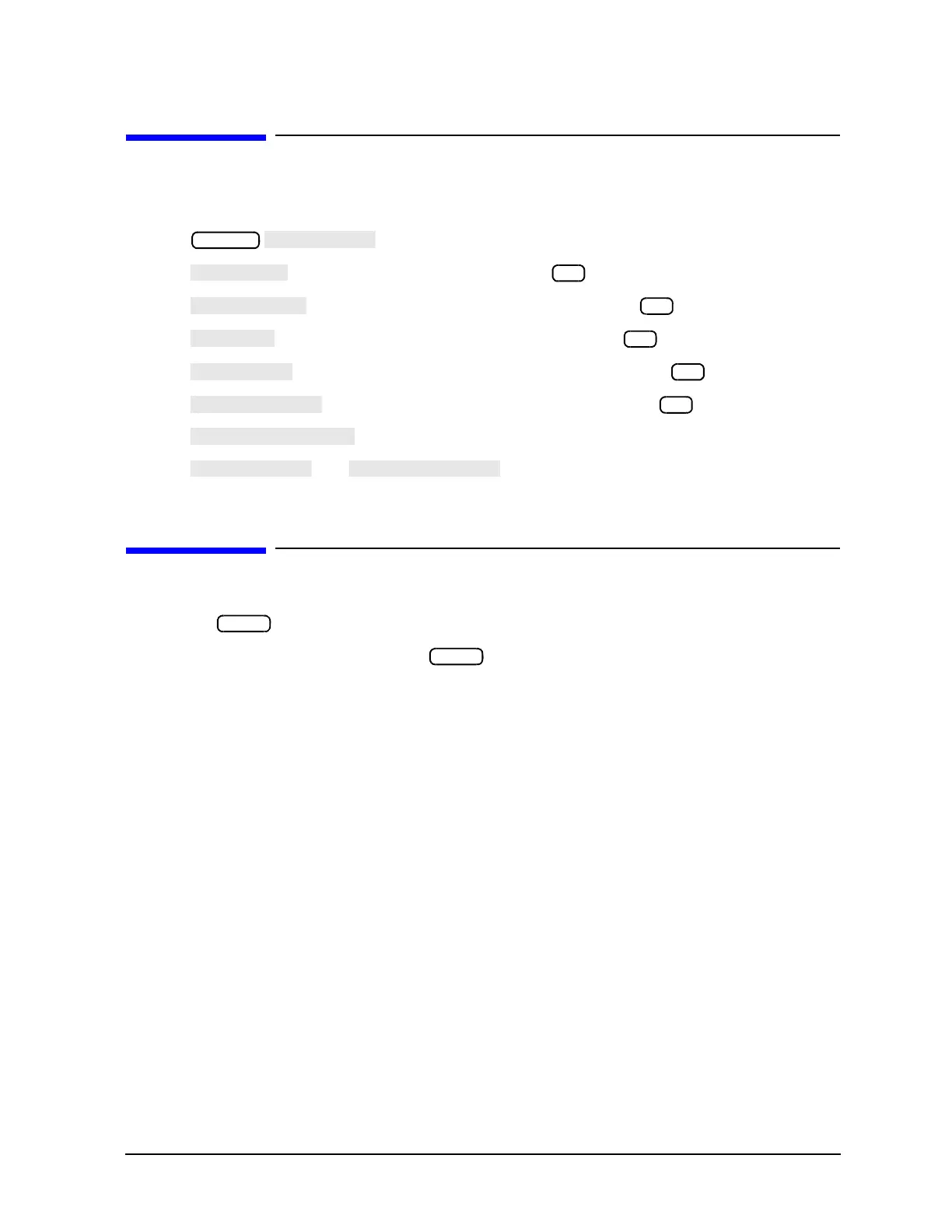4- 31
Printing, Plotting, and Saving Measurement Results
Configuring the Analyzer to Produce a Time Stamp
Configuring the Analyzer to Produce a Time Stamp
You can set a clock, and then activate it, if you want the time and date to appear on your hardcopies.
1. Press .
2. Press and enter the current year, followed by .
3. Press and enter the current month of the year, followed .
4. Press and enter the current day of the month, followed by .
5. Press and enter the current hour of the day (0-23), followed by .
6. Press and enter the next immediate minute, followed by .
7. Press when the current time is exactly as you have set it.
8. Press until appears on the softkey label.
Aborting a Print or Plot Process
1. Press the key to stop all data transfer.
2. If your peripheral is not responding, press again or reset the peripheral.
