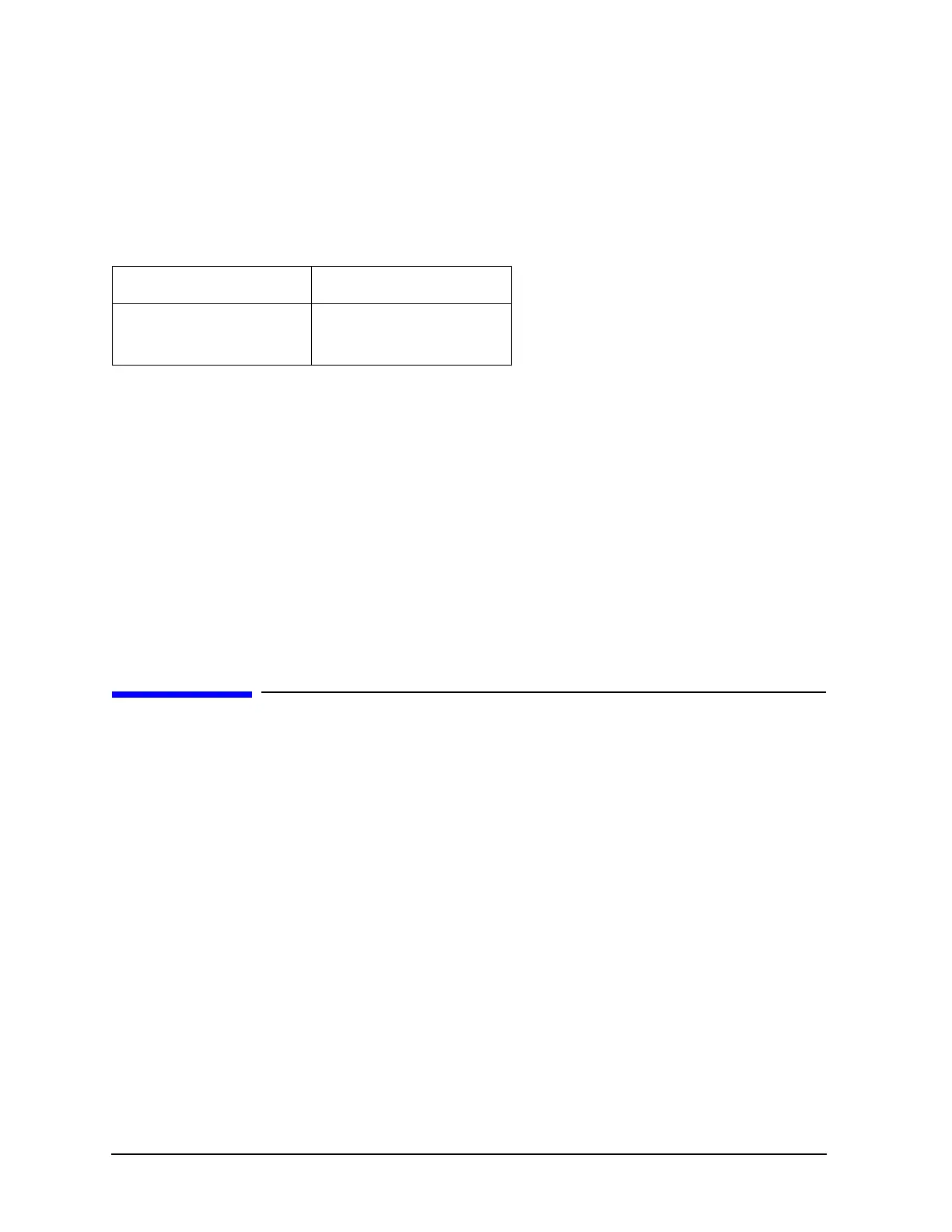4-24
Printing, Plotting, and Saving Measurement Results
Outputting Single Page Plots Using a Printer
Step 2. Store the exit HPGL mode and form feed sequence.
1. Create a test file by typing in each character as shown in the left column of
Ta b le 4- 8 . Do not insert spaces or linefeeds.
2. Name the file exithpgl.
Step 3. Send the HPGL initialization sequence to the printer.
Ty p e print hpglinit to send the initialization sequence to the printer.
Step 4. Send the plot file to the printer.
Ty p e print filename (where filename is the name of the HPGL plot file) to send the plot file to the
printer.
Step 5. Send the exit HPGL mode and form feed sequence to the printer.
Ty p e print exithpgl to send the HPGL mode and form feed sequence to the printer.
Outputting Single Page Plots Using a Printer
You can output plot files to an HPGL compatible printer using the DOS command line and the files created in
the previous steps. This example assumes that the escape sequence files and the plot files are in the current
directory and the selected printer port is PRN.
Command Remarks
C:> type hpglinit > PRN
C:> type PLOT00.FP> PRN
C:> type exithpgl > PRN
Tab le 4-8 HPGL Test File Commands
Command Remark
<esc>%0A exit HPGL mode
<esc>E form feed
