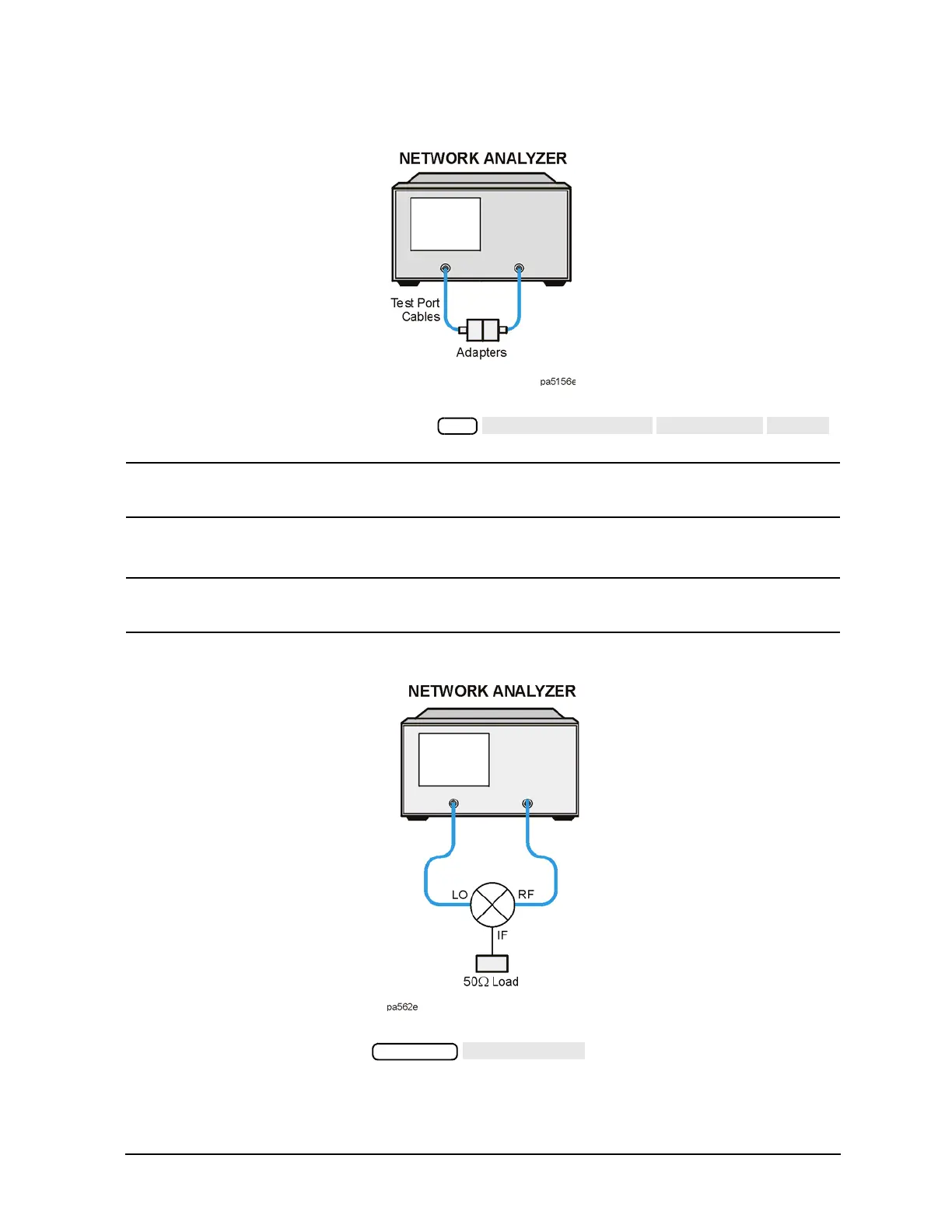2- 45
Making Mixer Measurements
Isolation Example Measurements
Figure 2-33 Connections for a Response Calibration
5. Perform a response calibration by pressing .
NOTE A full 2-port calibration will increase the accuracy of isolation measurements. Refer to
Chapter 5 , “Optimizing Measurement Results.”
6. Make the connections as shown in Figure 2-34.
CAUTION To get an accurate assessment of the LO-IF isolation, the proper LO power level must be
input to the LO port.
Figure 2-34 Connections for a Mixer Isolation Measurement
7. To adjust the display scale, press .
The measurement results show the mixer's LO to RF isolation.
